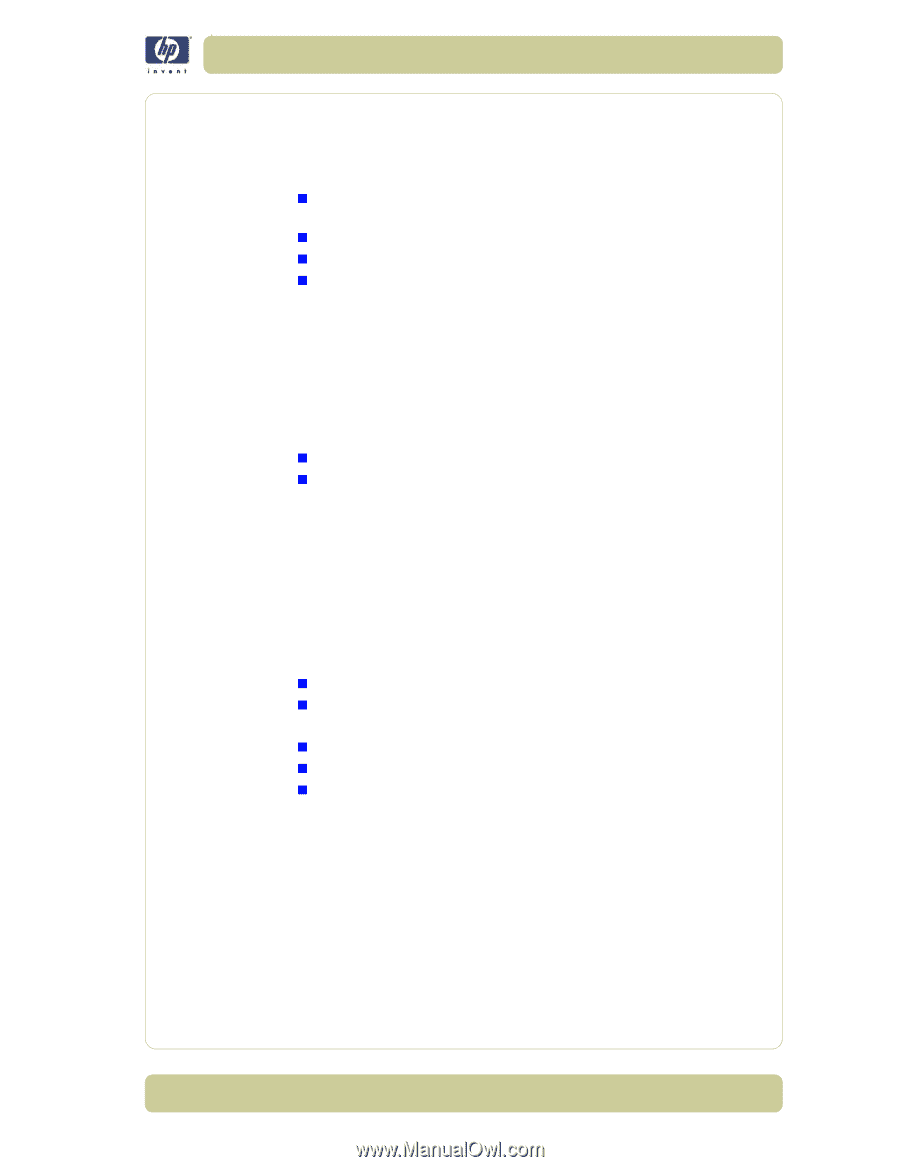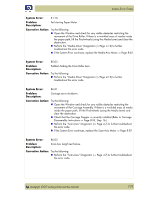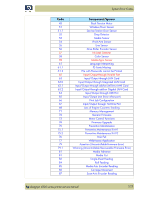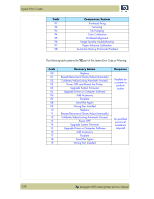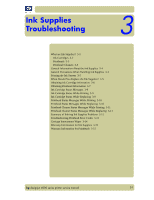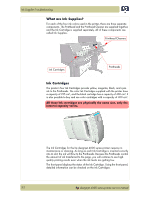HP Designjet 4000 Service Manual - Page 55
System Error Codes and Warnings - Explanation, Replace the APS Assembly
 |
View all HP Designjet 4000 manuals
Add to My Manuals
Save this manual to your list of manuals |
Page 55 highlights
System Error Codes System Error: 93:11 Problem Description: Unable to pressurize the IDS. Corrective Action: Try the following: „ Remove ALL the Ink Cartridges and reinstall them one by one in to the Printer. „ Replace the Ink Cartridges. „ Replace the APS Assembly ⇒ Page 8-42. „ If the System Error continues, replace the Ink Supply Tubes and Trailing Cable ⇒ Page 8-33. System Error: 98:02 (this error code will be logged in the system but will not actually appear on the Front Panel) Problem Description: Switching to lower performance due to Printhead quality. Corrective Action: Try the following: „ Try a Printhead recovery on the Printheads. „ Replace the faulty Printhead. You may have to print the Image Quality Diagnostics print in order to identify the faulty Printhead. System Error Codes and Warnings - Explanation System Error Codes explain which component/system is failing and what action should be taken to resolve the problem. System Error Codes are displayed directly on the front panel (but can also be seen on the Information Page) and have been defined in the format XX.YZ. or XX.n:YZ.m. „ XX: Service Part (2 digits). „ n: Service Part Index (if more than one used in the product) - Optional. - e.g. Identify the Ink Supply (color and number). „ Y: Who should perform the action (1 digit) - (User or Service Engineer). „ Z: Action to perform (1 digit). „ m: additional actions/information to consider (1 digit) - Optional. - e.g. Non-authorized ink was detected, PM was triggered or Printhead in/out of Warranty. hp designjet 4000 series printer service manual 2-25