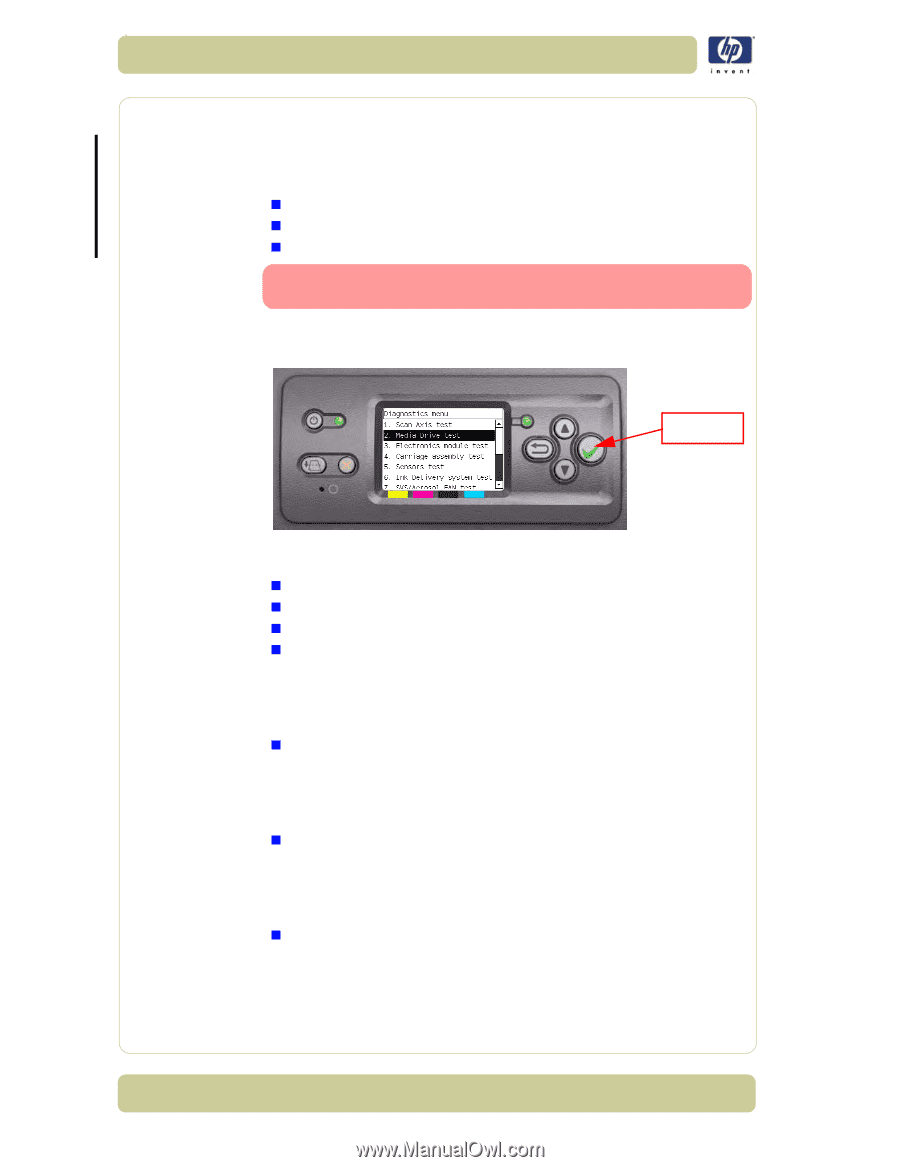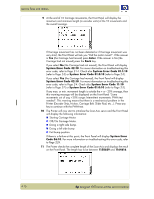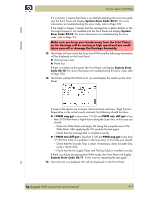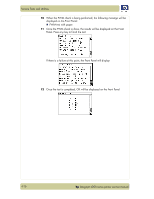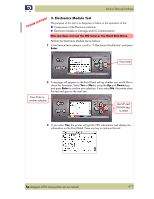HP Designjet 4000 Service Manual - Page 86
Media Drive Test, If Possible Always Perform This Test Before Replacing
 |
View all HP Designjet 4000 manuals
Add to My Manuals
Save this manual to your list of manuals |
Page 86 highlights
Service Tests and Utilities PHONE SUPPORT 2. Media Drive Test The purpose of this test is to diagnose a failure in the operation of components related to the Media Axis. You must perform the Media Drive Test after: „ System Error Code 81:XX. „ System Error Code 41:XX. „ System Error Code 73:XX. IF POSSIBLE ALWAYS PERFORM THIS TEST BEFORE REPLACING ANY COMPONENT OF THE MEDIA-AXIS. Perform the Paper Axis test as follows: 1 In the Service Tests submenu, scroll to "2. Media Drive test" and press Enter. Press Enter 4-12 2 The Printer will start to initialize the Scan-Axis system and the Front Panel will display the following information: „ Starting Gamut. „ Starting Tests PWM. „ Starting Tests GPIO. „ Set GPIO psu_lpm. If there is a failure at this point, the Front Panel will display System Error Code 01.0:10. For more information on troubleshooting this error code, refer to Page 2-3. „ Checking voltage. If there is a failure at this point, the Front Panel will display System Error Code 03:10. For more information on troubleshooting this error code, refer to Page 2-5. Check also System Error Code 01.0:10 (refer to Page 2-3). „ Clear GPIO psu_lpm. If there is a failure at this point, the Front Panel will display System Error Code 01.0:10. For more information on troubleshooting this error code, refer to Page 2-3. „ Checking voltage. If there is a failure at this point, the Front Panel will display System Error Code 03:10. For more information on troubleshooting this error code, refer to Page 2-5. Check also System Error Code 01.0:10 (refer to Page 2-3). hp designjet 4000 series printer service manual