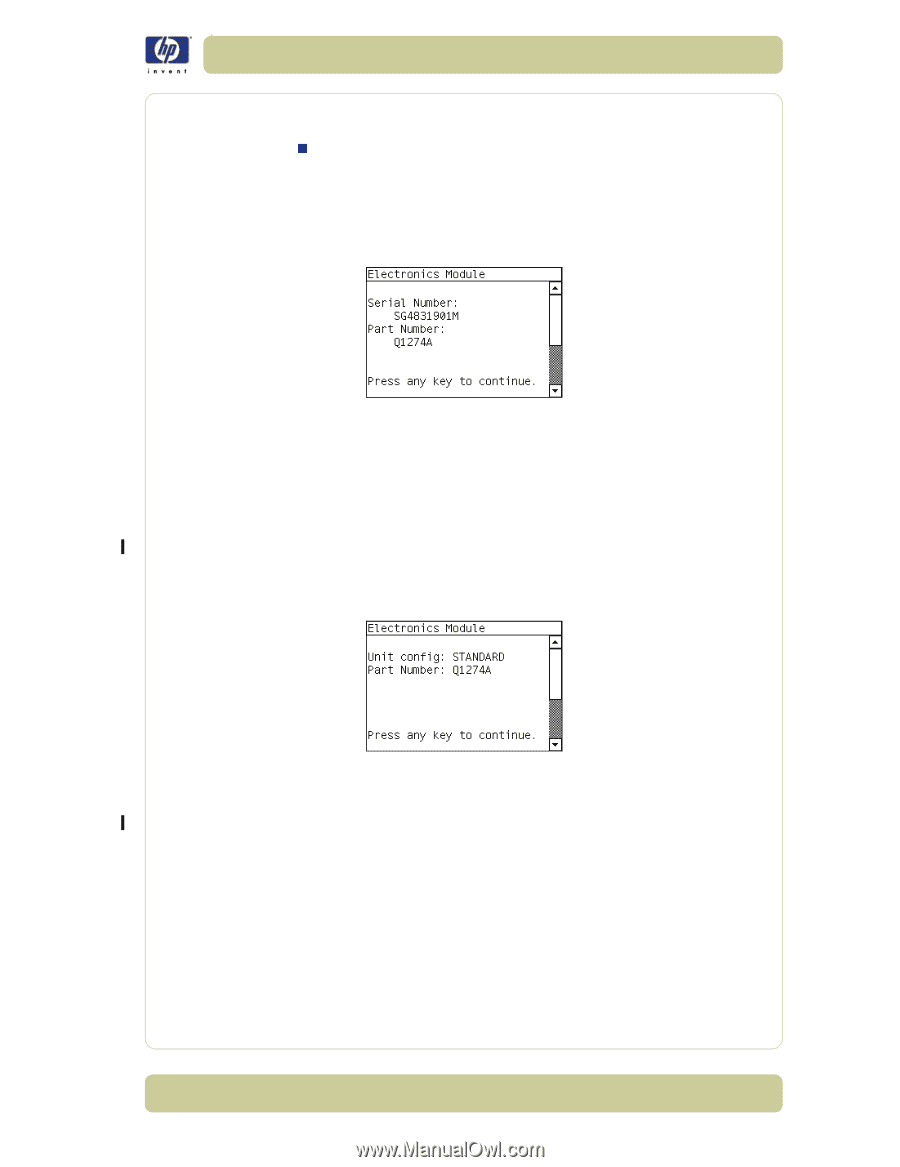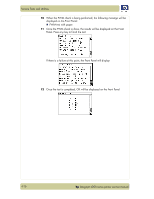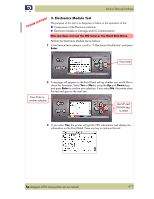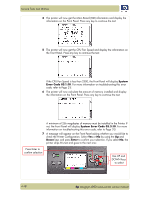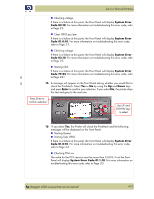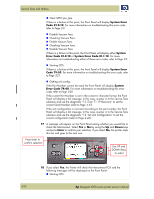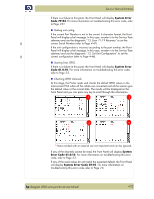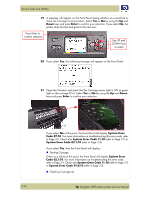HP Designjet 4000 Service Manual - Page 93
System Error, Code 79:03, System Error Code 74:00, Starting CDS.
 |
View all HP Designjet 4000 manuals
Add to My Manuals
Save this manual to your list of manuals |
Page 93 highlights
Service Tests and Utilities 8 If you select Yes, the Printer will start the CDS and the following information will be displayed on the Front Panel: „ Starting CDS. If there is a failure at this point, the Front Panel will display System Error Code 79:03. For more information on troubleshooting this error code, refer to Page 2-21. 9 The printer will then check the Serial Number and Part Number and display the information on the Front Panel. Press any key to continue the test: If the Serial Number or the Part Number cannot be read, the Front Panel will display System Error Code 74:00. For more information on troubleshooting this error code, refer to Page 2-20. If the Serial Number does not have assigned a correct 10 character format or the Part number does not have assigned a correct 6 character format, a fail message will appear on the Front Panel. In this case, re-enter in to the Service Tests submenu and use the diagnostic "13. Error 71:19 Recovery" to set the correct Serial Number (refer to Page 4-47). 10 The Printer will now check the unit configuration (whether it is Standard or Productivity) and the Part Number and display the information on the Front Panel. Press any key to continue the test: If the unit configuration is incorrect according to the part number, the Front Panel will display a fail message. In this case, re-enter in to the Service Tests submenu and use the diagnostic "12. Set Unit Configuration" to set the correct configuration (refer to Page 4-46). hp designjet 4000 series printer service manual 4-19