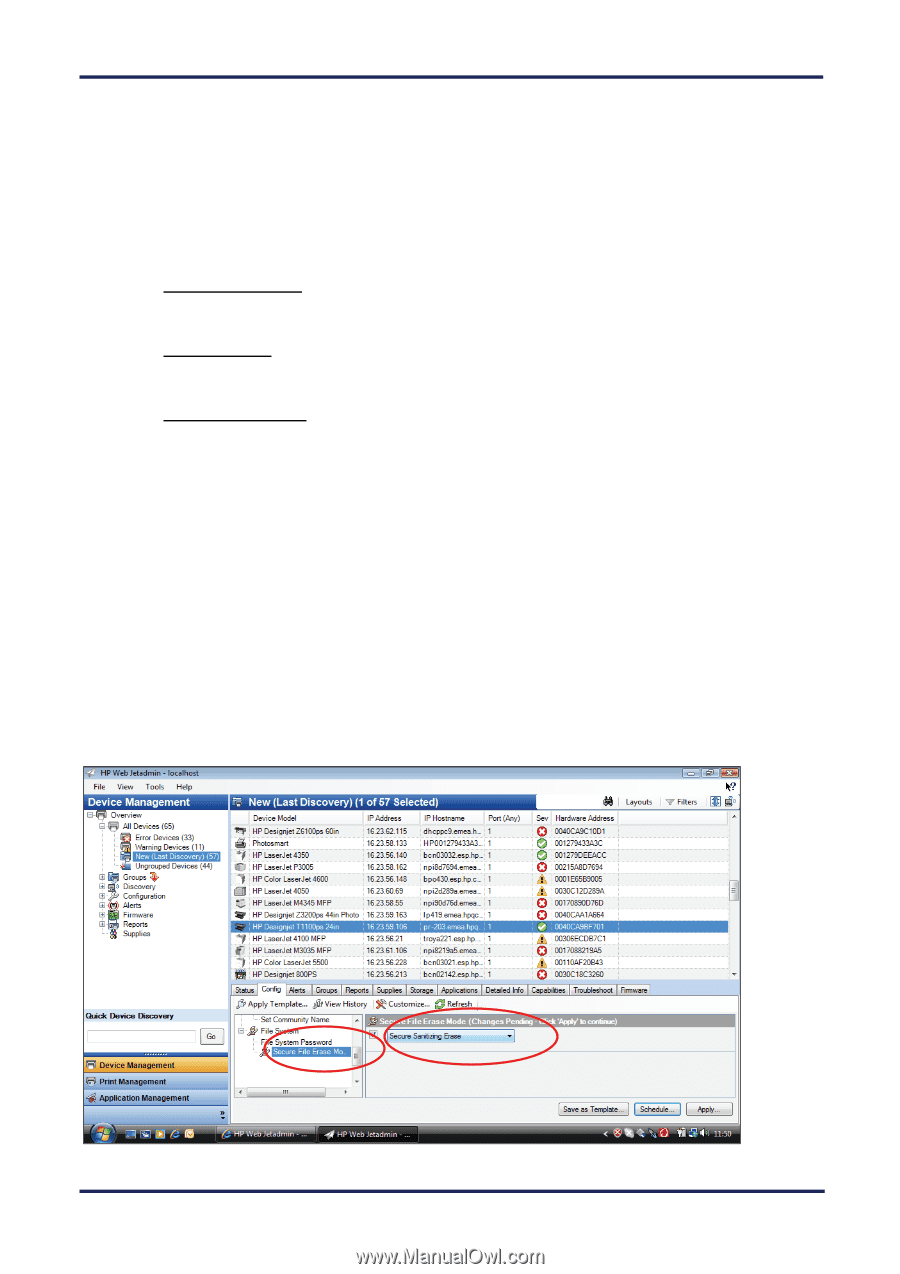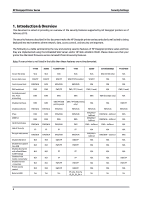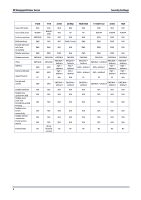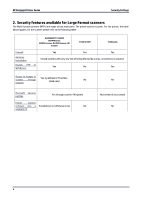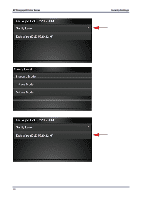HP Designjet T920 HP Designjet Printers - Security Features - Page 7
Security Concepts explanation
 |
View all HP Designjet T920 manuals
Add to My Manuals
Save this manual to your list of manuals |
Page 7 highlights
HP Designjet Printer Series Security Settings 3. Security Concepts explanation 3.1 Secure File Erase Secure File Erase is a feature that manages how files are deleted from the printer's hard disk. There are three security modes to the Secure Files Erase feature. These settings can be changed in the Web JetAdmin. • Non-Secure Fast Erase: In this mode, all file pointers to the data (table indexes) are erased. Temporary data remains on the Hard Disk Drive until the disk space it occupies is needed for another purpose, and is then overwritten. This is the fastest mode of operation and is the default for all printers. • Secure Fast Erase: In this mode of operation, file pointers are erased and the disk space where the temporary job was stored is also overwritten with a fixed character pattern. This mode of operation is slower than Non-Secure Fast Erase, but all data is overwritten. • Secure Sanitizing Erase: In this mode of operation, file pointers are erased and the disk space where the temporary job was stored is repetitively overwritten using an algorithm that prevents any residual data. This mode of operation may affect product performance. The Secure Sanitizing Erase mode of operation meets the US Department of Defense 5220-22.m requirements for clearing and sanitization of disk media. When the Secure Sanitizing Erase feature is enabled, all temporary files that might contain sensitive data are erased with this method, no temporary files are left after a job has completed (scan, copy, or print). Furthermore, if you do not want to store jobs in the printer, you can set the number of jobs to be stored in the printer's queue to 0. To configure this setting perform the following: • Go to the printer's front panel, • Select the "setup" menu. • Select "job management setup." For further information, refer to the printer's user manual, as the actual menu options might change for a specific printer. The following is an example of how to change the 'Secure File Erase' setting for the HP Designjet T1100 printer. 3.2 Secure Disk Erase 7