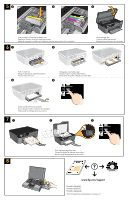HP Deskjet 3070A Setup Poster
HP Deskjet 3070A Manual
 |
View all HP Deskjet 3070A manuals
Add to My Manuals
Save this manual to your list of manuals |
HP Deskjet 3070A manual content summary:
- HP Deskjet 3070A | Setup Poster - Page 1
*CQ191-90039* *CQ191-90039* CQ191-90039 DESKJET 3070A e-All-IN-ONE SERIES Start Here Commencez ici Comience aquí Lea Esto 11 2 3 EN ES FR 4 Remove tape and orange restraint. Retire la cinta y el envoltorio naranja. Retirez l'adhésif et le cache orange. 2 3 USB 1 2 USB Connect power. - HP Deskjet 3070A | Setup Poster - Page 2
Poussez le bac de sortie. 4 Slide guides. Load white paper. Deslice las guías. Coloque papel blanco. Faites glisser les guides. Chargez du papier blanc. 5 OK face vers le bas. 8 www.hp.com/support Printed in [English] Printed in [French] Printed in [Spanish] © 2010 Hewlett

1
5.4
1
2
CQ191-90039
*CQ191-90039*
*CQ191-90039*
DESKJET
3070A e-All-IN-ONE SERIES
1
3
2
2
3
5
3
4
Retirez l’adhésif et le cache orange.
Connectez l’alimentation.
Appuyez sur le bouton
Marche/arrêt.
Retirez le cache de protection.
4
USB
2
1
Choisissez la langue et la région.
EN
ES
FR
Commencez ici
Retire la cinta y el envoltorio naranja.
Conecte la alimentación.
Pulse el botón
Encender.
Seleccione el idioma y la región.
Extraiga la tapa protectora.
Tournez le cache orange afin de l’enlever.
Gire el tapón naranja para quitarlo.
Comience aquí
Remove tape and orange restraint.
Connect power.
Press
On button.
Set language and region.
Remove protective cap.
Twist orange cap to remove it.
Start Here
Lea Esto