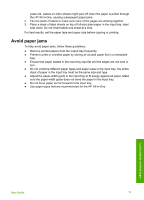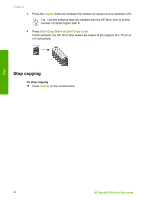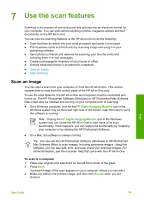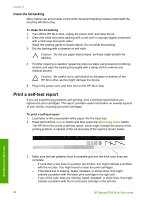HP Deskjet 320 User Guide - Page 25
Stop copying, Copies, Start Copy Black, Start Copy Color, Cancel
 |
View all HP Deskjet 320 manuals
Add to My Manuals
Save this manual to your list of manuals |
Page 25 highlights
Chapter 6 3. Press the Copies button to increase the number of copies up to a maximum of 9. Tip Use the software that you installed with the HP All-in-One to set the number of copies higher than 9. 4. Press Start Copy Black or Start Copy Color. In this example, the HP All-in-One makes six copies of the original 10 x 15 cm (4 x 6 inch) photo. Stop copying To stop copying ➔ Press Cancel on the control panel. Copy 22 HP Deskjet F300 All-in-One series
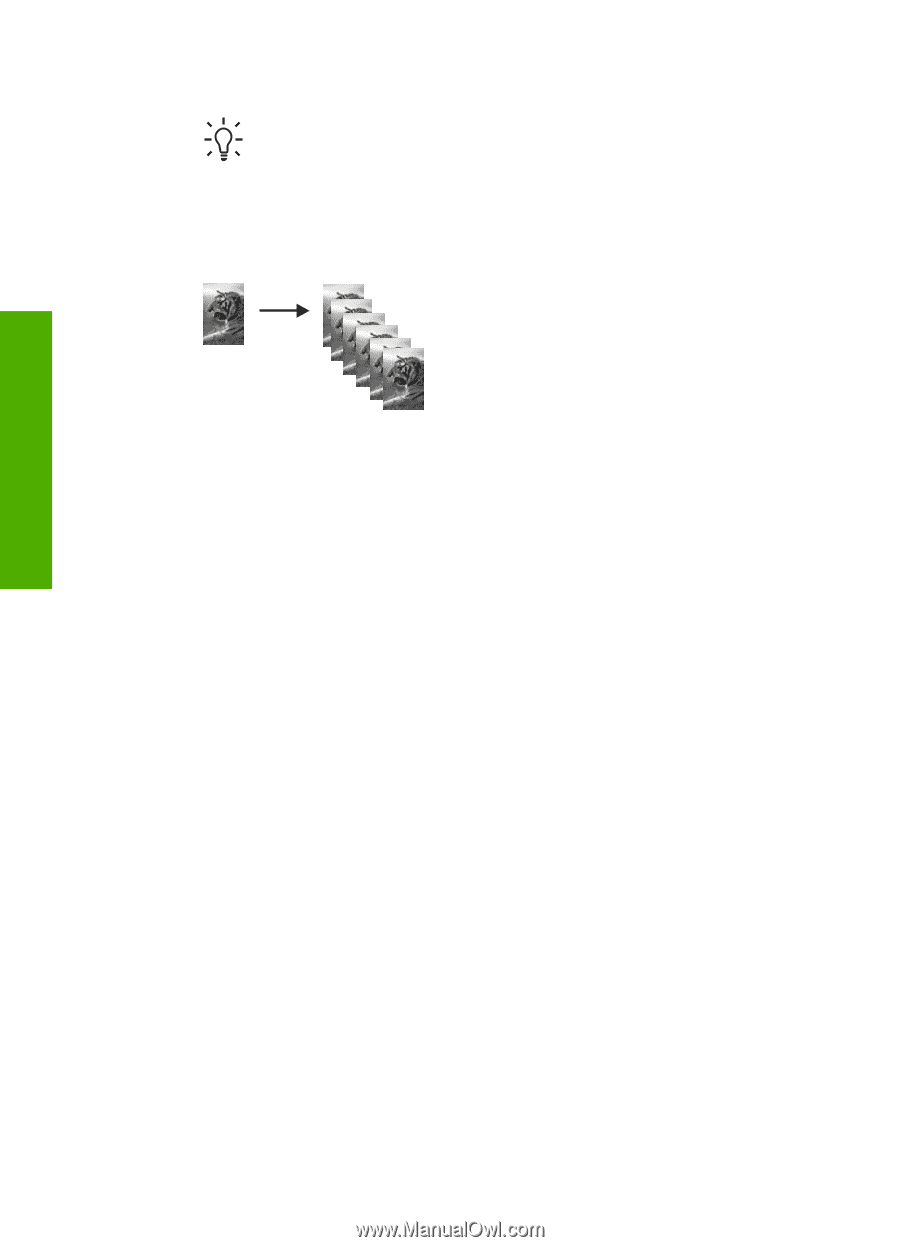
3.
Press the
Copies
button to increase the number of copies up to a maximum of 9.
Tip
Use the software that you installed with the HP All-in-One to set the
number of copies higher than 9.
4.
Press
Start Copy Black
or
Start Copy Color
.
In this example, the HP All-in-One makes six copies of the original 10 x 15 cm (4
x 6 inch) photo.
Stop copying
To stop copying
➔
Press
Cancel
on the control panel.
Chapter 6
22
HP Deskjet F300 All-in-One series
Copy