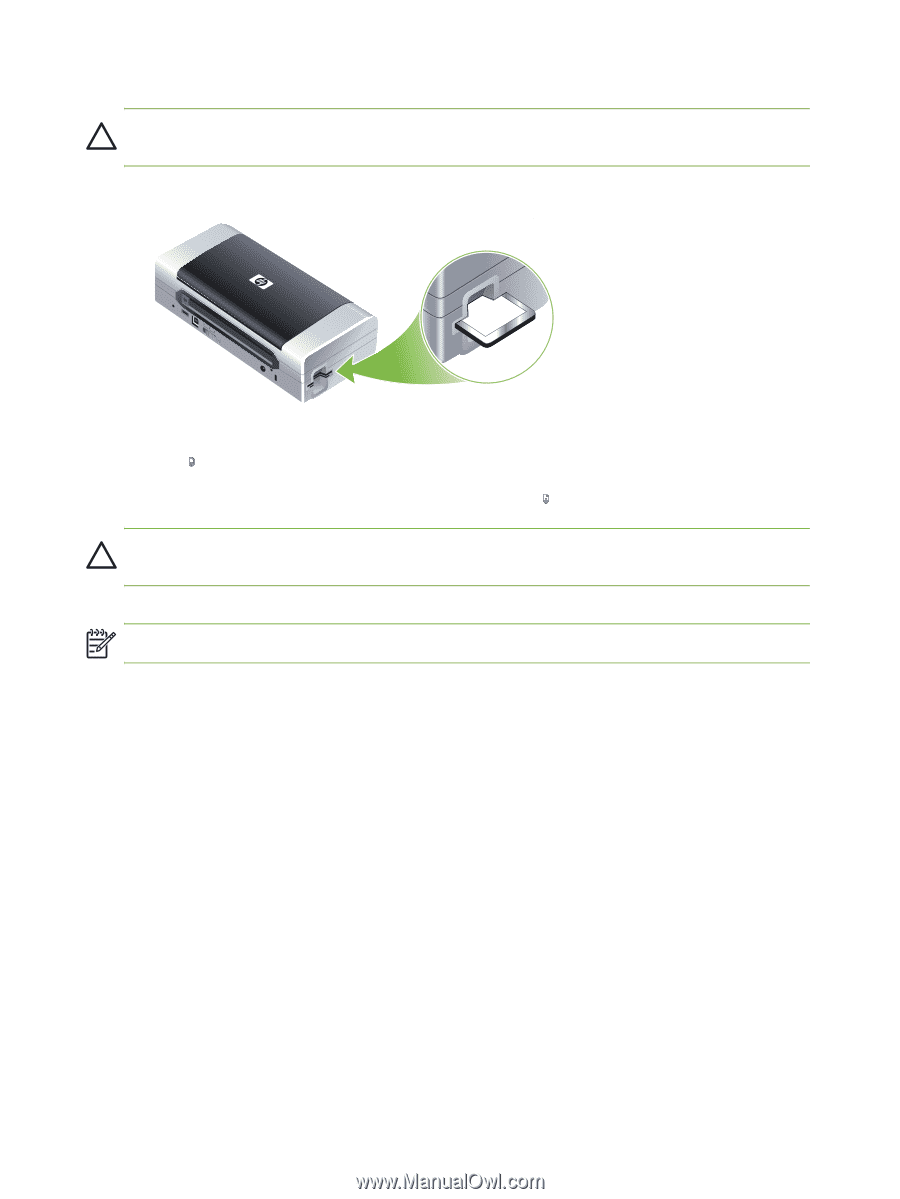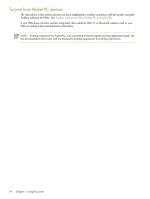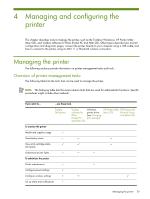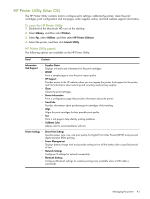HP Deskjet 460 User's Guide - Page 38
file, the printer might take some time to print after you press - blinking lights
 |
View all HP Deskjet 460 manuals
Add to My Manuals
Save this manual to your list of manuals |
Page 38 highlights
5. Insert the card containing the DPOF file into the correct card slot on the printer. Make sure the side of the card with the connecting pins or holes is placed into the printer first. CAUTION: If you do not insert the edge with card connector into the printer first, you can damage the card, the printer, or both. The Resume light will blink after a few seconds if there is a DPOF file on the card. 6. Press (Resume button) to print the images. The printer will automatically recognize the DPOF file on the memory card and print the images according to the specifications you set in the file. If it is a large file, the printer might take some time to print after you press (Resume button). CAUTION: Do not remove the memory card until the print job is completed. Otherwise the print job will be canceled. NOTE: Printing might take several minutes, depending on print settings and the complexity of the image. 38 Chapter 3 - Using the printer