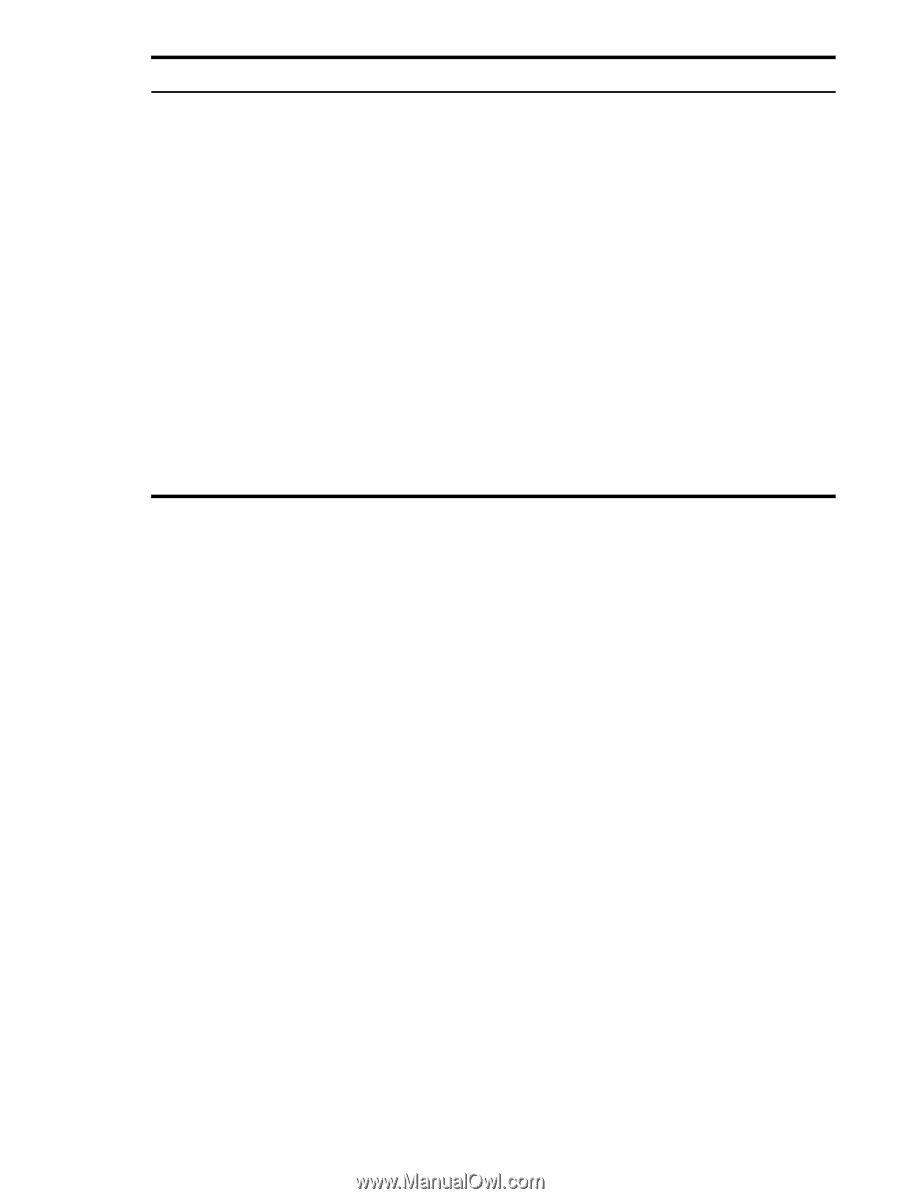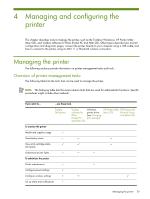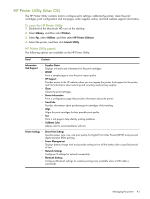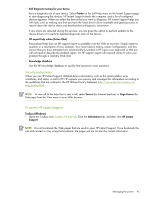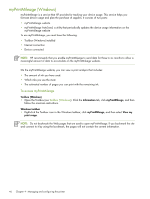HP Deskjet 460 User's Guide - Page 41
Contents, Printer Status, Selected printer, Ink level information, Wireless Strength - power supply
 |
View all HP Deskjet 460 manuals
Add to My Manuals
Save this manual to your list of manuals |
Page 41 highlights
Tabs Contents Printer Status • Selected printer Displays a list of installed printers that are supported by the Toolbox. • Ink level information Shows estimated ink levels for each cartridge. • Power Status Displays power source (AC or battery) and percentage of battery charge remaining if the battery is installed. • Wireless Strength Shows the signal strength of the wireless connection between the printer and the computer. • Supplies information Provides access to website where you can order printer supplies and accessories online. • Cartridge information Shows order numbers for the installed print cartridges. • Preferences Allows you to set advanced Toolbox settings. You can select which printer error messages appear, specify whether you want to be notified by an audio alert when an error occurs, and specify the types of error messages that you want to see. Also, you can turn on myPrintMileage AutoSend, a service that HP provides to help you keep track of your device usage to help you forecast and plan the purchase of supplies. See myPrintMileage (Windows) for more information. Managing the printer 41