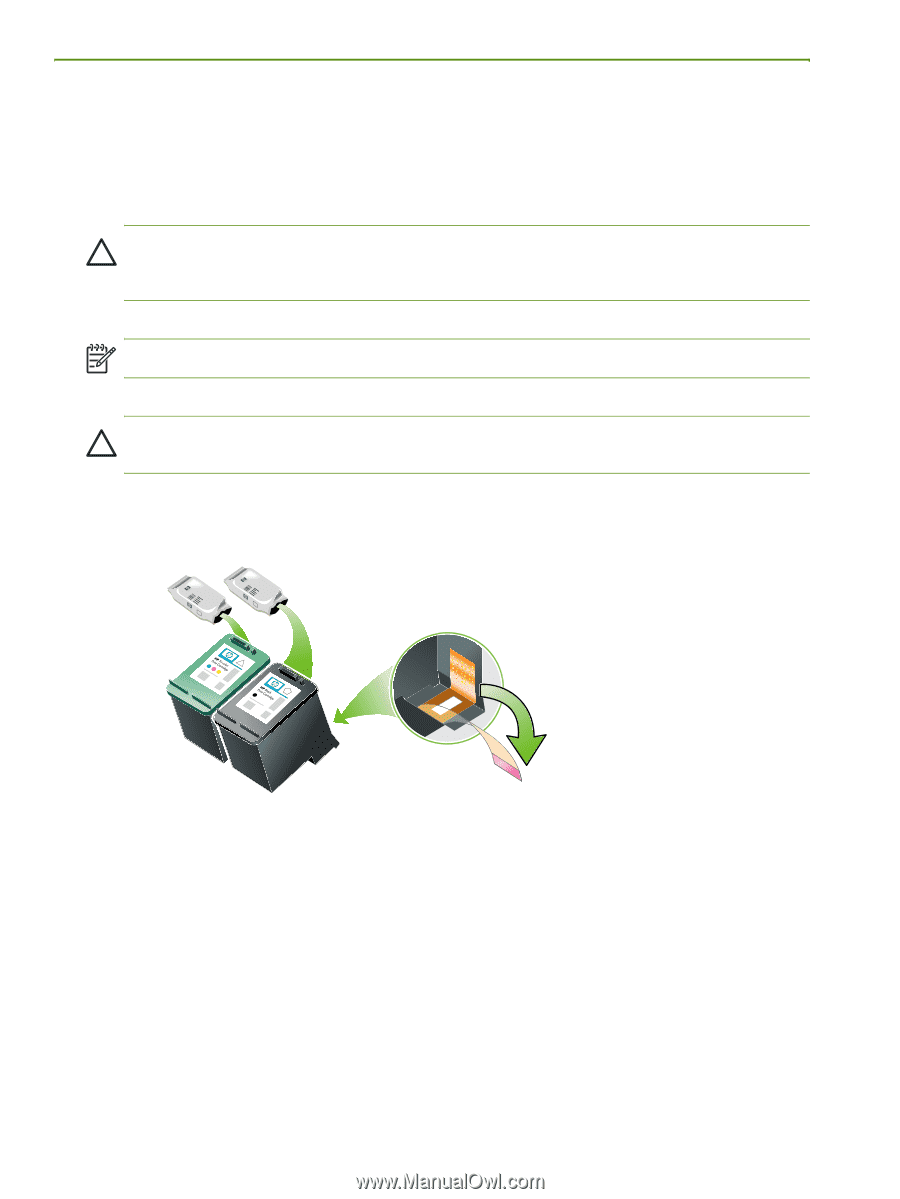HP Deskjet 460 User's Guide - Page 72
Replacing the print cartridges - printer repair
 |
View all HP Deskjet 460 manuals
Add to My Manuals
Save this manual to your list of manuals |
Page 72 highlights
Replacing the print cartridges You can check the ink levels from the Toolbox (Windows), the HP Printer Utility (Mac OS), and the Toolbox software for PDAs (Pocket PC and Palm OS). For information about using these tools, see Overview of printer management tasks. After removing a print cartridge from its package, install it right away. CAUTION: HP recognizes customer's choice, but cannot guarantee the quality or reliability of nonHP print cartridges. Printer services or repairs required as a result of using non-HP or refilled print cartridges are not covered under warranty. NOTE: To find out which print cartridges work with your printer, see HP supplies and accessories. CAUTION: To prevent clogs, ink failure, and bad electrical connections, do not touch the print cartridge ink nozzles or copper contacts, and do not remove the copper strips. 1. Remove the new print cartridge from its package and then pull the colored tab to remove the protective film from the cartridge. 72 Chapter 5 - Maintaining and troubleshooting