HP Dv6353cl Restore Your System Without Discs
HP Dv6353cl - Pavilion - Turion 64 X2 1.8 GHz Manual
 |
UPC - 883585222315
View all HP Dv6353cl manuals
Add to My Manuals
Save this manual to your list of manuals |
HP Dv6353cl manual content summary:
- HP Dv6353cl | Restore Your System Without Discs - Page 1
. To repair or restore from the hard drive, restart the computer and press f11 when prompted. For more information, refer to the recovery document in Start > Help and Support > User Guides or in a printed document included with your computer. IMPORTANT: HP recommends that you create recovery discs
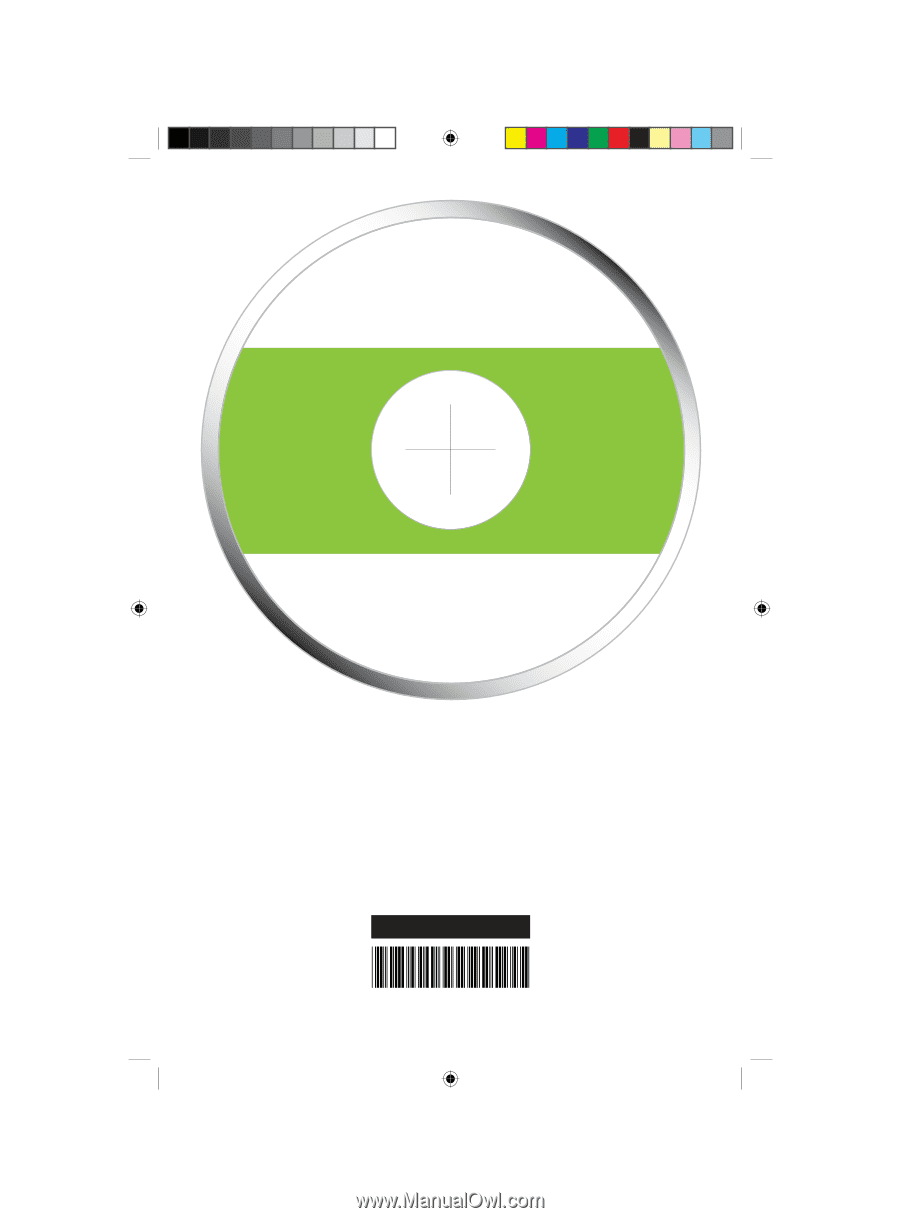
438677-001 / US English
File prints 2/c
Background floods white
Overprints / PMS 376C (Green) and Black
438677-001
Printer: Replace this box with PI
statement as per spec.
Restore Your System
Without Discs
Your computer includes a new system recovery feature
that does not require CDs or DVDs.
To repair or restore
from the hard drive,
restart the computer
and press
f11
when
prompted.
For more information,
refer to the recovery
document in
Start >
Help and Support >
User Guides
or in a
printed document
included with
your computer.
If you need to repair
your system, you can
do it from the hard
drive or from your own
set of recovery discs.
To burn your own set of
recovery discs, select
Start > All Programs >
Recovery Manager >
Recovery Manager
. Then
click
Advanced Options >
Recovery disc creation
.
IMPORTANT:
HP recommends that you create recovery discs
to be sure that you
can restore your system to its original factory state if you experience
serious system failure or instability.
If you want to order recovery media instead of creating your
own discs, contact HP at:
© Copyright 2007
Hewlett-Packard Development Company, L.P.
All rights reserved.
SoftThink Restore pn 438677-001.1
1
9/19/2006
11:16:01 AM



