HP Dv7-1243cl Notebook Tour - Windows VIsta
HP Dv7-1243cl - Pavilion Entertainment - Turion X2 2.1 GHz Manual
 |
View all HP Dv7-1243cl manuals
Add to My Manuals
Save this manual to your list of manuals |
HP Dv7-1243cl manual content summary:
- HP Dv7-1243cl | Notebook Tour - Windows VIsta - Page 1
Notebook Tour User Guide - HP Dv7-1243cl | Notebook Tour - Windows VIsta - Page 2
of Microsoft Corporation. Bluetooth is a trademark owned by its proprietor and used by Hewlett-Packard Company under license. SD Logo is a trademark of its proprietor. The information contained herein is subject to change without notice. The only warranties for HP products and services are set forth - HP Dv7-1243cl | Notebook Tour - Windows VIsta - Page 3
to block airflow. Also, do not allow the AC adapter to contact the skin or a soft surface, such as pillows or rugs or clothing, during operation. The computer and the AC adapter comply with the user-accessible surface temperature limits defined by the International Standard for Safety of Information - HP Dv7-1243cl | Notebook Tour - Windows VIsta - Page 4
iv Safety warning notice - HP Dv7-1243cl | Notebook Tour - Windows VIsta - Page 5
Table of contents 1 Identifying hardware 2 Components Product notice ...3 Top components ...3 TouchPad ...3 Keys ...4 Buttons, speakers and fingerprint reader 5 Front components ...7 Rear components ...8 Right-side components ...9 Left-side components ...10 Bottom components ...11 Display - HP Dv7-1243cl | Notebook Tour - Windows VIsta - Page 6
vi - HP Dv7-1243cl | Notebook Tour - Windows VIsta - Page 7
1 Identifying hardware To see a list of hardware installed in the computer, follow these steps: 1. Select Start > Computer > System properties. 2. In the left pane, click Device Manager. You can also add hardware or modify device configurations using Device Manager. NOTE: Windows® includes the User - HP Dv7-1243cl | Notebook Tour - Windows VIsta - Page 8
2 Components 2 Chapter 2 Components - HP Dv7-1243cl | Notebook Tour - Windows VIsta - Page 9
Product notice This user guide describes features that are common to most models. Some features may not be available on your computer. Top components TouchPad Component Description (1) TouchPad light ● White: - HP Dv7-1243cl | Notebook Tour - Windows VIsta - Page 10
information about your computer when pressed in combination with the fn key. Executes frequently used system functions when pressed in combination with a function key or the esc key. Displays the Windows Start menu. Displays a shortcut menu for items beneath the pointer. - HP Dv7-1243cl | Notebook Tour - Windows VIsta - Page 11
button for at least 5 seconds to turn off the computer. To learn more about your power settings, select Start > Control Panel > System and Maintenance > Power Options. ● Launches the QuickPlay program (for models with QuickPlay preinstalled). ● Launches the DVDPlay program (for models with DVDPlay - HP Dv7-1243cl | Notebook Tour - Windows VIsta - Page 12
only) Allows a fingerprint logon to Windows, instead of a password logon. *This table describes factory settings. For information about changing factory settings, refer to the user guides located in Help and Support. 6 Chapter 2 Components - HP Dv7-1243cl | Notebook Tour - Windows VIsta - Page 13
is not plugged into an external power source, the light stays off until the battery reaches a low battery level. (3) Drive light Blinking: The hard drive or optical drive is being accessed. (4) Consumer infrared lens Receives a signal from the HP Remote Control. (5) Audio-in (microphone) jack - HP Dv7-1243cl | Notebook Tour - Windows VIsta - Page 14
Rear components Component Vents (2) Description Enables airflow to cool internal components. NOTE: The computer fan starts up automatically to cool internal components and prevent overheating. It is normal for the internal fan to cycle on and off during routine operation. 8 Chapter 2 Components - HP Dv7-1243cl | Notebook Tour - Windows VIsta - Page 15
Right-side components Component (1) USB ports (2) (2) Optical drive light (3) Optical drive (4) TV antenna/cable jack (select models only) (5) RJ-11 (modem) jack (select models only) (6) Power connector Description Connect optional USB devices. Blinking: The optical drive is being accessed. Reads - HP Dv7-1243cl | Notebook Tour - Windows VIsta - Page 16
cable. Connects an optional video or audio device, such as a highdefinition television, or any compatible digital or audio Slot is in use. Supports the following optional digital card formats: Secure Digital (SD) Memory Card, MultiMediaCard (MMC), Memory Stick (MS), Memory Stick Pro (MSP), xD - HP Dv7-1243cl | Notebook Tour - Windows VIsta - Page 17
cycle on and off during routine operation. (4) Hard drive, memory module, and WLAN module Holds the hard drive, the memory module slots, and the WLAN compartment module (select models only). (5) Battery release latch CAUTION: To prevent an unresponsive system, replace the wireless module only - HP Dv7-1243cl | Notebook Tour - Windows VIsta - Page 18
Display components Component (1) Internal display switch (2) Internal microphones (2) (3) Integrated webcam light (4) Integrated webcam Description Turns off the display and initiates Sleep if the display is closed while the power is on. Record sound. On: The integrated webcam is in use. Records - HP Dv7-1243cl | Notebook Tour - Windows VIsta - Page 19
that is the only available power source has reached a low battery level. When the battery reaches a critical battery level, the battery light begins blinking rapidly. ● Off: If the computer is plugged into an external power source, the light is turned off when all batteries in the computer are fully - HP Dv7-1243cl | Notebook Tour - Windows VIsta - Page 20
lock light On: Num lock is on or the integrated numeric keypad is enabled. *The 2 power lights display the same information. The light on the power button is visible only when the computer is open. The power light on the front of the computer is visible whether the computer is open or closed - HP Dv7-1243cl | Notebook Tour - Windows VIsta - Page 21
Component (1) Previous/rewind button (2) Play/pause button (3) Next/fast forward button (4) Stop button Description ● Plays the previous track or chapter when the button is pressed once. ● Rewinds media when the button is pressed simultaneously with the fn key. Plays or pauses media. ● Plays the - HP Dv7-1243cl | Notebook Tour - Windows VIsta - Page 22
Cleaning the display To remove smudges and lint, frequently clean the display with a soft, damp, lint-free cloth. If the screen requires additional cleaning, use premoistened antistatic wipes or an antistatic screen cleaner. CAUTION: To prevent permanent damage to the computer, never spray water, - HP Dv7-1243cl | Notebook Tour - Windows VIsta - Page 23
, refer to the section of the Regulatory, Safety and Environmental Notices that applies to your country or region. These notices are located in Help and Support. Wireless antennae (select models only) 17 - HP Dv7-1243cl | Notebook Tour - Windows VIsta - Page 24
to an AC outlet. (2) Battery* Powers the computer when the computer is not plugged into external power. (3) AC adapter Converts AC power to DC power. (4) Modem cable* (select models only) Connects the internal modem to an RJ-11 telephone jack or to a country- or region-specific modem adapter - HP Dv7-1243cl | Notebook Tour - Windows VIsta - Page 25
support. The service tag label is affixed to the bottom of the computer. ● Microsoft® Certificate of Authenticity: Contains the Windows® Product Key. You may need the Product Key to update or troubleshoot the operating system or an optional Bluetooth® device. If your the battery bay. ● HP Broadband - HP Dv7-1243cl | Notebook Tour - Windows VIsta - Page 26
identifying 12 internal microphone, identifying 12 J jacks audio-in (microphone) 7 audio-out (headphone) 7 RJ-11 (modem) 9 RJ-45 (network 10 TV antenna/cable 9 K keypad keys, identifying 4 keys esc 4 fn 4 function 4 keypad 4 Windows applications 4 Windows logo 4 L labels Bluetooth 19 HP Broadband 19 - HP Dv7-1243cl | Notebook Tour - Windows VIsta - Page 27
memory module compartment, identifying 11 microphone (audio-in) jack 7 microphone, internal 12 Microsoft Certificate of Authenticity label 19 modem approval label 19 modem cable adapter, country specific 18 modem cable , identifying 11 O operating system Microsoft Certificate of Authenticity - HP Dv7-1243cl | Notebook Tour - Windows VIsta - Page 28
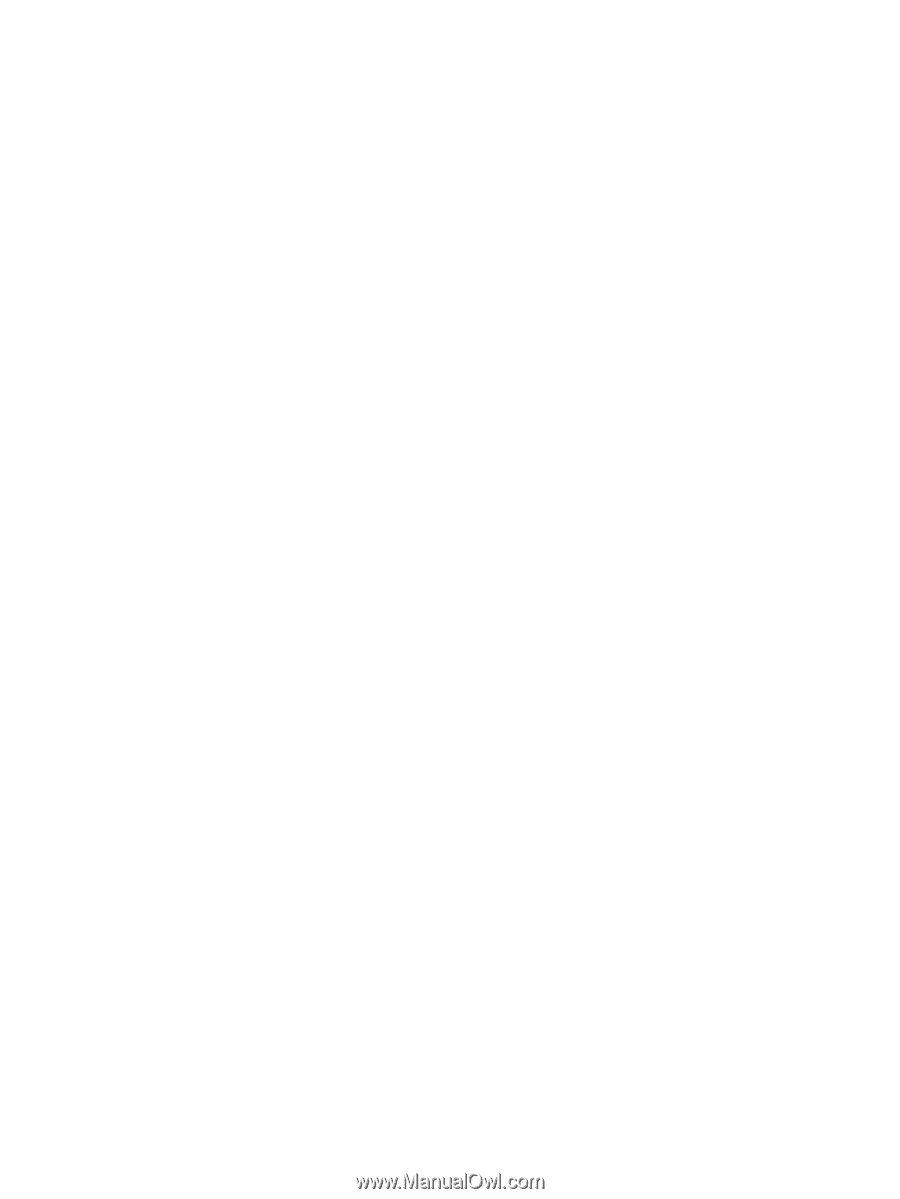
Notebook Tour
User Guide









