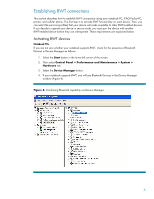HP Dv7-1243cl Bluetooth Wireless Technology Basics
HP Dv7-1243cl - Pavilion Entertainment - Turion X2 2.1 GHz Manual
 |
View all HP Dv7-1243cl manuals
Add to My Manuals
Save this manual to your list of manuals |
HP Dv7-1243cl manual content summary:
- HP Dv7-1243cl | Bluetooth Wireless Technology Basics - Page 1
technology basics Abstract...2 Introduction...2 How Bluetooth wireless technology works 3 BWT network topologies ...4 BWT security ...5 Establishing BWT connections ...6 Activating BWT devices ...6 Notebook PCs...6 iPAQ Pocket PCs ...8 Printers...8 Cellular phones ...8 Selecting BWT device profiles - HP Dv7-1243cl | Bluetooth Wireless Technology Basics - Page 2
® wireless technology and instructs users on how to establish Bluetooth connections using HP products. Bluetooth wireless technology is an inexpensive, short-range radio technology that eliminates the need for proprietary cabling between devices such as notebook PCs, handheld PCs, personal digital - HP Dv7-1243cl | Bluetooth Wireless Technology Basics - Page 3
How Bluetooth wireless technology works BWT-enabled devices operate in the unrestricted 2.4-gigahertz ( (100 meters); Class 2 (50 meters); and Class 3 (10 meters). HP notebooks feature Class 3 BWT radios, and HP printers feature Class 1 radios. Figure 1. BWT-enabled devices hop between frequencies - HP Dv7-1243cl | Bluetooth Wireless Technology Basics - Page 4
BWT network topologies BWT-enabled devices form network topologies called piconets and scatternets. A piconet consists of up to eight BWT-enabled devices (Figure 2). When a piconet is established, one device sets the frequency-hopping pattern and the other devices synchronize their signals to the - HP Dv7-1243cl | Bluetooth Wireless Technology Basics - Page 5
trying to connect with your device. After authentication is complete, your Bluetooth device grants (authorizes) another Bluetooth device access to a specific service. Encryption translates data into a format that can be read by only another device with the same encryption key. The implementation of - HP Dv7-1243cl | Bluetooth Wireless Technology Basics - Page 6
notebook PC, iPAQ Pocket PC, printer, and cellular phone. The first step is to activate BWT functionality on each device. Then, you can select the services Notebook PCs If you are not sure whether your notebook supports notebook supports BWT, you will see Bluetooth Devices in the Device Manager window - HP Dv7-1243cl | Bluetooth Wireless Technology Basics - Page 7
software comes preloaded on HP notebook PCs; however, you must install instructions in the wizard to load the BWT driver. Set up the BWT software After the software is installed and BWT functionality is enabled, a Bluetooth icon will appear in the Windows System Tray located in the lower-right part - HP Dv7-1243cl | Bluetooth Wireless Technology Basics - Page 8
supported by selected models Notebooks/ Tablet PCs Handhelds Printers D D D D D D Profile Description Basic printing Dial-up networking File transfer Enables simpler printing from a BWT-enabled device to a BWT-enabled printer. Using this profile does not require specific printer drivers - HP Dv7-1243cl | Bluetooth Wireless Technology Basics - Page 9
HP products D = supported by selected models Notebooks/ Tablet PCs Handhelds Printers D D D D D D D D D D D D D D D D D D D D D D D D Profile Description Generic access Generic object exchange (OBEX) Hard copy replacement Headset Human interface device Defines the - HP Dv7-1243cl | Bluetooth Wireless Technology Basics - Page 10
is not powered on. • A service connection is interrupted or the service is stopped. • One or both of the devices are restarted. You can manually pair your device . From PDAs that automatically synchronize contact information with your laptop and cell phone, to a car that automatically adjusts - HP Dv7-1243cl | Bluetooth Wireless Technology Basics - Page 11
/ How Bluetooth Works http://www.computer blueinfo/ The Geekzone Bluetooth Guides http://www.geekzone.co HP products and services are set forth in the express warranty statements accompanying such products and services. Nothing herein should be construed as constituting an additional warranty. HP
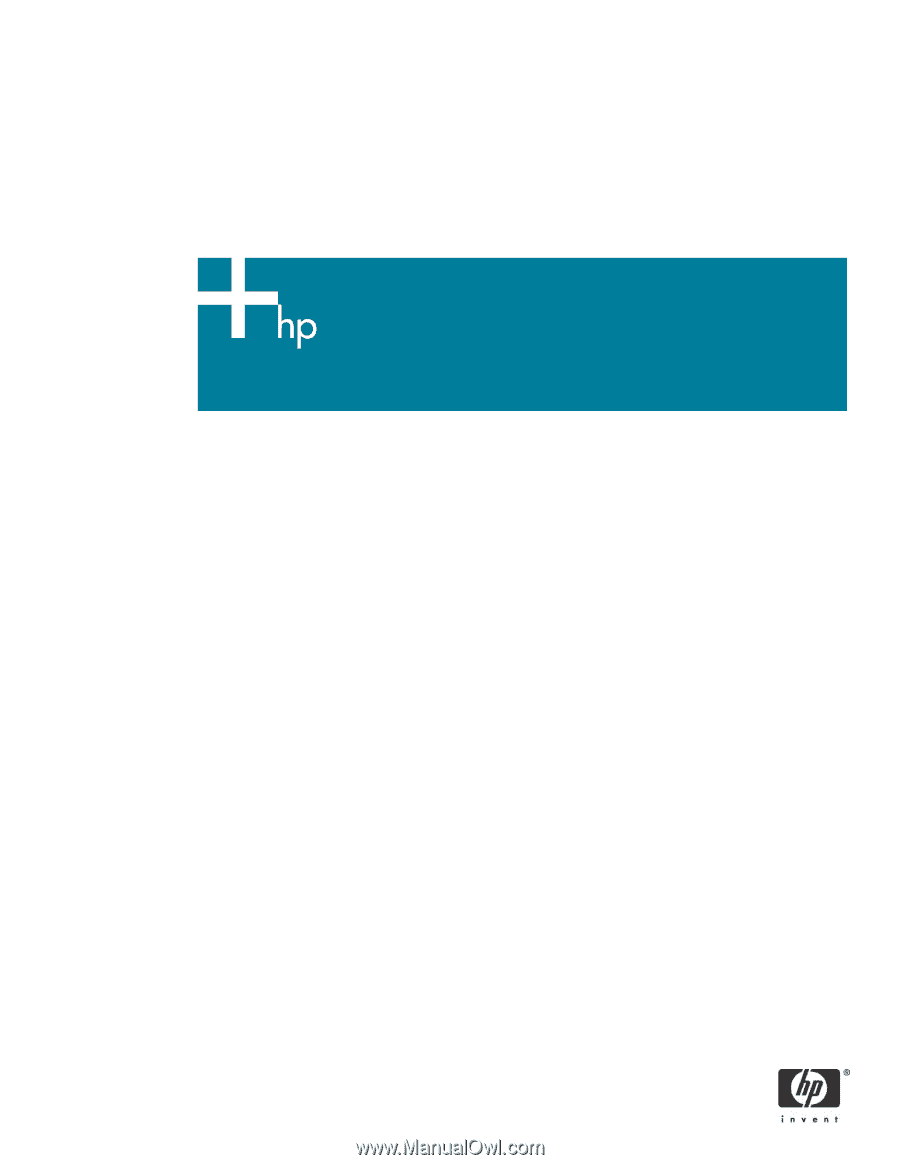
Bluetooth wireless technology basics
Abstract
..............................................................................................................................................
2
Introduction
.........................................................................................................................................
2
How Bluetooth wireless technology works
...............................................................................................
3
BWT network topologies
...................................................................................................................
4
BWT security
...................................................................................................................................
5
Establishing BWT connections
...............................................................................................................
6
Activating BWT devices
....................................................................................................................
6
Notebook PCs
..............................................................................................................................
6
iPAQ Pocket PCs
..........................................................................................................................
8
Printers
........................................................................................................................................
8
Cellular phones
............................................................................................................................
8
Selecting BWT device profiles
...........................................................................................................
8
Pairing
..........................................................................................................................................
10
Summary
..........................................................................................................................................
10
For more information
..........................................................................................................................
11