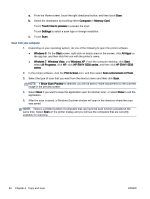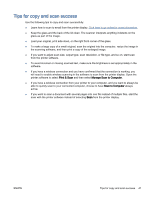HP ENVY 5530 User Guide - Page 41
Sided, Settings, Black, Color, Make a 2-sided copy
 |
View all HP ENVY 5530 manuals
Add to My Manuals
Save this manual to your list of manuals |
Page 41 highlights
5. Specify number of copies and settings. ● From the Home screen, touch Copy.Touch arrow buttons to change the number of copies. ● If the 2-Sided option is selected, touch it to clear the selection. ● Touch Settings to specify paper size, paper type, quality, or other settings. 6. Start copy. ● Touch Black or Color. Make a 2-sided copy 1. Load full-size paper in the paper tray. ● Make sure the paper tray is pushed back in and the paper tray extender is open. 2. Lift the lid on the product. TIP: To make copies of thick originals, such as books, you can remove the lid. ENWW Copy documents 37
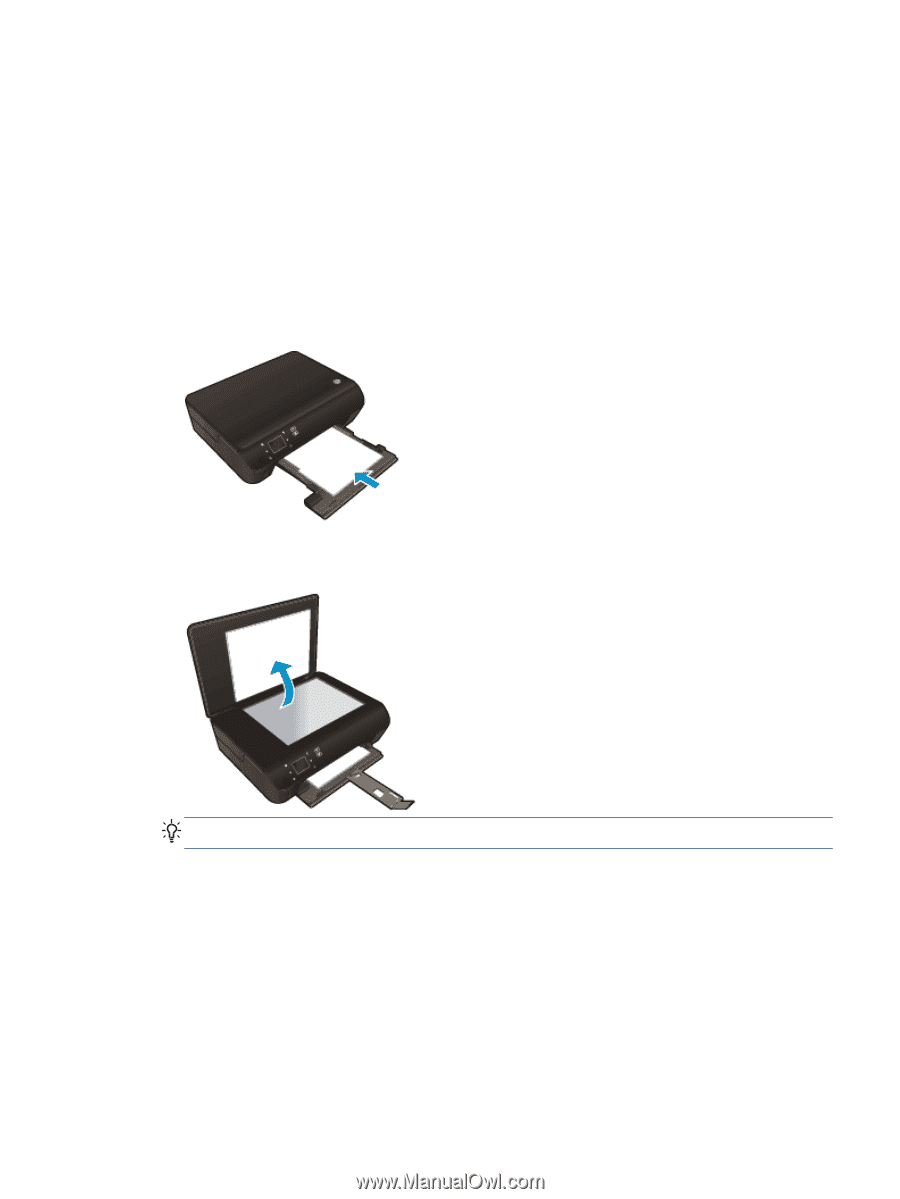
5.
Specify number of copies and settings.
●
From the Home screen, touch
Copy
.Touch arrow buttons to change the number of copies.
●
If the
2–Sided
option is selected, touch it to clear the selection.
●
Touch
Settings
to specify paper size, paper type, quality, or other settings.
6.
Start copy.
●
Touch
Black
or
Color
.
Make a 2-sided copy
1.
Load full-size paper in the paper tray.
●
Make sure the paper tray is pushed back in and the paper tray extender is open.
2.
Lift the lid on the product.
TIP:
To make copies of thick originals, such as books, you can remove the lid.
ENWW
Copy documents
37