HP ENVY 700-074 Upgrading and Servicing Guide - Page 24
Install the side panel on the side of the, Place the computer in an upright position.
 |
View all HP ENVY 700-074 manuals
Add to My Manuals
Save this manual to your list of manuals |
Page 24 highlights
4. To secure the add-in card in place, replace the bracket at the back of the computer. 7. Insert the two screws, securing the retaining bar in place. 5. Reattach the screw holding the bracket in place. 8. Place the computer in an upright position. 9. Install the side panel on the side of the computer, and then slide it toward the front of the computer. 6. Insert the retaining bar in the back of the computer (1), and then align the screw holes at the front of the computer (2). NOTE: Make sure the panel is flush with the computer. Failure to do so might cause the panel to bend slightly outward and not close securely. 22 Upgrading and Servicing Guide Features may vary by model.
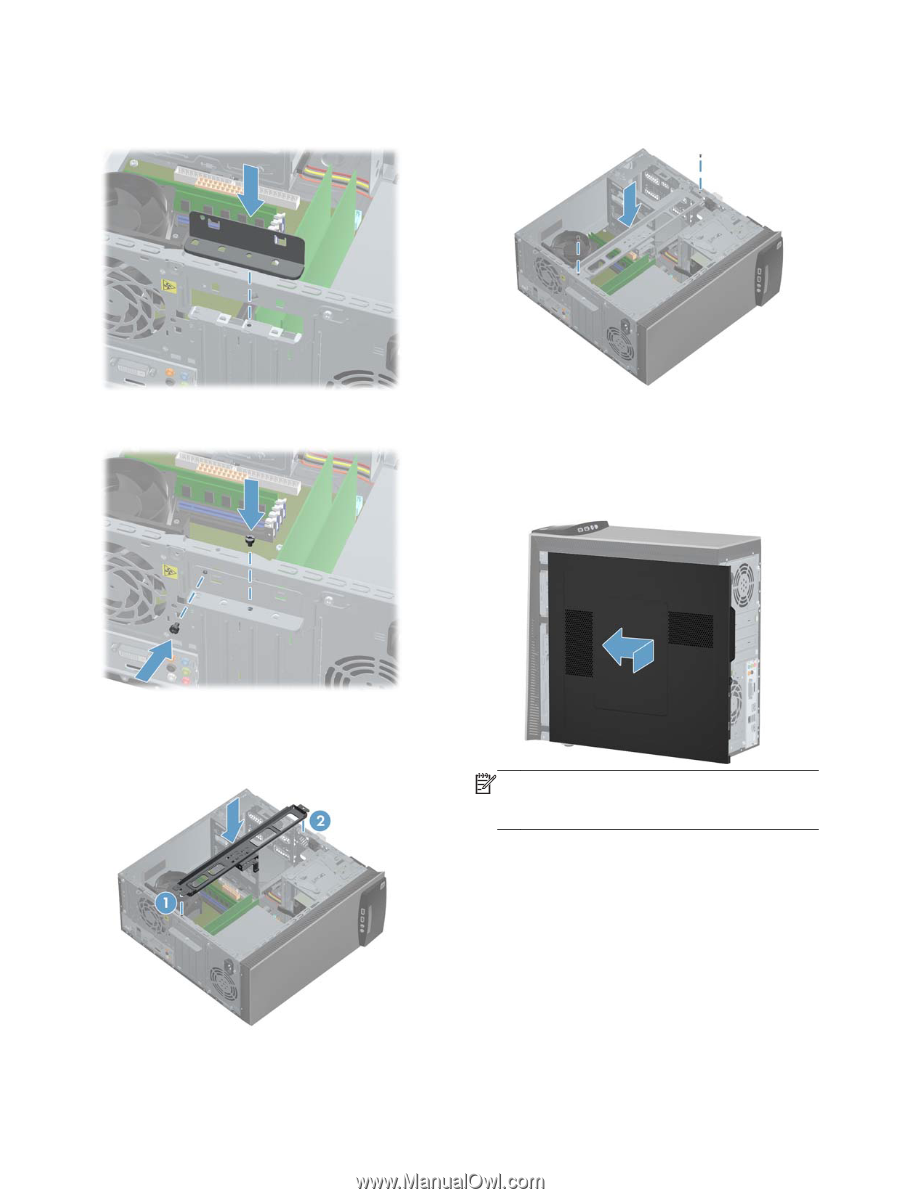
4.
To secure the add-in card in place, replace the
bracket at the back of the computer.
5.
Reattach the screw holding the bracket in place.
6.
Insert the retaining bar in the back of the
computer (1), and then align the screw holes at
the front of the computer (2).
7.
Insert the two screws, securing the retaining bar
in place.
8.
Place the computer in an upright position.
9.
Install the side panel on the side of the
computer, and then slide it toward the front of
the computer.
NOTE:
Make sure the panel is flush with the
computer. Failure to do so might cause the panel
to bend slightly outward and not close securely.
22
Upgrading and Servicing Guide
Features may vary by model.










