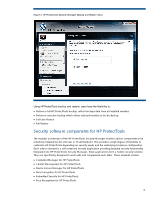HP EliteBook 2560p HP ProtectTools Security Software 2010
HP EliteBook 2560p Manual
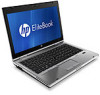 |
View all HP EliteBook 2560p manuals
Add to My Manuals
Save this manual to your list of manuals |
HP EliteBook 2560p manual content summary:
- HP EliteBook 2560p | HP ProtectTools Security Software 2010 - Page 1
HP security setup wizard...4 User management...5 Backup and restore ...5 Security software components for HP ProtectTools 6 C redential Manager for HP ProtectTools 7 C entral management for HP ProtectTools 8 Device Access Manager for HP ProtectTools 9 Drive Encryption for HP ProtectTools 1 1 HP - HP EliteBook 2560p | HP ProtectTools Security Software 2010 - Page 2
(strong authentication) Integrated fingerprint sensor, facial recognition, and smartcard reader Enhanced pre-boot security (multiple users, multiple factors) HP SpareKey can recover users from lost credentials after initial user setup Data protection (data at rest) Drive Encryption (full volume - HP EliteBook 2560p | HP ProtectTools Security Software 2010 - Page 3
a management challenge. Central management allows administrators to create role based security policies, decide how users log on, remotely recover revoke user credentials, all from a single control point. HP ProtectTools with DigitalPersona Pro provides a single management platform for multiple - HP EliteBook 2560p | HP ProtectTools Security Software 2010 - Page 4
guides you through a short list of simple questions after which your notebook is setup protected. The setup wizard is designed to help you secure access to your computer via a password, smartcard, fingerprint sensor, or face recognition. It allows you to safeguard the information on your hard drive - HP EliteBook 2560p | HP ProtectTools Security Software 2010 - Page 5
such as fingerprint with password. User management In an HP ProtectTools secured computer, security is built in from the ground up and completely integrated. There is no longer a separate pre-boot password, a separate drive encryption password and a separate operating system - HP EliteBook 2560p | HP ProtectTools Security Software 2010 - Page 6
specifically designed to work with and complement each other. These elements include: • C redential Manager for HP ProtectTools • C entral Management for HP ProtectTools • Device Access M anager for HP ProtectTools • Drive Encryption for HP ProtectTools • Embedded Security for HP ProtectTools • Face - HP EliteBook 2560p | HP ProtectTools Security Software 2010 - Page 7
ProtectTools o Tracking and recovery requires a fee based subscription and setup. For details and country availability, please visit www. absolute. com/ products/ lojackforlaptops. • Privacy Manager for HP ProtectTools G oing forward, as new needs are identified, HP expects to continue to expand its - HP EliteBook 2560p | HP ProtectTools Security Software 2010 - Page 8
that utilizes these technologies to authenticate users based on user preferences. Enables the use of any supported security technology to logon to W indows Directory for maximum scalability. Figure 5 shows the key features of HP ProtectTools with DigitalPersona Pro. DigitalPersona Pro W orkgroup - HP EliteBook 2560p | HP ProtectTools Security Software 2010 - Page 9
disk encryption and PCs for forgotten passwords or smart cards Enable stronger security for password-based enterprise and web applications Sign or encrypt email and documents quickly and easily Simplify forensics and compliance Device Access Manager for HP ProtectTools Device Access Manager for HP - HP EliteBook 2560p | HP ProtectTools Security Software 2010 - Page 10
single selection. These options include: • Limit access to all Removable Media • Limit access to all DVD/ C D-RO M Drives • Limit access to all Bluetooth devices • Limit access to all 1 3 9 4 devices Dev ice Cla ss Co n f ig u r a tio n The Device C lass C onfiguration option is where the true power - HP EliteBook 2560p | HP ProtectTools Security Software 2010 - Page 11
to protect this data and ensure that it is not removed from the premises. This can be accomplished by creating a Device Access Manager policy that prevents remova ble storage devices such as USB keys and writeable optical drives from being used by unauthorized users. • Scenario 2 : A company is - HP EliteBook 2560p | HP ProtectTools Security Software 2010 - Page 12
is supported on SATA disk drives in the internal drive bay or docking station. Before a hard drive can be encrypted, Drive Encryption for HP ProtectTools requires that the encryption key be backed up. This is a quick and simple process, and only requires access to a USB flash drive. The key backup - HP EliteBook 2560p | HP ProtectTools Security Software 2010 - Page 13
system board, which was not secure. O n other computers, the system board had to be replaced, and this was usually not covered under warranty. HP text string is then used to derive an encryption key using a SHA1 hash function. This encryption key is mathematically unique to the three answers given by - HP EliteBook 2560p | HP ProtectTools Security Software 2010 - Page 14
up enhanced Microsoft Encrypted File System (EFS) and Personal Secure Drive for helping to protect user data as well as functions such as backing up and restoring the key hierarchy as well as key migration. Embedded Security for HP ProtectTools is supported on all HP business notebooks, desktops and - HP EliteBook 2560p | HP ProtectTools Security Software 2010 - Page 15
the entire hard drive (minus 5GB for system files). PSD size therefore is now only limited by the hard drive size. PSD can now also be created on removable storage devices such as USB hard drives, and USB flash drives. Embedded Security for HP ProtectTools versions 4.0 or later support the latest - HP EliteBook 2560p | HP ProtectTools Security Software 2010 - Page 16
restoring the files. Even once the recycle bin is emptied, the files remain on the hard drive and can be recovered using disk utilities available online. W hen you delete a file, it is removed from the hard drive directory. The process is quick and requires the same amount of time regardless of the - HP EliteBook 2560p | HP ProtectTools Security Software 2010 - Page 17
of computers that are lost or stolen. Activating this software enables the Computrace agent, which remains active in your computer even if the hard drive is reformatted or replaced. LoJack Pro permits remote monitoring, management, and tracking of your computer. Absolute's recovery team will assist - HP EliteBook 2560p | HP ProtectTools Security Software 2010 - Page 18
will direct them to download the Privacy Manager software for free from DigitalPersona, an HP ProtectTools partner. They will W hen businesses purchase this service, Comodo will formally validate that enable users to easily use their certificates from any computer on the network. DigitalPersona, an HP - HP EliteBook 2560p | HP ProtectTools Security Software 2010 - Page 19
hat uses the integrated fingerprint sensor to establish a person's identity. Even on systems without a fingerprint sensor, smartcards or passwords HP ProtectTools Java C ard, which enables the HP ProtectTools Java C ard to be used for user authentication • Interface with the BIO S to enable/ disable - HP EliteBook 2560p | HP ProtectTools Security Software 2010 - Page 20
hip • HP fingerprint sensor • Integrated Smart C ard reader (optional) • HP Privacy Filter Support (optional) HP ProtectTools HP ProtectTools Security HP ProtectTools Security Setup W izard • C redential Manager for HP ProtectTools • Drive Encryption for HP ProtectTools • Java - HP EliteBook 2560p | HP ProtectTools Security Software 2010 - Page 21
ot Available HP ProtectTools Support HP ProtectTools Security Manager A A A P Credential Manager for HP ProtectTools A A A P Embedded Security for HP ProtectTools A A A P Java Card Security for HP ProtectTools A A A W Computrace / Lojack for Laptops - for S S S S Desktops - HP EliteBook 2560p | HP ProtectTools Security Software 2010 - Page 22
support additional technologies as they become available. • Smart card authentication (HP ProtectTools Java C ard) • Biometric (fingerprint security chip, it will be listed in the W indows Device Manager, under the category " System Devices" . O n business notebooks, the TPM embedded security chip - HP EliteBook 2560p | HP ProtectTools Security Software 2010 - Page 23
security chip, if available, to encrypt passwords stored in the password vault. Q. Does Credential Manager for HP ProtectTools support multiple users on a single client device? A. Yes, Credential Manager works on the concept of " identity" . In order to log on to a computer, a user simply needs to - HP EliteBook 2560p | HP ProtectTools Security Software 2010 - Page 24
standalone or only as part of HP ProtectTools? W here is the information about the hardware it might or might not work on? A. HP Disk Sanitizer is a feature built into every business notebook BIO S, 2 0 0 6 and later. . . nothing to purchase or download. . . it' s simply there. For more information - HP EliteBook 2560p | HP ProtectTools Security Software 2010 - Page 25
to change without notice. The only warranties for HP products and services are set forth in the express warranty statements accompanying such products and services. N othing herein should be construed as constituting an additional warranty. HP shall not be liable for technical or editorial errors

HP ProtectTools Security Software 2010
Technical white paper
Table of contents
Introduction
.........................................................................................................................................
2
HP ProtectTools security software overview
.............................................................................................
2
HP security setup wizard
.......................................................................................................................
4
User management
................................................................................................................................
5
Backup and restore
..............................................................................................................................
5
Security software components for HP ProtectTools
....................................................................................
6
C redential Manager for HP ProtectTools
.............................................................................................
7
C entral management for HP ProtectTools
.............................................................................................
8
Device Access Manager for HP ProtectTools
........................................................................................
9
Drive Encryption for HP ProtectTools
.................................................................................................
11
HP Enhanced Pre-Boot Security
........................................................................................................
12
Embedded Security for HP ProtectTools
.............................................................................................
14
Face Recognition for HP ProtectTools
................................................................................................
15
File Sanitizer for HP ProtectTools
......................................................................................................
16
Computrace® LoJack Pro for HP ProtectTools
.....................................................................................
17
Privacy Manager for HP ProtectTools
................................................................................................
17
Smart Card Security for HP ProtectTools
............................................................................................
19
Platform Support
................................................................................................................................
20
Frequently Asked Questions
................................................................................................................
21
For more information
..........................................................................................................................
25