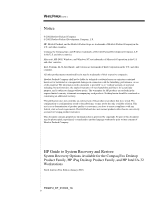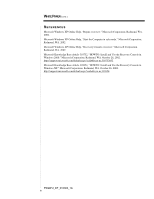HP Evo D380mx HP Guide to System Recovery and Restore
HP Evo D380mx Manual
 |
View all HP Evo D380mx manuals
Add to My Manuals
Save this manual to your list of manuals |
HP Evo D380mx manual content summary:
- HP Evo D380mx | HP Guide to System Recovery and Restore - Page 1
Correct Problems 4 Using the Recovery Console To Repair Damaged Files 4 Repairing The Installed Operating System 5 Using the Restore Plus! CD 5 References 6 ... PSG#HJ_DT_010303_1A 1 HP Guide to System Recovery and Restore System Recovery Options Available for the Compaq Evo Desktop Product - HP Evo D380mx | HP Guide to System Recovery and Restore - Page 2
. No part of this document may be photocopied, reproduced, or translated to another language without the prior written consent of Hewlett-Packard Company. HP Guide to System Recovery and Restore System Recovery Options Available for the Compaq Evo Desktop Product Family, HP iPaq Desktop Product - HP Evo D380mx | HP Guide to System Recovery and Restore - Page 3
Software CD (provided with the HP computer) Additional application CDs (provided with the HP computer or purchased separately) Additional PC with access to the Internet for reviewing documentation from http://support.microsoft.com/ or obtaining device drivers or additional software from http://www - HP Evo D380mx | HP Guide to System Recovery and Restore - Page 4
of the operating system are not causing the problem. If a newly-added device or a modified driver is causing problems, you can use Safe Mode to remove the device or undo the change. To start the computer in Safe Mode: 1. Print these instructions before continuing. They will not be available after - HP Evo D380mx | HP Guide to System Recovery and Restore - Page 5
a destructive restore of the PC. This process will restore the PC to a near-factory shipping state with software and drivers provided by HP. The process will format and partition the first bootable hard disk volume in the computer. The Restore Plus! process does not affect data contained on any hard - HP Evo D380mx | HP Guide to System Recovery and Restore - Page 6
"Start the Computer in safe mode." Microsoft Corporation. Redmond, WA. 2002. Microsoft Windows XP Online Help, "Recovery Console overview." Install and Use the Recovery Console in Windows 2000." Microsoft Corporation. Redmond, WA. October 26, 2002. http://support.microsoft.com/default.aspx?

W
HITE
P
APER
PSG#HJ_DT_010303_1A
1
.
.
.
.
.
.
.
.
.
.
.
.
.
.
.
.
.
.
.
.
.
.
.
.
.
.
.
.
.
.
.
.
.
.
.
.
.
.
.
.
.
.
.
.
.
.
.
.
.
.
.
.
.
.
.
.
.
.
.
.
.
.
.
.
.
.
.
.
.
.
.
.
.
.
.
.
.
.
.
.
.
.
.
.
.
.
.
.
.
.
.
.
.
.
.
.
.
.
.
.
.
.
.
.
.
.
.
.
.
.
.
.
.
.
.
.
.
.
.
.
.
.
.
.
.
.
.
.
.
.
.
.
.
.
.
.
.
.
.
.
.
.
.
.
.
.
.
.
.
.
.
.
.
.
.
.
.
.
.
.
January 2003
Prepared By
PSG Product Software
Engineering
Hewlett-Packard
Company
C
ONTENTS
Purpose
...........................
3
Using Safe Mode
To Diagnose And
Correct Problems
............
4
Using the Recovery
Console To Repair
Damaged Files
.................
4
Repairing The
Installed Operating
System
............................
5
Using the
Restore
Plus!
CD
..........................
5
References
......................
6
HP Guide to System Recovery and
Restore
System Recovery Options Available for the Compaq Evo
Desktop Product Family, HP iPaq Desktop Product Family, and
HP Intel IA-32 Workstations
This guide provides:
■
An overview of operating system recovery features available in Windows 2000
and Windows XP.
❑
Using safe mode to change configuration settings.
❑
Using the Recovery Console to repair damaged system files.
❑
Repairing the operating system installation.
■
An overview of the HP Restore Plus! System restoration process.