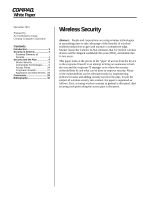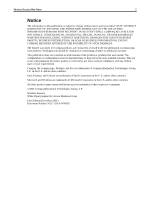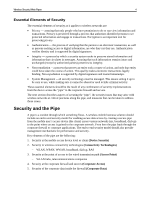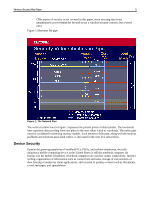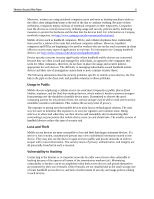HP Evo Notebook PC n110 Wireless Security
HP Evo Notebook PC n110 Manual
 |
View all HP Evo Notebook PC n110 manuals
Add to My Manuals
Save this manual to your list of manuals |
HP Evo Notebook PC n110 manual content summary:
- HP Evo Notebook PC n110 | Wireless Security - Page 1
White Paper December 2001 Prepared by: Access Business Group Compaq Computer Corporation Contents Introduction 3 Security in General 3 Essential Elements of Security 4 Security and the Pipe 4 Device Security 5 Connectivity Technologies ........ 9 Access Points 24 Corporate Firewalls 27 - HP Evo Notebook PC n110 | Wireless Security - Page 2
WARRANTY OF ANY KIND. THE ENTIRE RISK ARISING OUT OF THE USE OF THIS INFORMATION REMAINS WITH RECIPIENT. IN NO EVENT SHALL COMPAQ BE LIABLE FOR ANY DIRECT, CONSEQUENTIAL, INCIDENTAL, SPECIAL, PUNITIVE, OR OTHER DAMAGES WHATSOEVER (INCLUDING, WITHOUT LIMITATION, DAMAGES FOR LOSS OF BUSINESS PROFITS - HP Evo Notebook PC n110 | Wireless Security - Page 3
pipe is discussed. A significant part of wireless network security overlaps with security designed for wired networks. This is particularly so where firewalls, virtual private networks, and corporate servers are concerned. Please see the Compaq Technical Guide titled "Safe Computing and E-Business - HP Evo Notebook PC n110 | Wireless Security - Page 4
quality makes electronic transactions legally binding. Non-repudiation is supported by digital signatures and trusted timestamps. • System Management securing the "pipe", the security issues that may arise with wireless networks at critical junctures along the pipe, and measures that can be taken - HP Evo Notebook PC n110 | Wireless Security - Page 5
but a wired one.) Figure 1 illustrates the pipe. Figure 1: The Network Pipe The vertical yellow lines in Figure 1 represent the pivotal points of security models. Each element of the pipe, along with the security problems and solutions associated with it, is discussed in the next five subsections - HP Evo Notebook PC n110 | Wireless Security - Page 6
For information on Compaq notebook computers, see http://www.compaq.com/showroom/notebooks.html possible solutions to those problems. Usage in Public Mobile devices employing a cellular service are used more frequently to gain access to public and private networks in order to tamper with or steal - HP Evo Notebook PC n110 | Wireless Security - Page 7
, it raises the level of risk that intruders may penetrate the network. The straightforward solution is to endure the trade-off in convenience -on. Smart Cards Smart cards offer a partial solution to the problem of securing data transmissions to and from mobile devices. The smart card is a tamper - HP Evo Notebook PC n110 | Wireless Security - Page 8
the network. The user places a registered finger on Compaq FIT is currently available only for Compaq Armada and Evo notebook computers. For more information on Compaq FIT, see http://www.compaq.com/products/notebooks/security.html or http://www.compaq.com/products/quickspecs (tokens -- smart card) • Who the - HP Evo Notebook PC n110 | Wireless Security - Page 9
encrypted folders • Supports removable media the pass-phrase is forgotten Compaq iPAQ Pocket PC's ship , smart card, or software Network ICE Corporation. Notwithstanding the protection offered, such firewalls are often not incorporated into the access device; either because of the small hard drives - HP Evo Notebook PC n110 | Wireless Security - Page 10
system implemented as an extension or alternative to a wired LAN within a building or campus. Users of a WLAN can enjoy connectivity to the network without having to plug cables into Ethernet jacks in every office and conference room. Figure 2 illustrates a WLAN. Figure 2: Wireless Local-area - HP Evo Notebook PC n110 | Wireless Security - Page 11
such as printers or other personal devices. Figure 3 illustrates a WPAN. Figure 3: Wireless Personal-area Network Wireless Wide-area Networks Historically, wireless wide-area networks (WWANs) have been used to support voice transmission for mobile telephones. WWANs use one of three digital wireless - HP Evo Notebook PC n110 | Wireless Security - Page 12
provides turnkey solutions: clients with enabling technologies, airtime provided by carriers, area network coverage, and optimized features. Compaq WWANs using CDPD and GSM technologies are available now. WWAN via CDPD, for example, provides packet-switched connections to the Internet, Internet - HP Evo Notebook PC n110 | Wireless Security - Page 13
and tunneling. These technologies include Public Key Infrastructure (PKI) and Virtual Private Networks (VPNs). Popular PKI vendors like Baltimore Technologies, Inc. and Entrust do not have PKI support for access devices. Smaller companies have point solutions to specific applications that run - HP Evo Notebook PC n110 | Wireless Security - Page 14
Wireless Security White Paper 14 Core elements of a PKI are: • Asymmetric keys • Digital certificates • Digital signatures The following paragraphs describe and illustrate these elements. A "key" is a numeric value of variable length that an encryption algorithm uses to convert unencrypted text - HP Evo Notebook PC n110 | Wireless Security - Page 15
White Paper 15 Digital Certificates Digital certificates are electronic files that can be used as unique identifiers for people and resources over networks. A digital certificate binds a user's identity to a public key, thus establishing trust. Digital certificates can also be used to help secure - HP Evo Notebook PC n110 | Wireless Security - Page 16
a one-way algorithm. The hash is encrypted using the originator's private key. The original data along with the digital signature is sent over the network to the recipient, who decrypts the digital signature using the public key. The recipient compares the one-way hash from the digital signature to - HP Evo Notebook PC n110 | Wireless Security - Page 17
that addresses are kept private. • Data Encryption. The VPN must encrypt information transmitted on the public network. • Key Management. The VPN must generate and refresh encryption keys for the client and server. • Multiprotocol Support. The VPN must handle common protocols used on the public - HP Evo Notebook PC n110 | Wireless Security - Page 18
is the definition of a virtual private network. L2TP is an extension of PPTP that is used by an internet service provider (ISP) to enable VPNs over the for remote user access through dial-up connection to private networks. IPSec supports two encryption modes: Transport and Tunnel. Transport mode - HP Evo Notebook PC n110 | Wireless Security - Page 19
however, are available from third parties for the Compaq iPAQ Pocket PC: movianVPN by Certicom: • only with V-One VPN appliance gateway • Supports many strong, third-party authentication schemes networks use some form of encryption. GSM uses a smart card to protect its keys. The smart card - HP Evo Notebook PC n110 | Wireless Security - Page 20
developed to solve problems specific to mobile network devices, including their limited processing power, memory capacity, and with which to encrypt a session between the server and client. WAP 1.2 adds support for WTLS client certificates, which authenticate a WTLS client to a WTLS server. - HP Evo Notebook PC n110 | Wireless Security - Page 21
Wireless Security White Paper 21 Figure 10 illustrates the wireless access protocol. The "WAP GAP" Mobile Device WTLS WAP GATEWAY TLS Web Server WAP GAP ƒ Security protocol must be translated from WAP "WTLS" to standard Internet "TLS" ƒ Data is unencrypted for a brief period of time Figure - HP Evo Notebook PC n110 | Wireless Security - Page 22
end security model from the mobile user through the wireless data network and Internet to the corporate server. Infowave is a gateway alternative to Transmission Control Protocol -- TCP, and does not provide the service of dividing messages into packets and reassembling them at the receiving end. - HP Evo Notebook PC n110 | Wireless Security - Page 23
attacker from impersonating a valid user. Possible Security Problem There may be a significant problem with Infowave security in that the client is entire transmission. According to Infowave, this design decision was made to support server public key download at the cost of the potential security - HP Evo Notebook PC n110 | Wireless Security - Page 24
only supports one networks. Compaq problem (mentioned further below). The 801.11i standard ratified in 2001 will be the future encryption standard. A fully secure solution will involve the use of 802.11i with its AES-based encryption algorithm along with 802.1x as the key distribution and network - HP Evo Notebook PC n110 | Wireless Security - Page 25
their restricted departmental LANs. A typical bridge would connect segments that are private and presumed to already be secure, such as those on the corporate network. An 802.1x bridge can connect these segments, too, but its added value lies in its ability to optionally authenticate a port before - HP Evo Notebook PC n110 | Wireless Security - Page 26
supports multiple authentication schemes including smart cards is a fundamental problem with key distribution and update. Since WEP keys manually change the WEP key each time a new network is selected, which is tedious and interferes with any automated key changes. 802.1x solves all of these problems - HP Evo Notebook PC n110 | Wireless Security - Page 27
The ideal combination is to use 802.1x for authentication to the network, and WEP to ensure privacy of the transmission. This does not the data is secure barring phone line tapping. This is not a unique security problem and will not be discussed in this paper, which is focused on wireless security - HP Evo Notebook PC n110 | Wireless Security - Page 28
networking technologies, access points, and firewalls, centers on the application and data servers that reside inside corporate firewalls. The security vulnerabilities associated with using data servers, desktops with hard drives Success. See this technical guide for more information on firewalls. - HP Evo Notebook PC n110 | Wireless Security - Page 29
Compaq technical guide cited at other places in this paper, for detail on security measures recommended for corporate servers. Conclusion Pre-wireless technologies such as networked may compromise the network. Issues such as subscription fraud, eavesdropping, and denial-of-service attacks acquire - HP Evo Notebook PC n110 | Wireless Security - Page 30
-wwen.html. "MultiPort Technology Overview" (Compaq White Paper, March 2001), http://www.compaq.com/support/techpubs/whitepapers/14zm-0501a-wwen.html. "MultiPort Wireless Local Area Networking" (Compaq White Paper, May 2001), http://www.compaq.com/support/techpubs/whitepapers/14zl-0501a-wwen.html
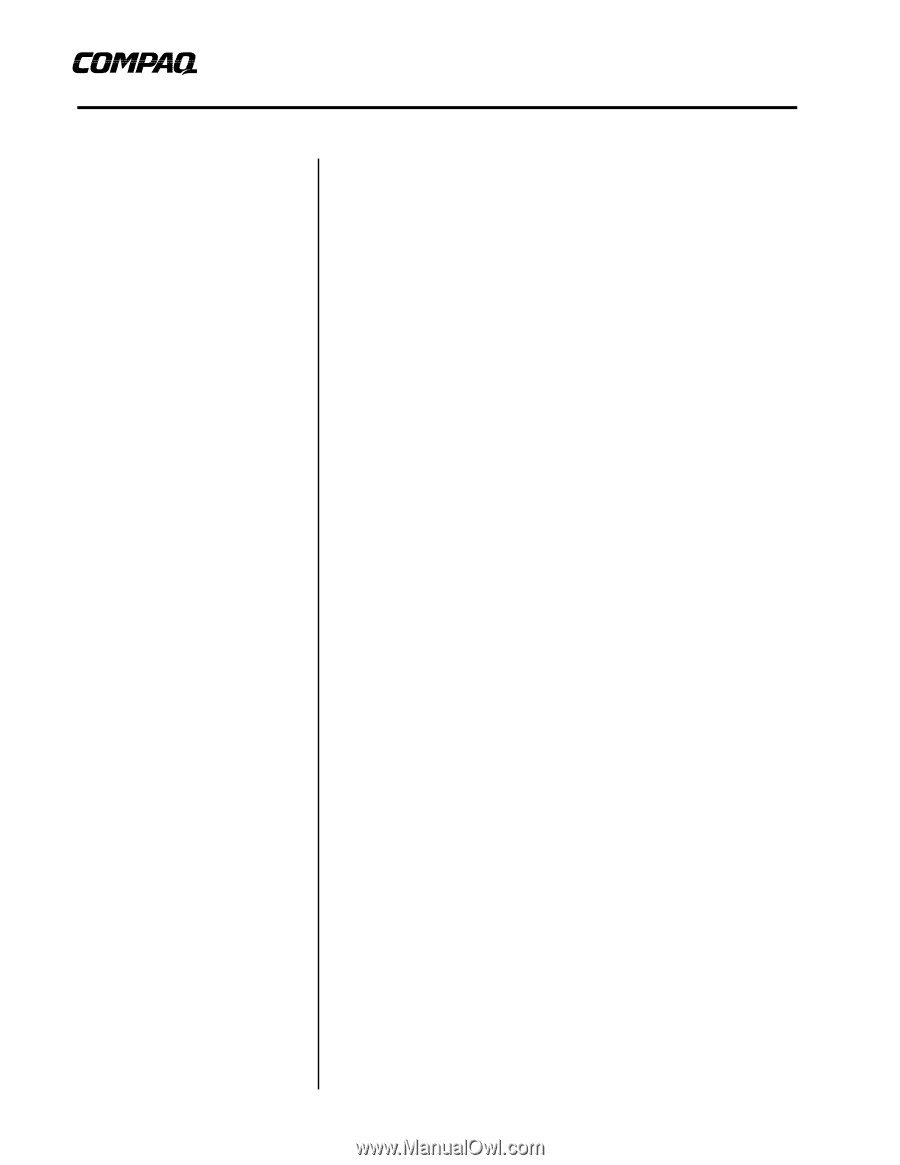
White Paper
December 2001
Prepared by:
Access Business Group
Compaq Computer Corporation
Contents
Introduction
.................................
3
Security in General
.....................
3
Essential Elements of
Security
.....................................
4
Security and the Pipe
.................
4
Device Security
.........................
5
Connectivity Technologies
........
9
Access Points
..........................
24
Corporate Firewalls
.................
27
Application and Data Servers.. 28
Conclusion
................................
29
Bibliography
..............................
30
Wireless Security
Abstract:
People and corporations are using wireless technologies
at astonishing rates to take advantage of the benefits of wireless-
enabled productivity to gain and maintain a competitive edge.
Market researcher Cahners In-Stat estimates that 6.2 million wireless
devices will be shipped worldwide this year (2001), and double that
in two years.
This paper looks at the pieces of the “pipe” of access from the device
to the corporate firewall in an attempt to bring an awareness to both
the user and the corporate IT manager as to where the security
vulnerabilities lie and what can be done to improve security. Many
of the vulnerabilities can be alleviated easily by implementing
policies for users and adding security layers to the pipe. To put the
subject of wireless security into context, the paper is organized as
follows: First, securing wireless systems in general is discussed, then
securing each point along the access pipe is discussed.