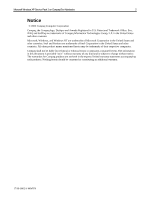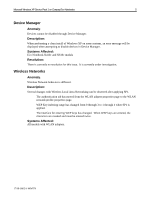HP Evo n400c Windows XP SP1 on Compaq Evo Notebooks
HP Evo n400c - Notebook PC Manual
 |
View all HP Evo n400c manuals
Add to My Manuals
Save this manual to your list of manuals |
HP Evo n400c manual content summary:
- HP Evo n400c | Windows XP SP1 on Compaq Evo Notebooks - Page 1
Questions ... 10 References 10 Microsoft Windows XP Service Pack 1 on Compaq Evo Notebooks Abstract: This document focuses on the testing and support provided by Compaq for Microsoft Windows XP Professional and Service Pack 1 on Compaq Evo Notebook products. Service Pack 1 (SP1) is the latest and - HP Evo n400c | Windows XP SP1 on Compaq Evo Notebooks - Page 2
Microsoft Windows XP Service Pack 1 on Compaq Evo Notebooks 2 Notice © 2002 Compaq Computer Corporation Compaq, the Compaq logo, Deskpro and Armada Registered in U.S. Patent and Trademark Office. Evo, iPAQ and SoftPaq are trademarks of Compaq Information Technologies Group, L.P. in the United - HP Evo n400c | Windows XP SP1 on Compaq Evo Notebooks - Page 3
XP Service Pack 1 on Compaq Evo Notebooks 3 Introduction For years, Compaq has remained committed to supporting our customer's operating system needs. As new operating systems and service packs are introduced, Compaq engineering teams perform testing to verify compatibility on Compaq products - HP Evo n400c | Windows XP SP1 on Compaq Evo Notebooks - Page 4
Microsoft Windows XP Service Pack 1 on Compaq Evo Notebooks 4 Known Anomalies Roxio Easy CD Creator Anomaly: Roxio Easy , when a movie is inserted into the DVD drive, an autoplay menu appears asking the user to choose which player to use, such as Media Player, WinDVD, or other installed third - HP Evo n400c | Windows XP SP1 on Compaq Evo Notebooks - Page 5
Microsoft Windows XP Service Pack 1 on Compaq Evo Notebooks 5 Device Manager Anomaly: Devices cannot be disabled It is currently under investigation. Wireless Networks Anomaly: Wireless Network behavior is different. Description: Several changes with Wireless Local Area Networking can be observed - HP Evo n400c | Windows XP SP1 on Compaq Evo Notebooks - Page 6
specific fixes in Service Pack 1, reference: http://support.microsoft.com/support/ServicePacks/Windows/XP/SP1FixList.asp INSTALLATION GUIDE Table 1 and on the Compaq Web site for your computer model and system BIOS. 4. Download the newer version and follow the instructions to install the new System - HP Evo n400c | Windows XP SP1 on Compaq Evo Notebooks - Page 7
Compaq SoftPaqs for Microsoft Windows XP Model Evo N1005 Evo N1000 Evo N800 Evo N610c Evo N600c Evo N410c Evo N400c Evo N200 Evo N180 Evo N160 Evo Installing from the Service Pack 1 CD Stand Alone IMPORTANT: Compaq recommends that the user read through the instructions that appear. 17A8-0902A-WWEN - HP Evo n400c | Windows XP SP1 on Compaq Evo Notebooks - Page 8
Microsoft Windows XP Service Pack 1 on Compaq Evo Notebooks 8 Using the Integrated Installation Method to Install Windows XP and Service Pack 1 The integrated service pack includes the original Windows XP product integrated with the Service Pack 1 files. The Service Pack 1 files that are part of - HP Evo n400c | Windows XP SP1 on Compaq Evo Notebooks - Page 9
Windows XP Service Pack 1 on Compaq Evo Notebooks 9 Software Delivery Delivery methods for software updates available for Compaq commercial computers include: • Compaq Support Software CD • Compaq Worldwide Web Site and Download Facility Compaq Support Software CD The Compaq Support Software CD - HP Evo n400c | Windows XP SP1 on Compaq Evo Notebooks - Page 10
, these may not improve performance for all customers. Compaq and Microsoft recommend that each customer review SP1's documentation, and then determine whether to deploy SP1 based on specific needs. Do I need to reinstall the Service Pack if I change system drivers? No, unlike Windows NT you do not
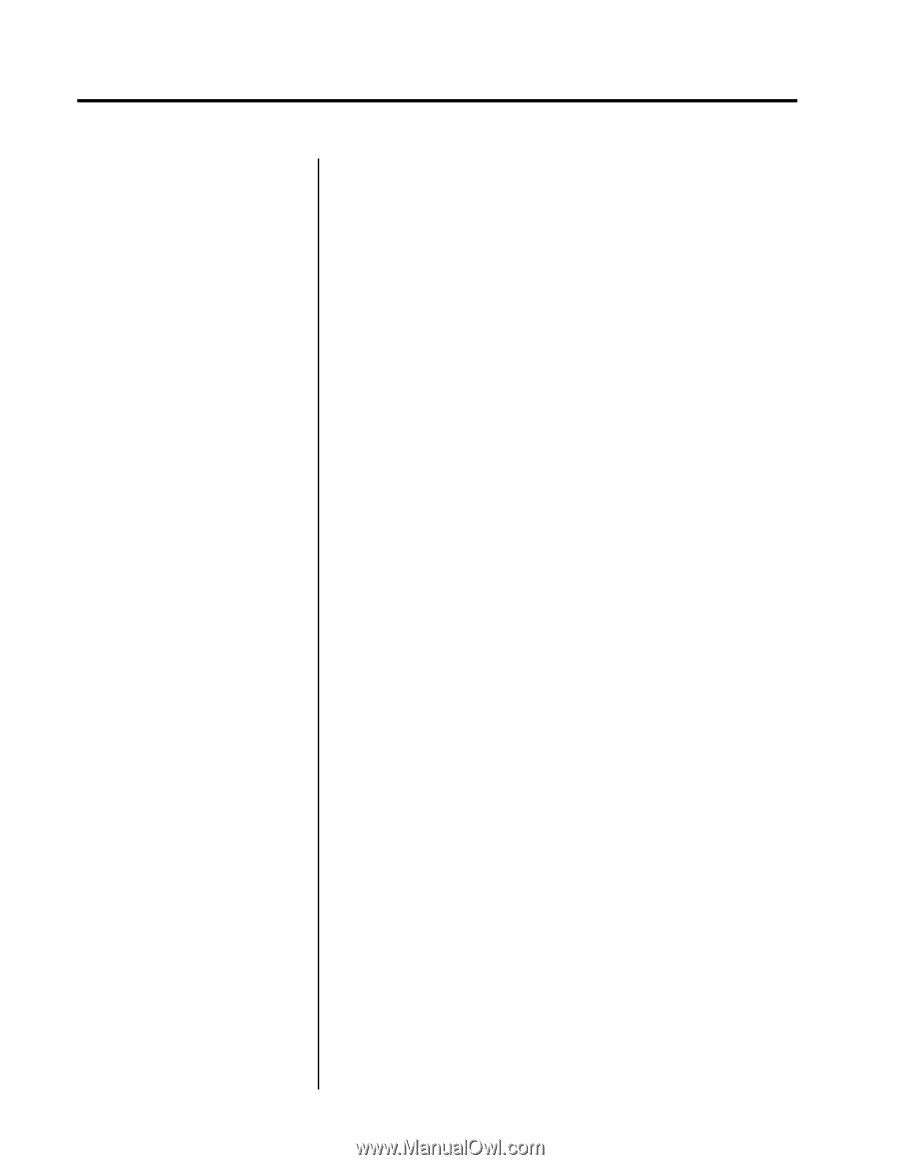
White Paper
September 2002
17A8-0902A-WWEN
Prepared by:
PSG Notebook Software Marketing
and Engineering
Compaq Computer Corporation
Contents
Introduction
.................................
3
Tested Systems
..........................
3
Installation tips for Service
Pack 1
.......................................
3
Known Anomalies
.......................
4
UPDATES IN SP1
........................
6
INSTALLATION GUIDE
...............
6
System Requirements
...............
6
Check and Upgrade BIOS
.........
6
Using the Integrated
Installation Method to Install
Windows XP and Service
Pack 1
..........................................
8
Software Delivery
........................
9
Frequently Asked Questions ... 10
References
................................
10
Microsoft Windows XP Service
Pack 1 on Compaq Evo
Notebooks
Abstract:
This document focuses on the testing and support
provided by Compaq for Microsoft Windows XP Professional and
Service Pack 1 on Compaq
Evo
Notebook products.
Service Pack 1 (SP1) is the latest and most comprehensive update
available for Microsoft® Windows XP Professional. SP1 is not
considered a required upgrade; we recommend that each customer
review SP1’s documentation, and then determine whether to deploy
SP1 based on individual company needs.
This document is intended for Compaq personnel and customers
needing information on Microsoft Windows XP Professional and
Service Pack 1 on Compaq
Evo
notebook products, and applicable
programs on selected Compaq products.