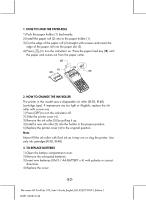HP F2227AA#ABA User Guide
HP F2227AA#ABA - Printcalc 100 Calculator Manual
 |
UPC - 884420048763
View all HP F2227AA#ABA manuals
Add to My Manuals
Save this manual to your list of manuals |
HP F2227AA#ABA manual content summary:
- HP F2227AA#ABA | User Guide - Page 1
HP PrintCalc 100 Printing Calculator User's Guide Printed in China 127X88mm Back Cover www.hp.com/calculators HDP0HP5HE00 XXX HP part number: F2227-90001 Edition 1: May 2008 127X88mm Front Cover - HP F2227AA#ABA | User Guide - Page 2
"as is" and are subject to change without notice. Hewlett-Packard Company makes no warranty of any kind with regard to this manual, including, but not limited to, the implied warranties of merchantability, non-infringement and fitness for a particular purpose. Hewlett-Packard Company shall not - HP F2227AA#ABA | User Guide - Page 3
1. HOW TO LOAD THE PAPER-ROLL 1) Push the paper holder (1) backwards. 2) Install the paper roll (2) into to the paper holder (1). 3) Cut the edge of the paper roll (2) straight with scissors and insert the edge of the paper roll into the paper slot (3). 4) Press [CO/CNE] to turn the calculator on. - HP F2227AA#ABA | User Guide - Page 4
the bottom of the battery case. CAUTION: Risk of explosion if battery is replaced by an incorrect type. Dispose of used batteries according to the instructions. -E3- File name: HP PrintCalc 100_User's Guide_English_EN_F2227-90001_Edition 1 DATE: 2008/6/24 - HP F2227AA#ABA | User Guide - Page 5
KEYS AND SWITCHES DESCRIPTION [0]~[9] [ • ] [CO/CNE] [OFF Number Keys Set the entered numbers. Decimal Point Key Set the decimal point. Power On / Clear Entry / Clear Key ON : Turns the calculator on. CE : Press to clear the last entered number (displayed number) before any function key is - HP F2227AA#ABA | User Guide - Page 6
TAB] [5/4] [GT] [ ] [#/P] [PRINT] [M+] Equal Key Obtains the result. Percentage Key Converts percentage to the decimal value. Also, converts for add-on and discount calculation. Sign Change Key Uses to change the algebraic sign of a display number/operand. Decimal Point Selector F : Floating - HP F2227AA#ABA | User Guide - Page 7
[M-] Memory Minus Key Subtracts the displayed number or calculated result from the memory storage. [MRC] Memory Recall Key / Memory Clear Key Recalls the content of the memory to the display and/or the printing paper. Clears the content of the memory after recalling its contents to the display - HP F2227AA#ABA | User Guide - Page 8
PRINTED SYMBOLS Various symbols mean the following: Total (result) T Recall Grand Total value T Clear Grand Total value = Equals # Non-add or date % Percentage M M Local currency C C Universal currency ...... Overflow-error Print ON/Off M Add to memory M - Subtract from memory M Memory - HP F2227AA#ABA | User Guide - Page 9
1. Calculation Examples • Before performing each calculation, press the [CO/CNE] key. Example Key operation Display PRINT 5/4 140 - 35 + 22 = 127 [CO/CNE] 140 [-] 35 [+] 22 [=] GT [GT] [GT] [CO/CNE] Print-out A 0 2 3 F 0. 140. 105. 127. 0 140 − 35 22 = 127 0. T 127 T 127 0 - HP F2227AA#ABA | User Guide - Page 10
123×5.7×0.56 = 392.61 PRINT 149÷12 = 12.42 [ CO/ CNE] GT 123 [x] GT 5.7 [x] GT 0.56 [=] GT 0. 123. 701.1 392.61 0 123 × 57 × 0 56 = 392 61 [GT] [GT] [ CO/ CNE] 0. T 536 61 T 536 61 0 5/4 A 0 2 3 F [ CO/ CNE] 149 [÷] 12 [=] 0. 149. GT 12.42 0 149 ÷ 12 = 12 42 -E9- File name: HP - HP F2227AA#ABA | User Guide - Page 11
PRINT A 0 2 3 F 1÷3÷0.3= 1.112 [CO/CNE] 1 [÷] 3 [÷] 0.3 [=] GT 0. GT 1. GT 0.33333333333 GT 1.112 [GT] [GT] [CO/CNE] 0. 0 1 ÷ 3 ÷ 03 = 1 112 T 13 532 T 13 532 0 -E10- File name: HP PrintCalc 100_User's Guide_English_EN_F2227-90001_Edition 1 DATE: 2008/6/27 - HP F2227AA#ABA | User Guide - Page 12
PRINT 1 = 0.125 3+5 5/4 A 0 2 3 F [ CO/ CNE] 0. 3 [+] 3. 5 [+] 8. [÷] 8. [=] GT 1. 0 3 5 ÷ 8 = 1 [=] GT 0.125 1 = 0 125 [GT] [GT] [ CO/ CNE] 0. T 0 125 T 0 125 0 -E11- File name: HP PrintCalc 100_User's Guide_English_EN_F2227-90001_Edition 1 DATE: 2008/6/27 - HP F2227AA#ABA | User Guide - Page 13
2. Add-Mode PRINT $12.55 +$15.75 +$4.20 =$32.50 -$10.45 -$6.30 =$15.75 5/4 [CO/CNE] 1255 [+] 1575 [+] 420 [=] GT [-] GT 1045 [-] GT 630 [=] GT [GT] [GT] [CO/CNE] A 0 2 3 F 0. 12.55 28.3 32.50 32.50 22.05 15.75 0 12 55 15 75 4 20 = 32 50 32 50 − 10 45 − 6 30 = 15 75 0. T 48 25 T 48 25 - HP F2227AA#ABA | User Guide - Page 14
3×456 = 1,368.00 456 [=] GT 1'368.00 3×789 = 2367.00 789 [=] GT 2'367.00 [GT] [GT] [CO/CNE] 0. 456 = 1,368 00 789 = 2,367 00 T 4,104 00 T 4,104 00 0 PRINT 5/4 A 0 2 3 F 123÷3 = 41.00 [CO/CNE] 123 [÷] 3 [=] GT 0. 123. 41.00 456÷3 = 152.00 456 [=] GT 152.00 789÷3 = 263.00 789 [=] GT - HP F2227AA#ABA | User Guide - Page 15
4. Percentage PRINT 1200×15%=180 5/4 [CO/CNE] 1200 [x] 15 [%] GT 1200×6%=72 6 [%] GT 75 × 100 = 62.5 120 75 [÷] 120 [%] GT GT A 0 2 3 F 0. 1'200. 180. 72. 75. 62.5 0 1,200 × 15 % 180 6 % 72 75 ÷ 120 % 62 5 [GT] [GT] [CO/CNE] 0. T 314 5 T 314 5 0 PRINT 123 × (1− = 117 1050) - HP F2227AA#ABA | User Guide - Page 16
456 × (1+ = 492 1080) 5. Correction PRINT 123 x 456 = 56088 ON GT [C/CE ] 456 [x] GT 8 [%] GT 0. 456. 36. [+] GT [=] GT [GT] [GT] [CO/CNE] 36. 492. 0. 0 456 × 8 % 36 36 492 T 651 T 651 0 5/4 [CO/CNE] 123 [x] 756 [CO/CNE] 456 [=] A 0 2 3 F 0. 0 123 0. 56'088. 123 × 456 = 56,088 - HP F2227AA#ABA | User Guide - Page 17
123 [+] [x] 456 [=] [GT] [GT] [CO/CNE] 123. 56'088. 0. 123 × 456 = 56,088 T 112,176 T 112,176 0 -E16- File name: HP PrintCalc 100_User's Guide_English_EN_F2227-90001_Edition 1 DATE: 2008/6/27 - HP F2227AA#ABA | User Guide - Page 18
6. Memory Calculation PRINT (2x3)+(4x5)-(6÷2) =23 5/4 [MRC] [MRC] [CO/CNE] 2 [x] 3 [M+] M 4 [x] M 5 [M+] M 6 [÷] M 2 [M-] M [MRC] M [MRC] [MRC] A 0 2 3 F 0. 0. 2. 6. 4. 20. 6. 3. 23. 23. 0. M 0 M 0 0 2 × 3 = M 6 4 × 5 = M 20 6 ÷ 2 = M 3 - M 23 M 23 M 0 -E17- File name: HP PrintCalc 100_User - HP F2227AA#ABA | User Guide - Page 19
7. Overflow Error Clear PRINT 5/4 A 0 2 3 F 123,456,789,012 123456789012 x 100 = [x]100 [=] E 12.3456789012 123,456,789,012 × 12,345,678,901,200 100 = ON [C/CE ] ON [C/CE ] 12.3456789012 0. 12 3456789012 0 999,999,999,999+1 999999999999 =1,000,000,000,000 [M+] M 999'999'999'999 M - HP F2227AA#ABA | User Guide - Page 20
8. Currency Exchange PRINT 5/4 A 0 2 3 F USD : EURO = ON [C/CE ] 0. 1.2140 : 1 (LOCAL) (RATE) [RATE] R 1. [SET] 1 >SET< 1. R [SET] R 1. 0 = 1 C = 1 C [LOCAL] LOCAL 1. [SET] >SET< 1. LOCAL = 1 M 1.2140 [SET] LOCAL 1.2140 = 1 2140 M EURO 10 = USD 12.14 ON [C/CE ] 10 [RATE] - HP F2227AA#ABA | User Guide - Page 21
9. Tax Calculation PRINT 5/4 A 0 2 3 F TAX%=5% 5 [SET][+TAX] 5.% 5 % 2) 2000+TAX(5%) 2000 [+TAX] =2100 Tax sum = 100 Tax inclusive value = 2100 +TAX 2'100. 2,000 5 % 100 2,100 3150-TAX(5%) =3000 Tax sum = 150 Tax exclusive value = 3000 3150 [-TAX] -TAX 3'000. 3,150 5 % -150 3,000 •Tax - HP F2227AA#ABA | User Guide - Page 22
PRINT 5/4 A 0 2 3 F Cost: 100 Selling price: $125 ON [C/CE ] Profit margin = 20% Selling 100 [COST] 125 [SELL] price-Cost = 25 COST MARGIN% 0. 100. 20. Selling price: $150 Profit margin = 20% Cost: 120 Selling price-Cost = 30 150 [SELL] COST 120. 0 100 C 125 S M 20 % 25 M 20 % 30 150 S - HP F2227AA#ABA | User Guide - Page 23
12. GT-Memory • Pressing [GT] twice before you operate GT function. PRINT 5/4 A 0 2 3 F 20+10=30 45-25=20 +)50x3=150 = 200 → A [GT] [GT] [ CO/ CNE] 0. T 0 T 0 0 x)15% = 30 → B 20 [+] 10 [=] GT 30. 20 10 = 30 45 [-] 25 [=] GT 20. 45 - 25 = 20 50 [x] 3 [=] GT 150. 50 × 3 = 150 [GT - HP F2227AA#ABA | User Guide - Page 24
12 months total (may vary by region, please visit www.hp.com/support for latest information) General Terms HP warrants to you, the end-user warrants to you that HP software will not fail to execute its programming instructions after the date of purchase, for the period specified above, due to - HP F2227AA#ABA | User Guide - Page 25
The only warranties for HP products and services are set forth in the express warranty statements accompanying such products and services. HP shall not be liable for technical your HP calculator also comes with one year of technical support. If you need assistance, HP -E24- File name: HP PrintCalc 100_User's - HP F2227AA#ABA | User Guide - Page 26
A complete list is available on the web at: www.hp.com/support. Regulatory Information Federal Communications Commission Notice This equipment has been tested and , if not installed and used in accordance with the instructions, may cause harmful interference to radio communications. However, there - HP F2227AA#ABA | User Guide - Page 27
This device complies with Part 15 of the FCC Rules. Operation is subject to the following two conditions: (1) this device may not cause harmful interference, and (2) this device must accept any interference received, including interference that may cause undesired operation. If you have questions - HP F2227AA#ABA | User Guide - Page 28
information about where you can drop off your waste equipment for recycling, please contact your local city office, your household waste disposal service or the shop where you purchased the product. Perchlorate Material - special handling may apply This calculator's Memory Backup battery may contain - HP F2227AA#ABA | User Guide - Page 29
Chemical substances HP is committed to providing our customers with information about the chemical substances in our products as needed to comply with legal requirements such as REACH (Regulation EC No 1907/2006 of the European Parliament and the Council). A chemical information report for this - HP F2227AA#ABA | User Guide - Page 30
(English) Bolivia Brasil Canada Caribbean Chile China Colombia Costa Rica Czech Republic Denmark Ecuador El Salvador Finland France Germany Contact www.hp.com/support www.hp.com/support 0-800-555-5000 1300-551-664 01 360 277 1203 02 620 00 85 02 620 00 86 800-100-193 0-800-709-7751 - HP F2227AA#ABA | User Guide - Page 31
Country/Region Contact Greece 210 969 6421 Guatemala 1-800-999-5105 Honduras 800-711-2884 Hong Kong 852 2833-1111 Hungary www.hp.com/support India www.hp.com/support/india Indonesia +65 6100 6682 Ireland 01 605 0356 Italy 02 754 19 782 Japan 81-3-6666-9925 Korea www.hp.com/ - HP F2227AA#ABA | User Guide - Page 32
0800980410 2-561-2700 913753382 08 5199 2065 022 827 8780 01 439 5358 022 567 5308 +852 2805-2563 +65 6100 6682 www.hp.com/support 0207 458 0161 0004-054-177 800-HP INVENT 0-800-474-68368 +65 6100 6682 -E31- File name: HP PrintCalc 100_User's Guide_English_EN_F2227-90001_Edition 1 DATE: 2008
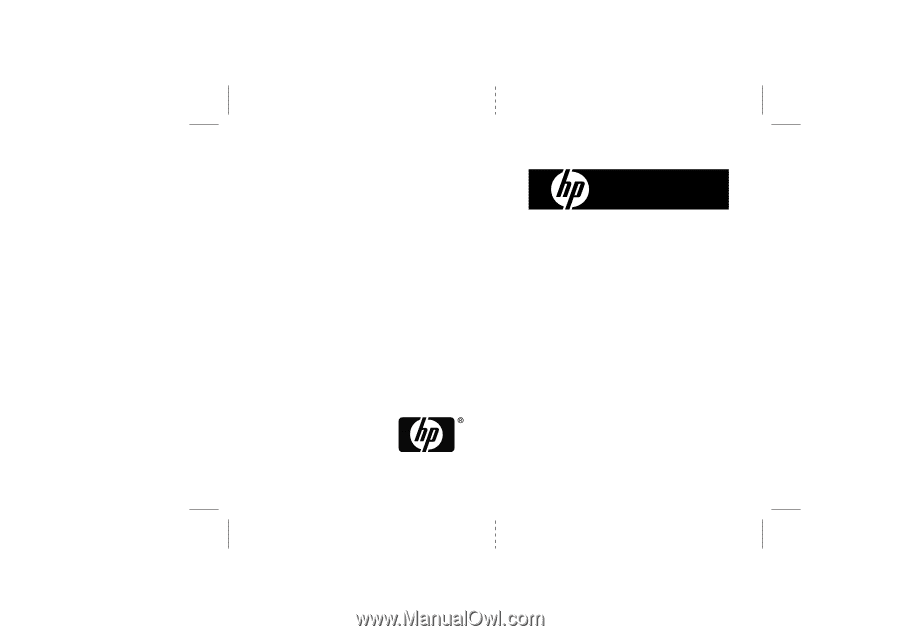
HP part number: F2227-90001
Edition 1: May 2008
127X88mm
Front Cover
127X88mm
Back Cover
www.hp.com/calculators
HDP0HP5HE00
XXX
Printed in China
HP PrintCalc 100
Printing Calculator
User's Guide