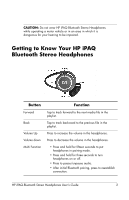HP H5550 HP iPAQ Bluetooth Stereo Headphones User Guide
HP H5550 - iPAQ Pocket PC Manual
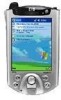 |
UPC - 808736591782
View all HP H5550 manuals
Add to My Manuals
Save this manual to your list of manuals |
HP H5550 manual content summary:
- HP H5550 | HP iPAQ Bluetooth Stereo Headphones User Guide - Page 1
User's Guide HP iPAQ Bluetooth Stereo Headphones Document Part Number: 378962-001 November 2004 - HP H5550 | HP iPAQ Bluetooth Stereo Headphones User Guide - Page 2
such products and services. Nothing herein should be construed as constituting an additional warranty. HP shall not be liable for technical or editorial errors or omissions contained herein. User's Guide HP iPAQ Bluetooth Stereo Headphones First Edition (November 2004) Document Part Number: 378962 - HP H5550 | HP iPAQ Bluetooth Stereo Headphones User Guide - Page 3
is dangerous for your hearing to be impaired. Getting to Know Your HP iPAQ Bluetooth Stereo Headphones Button Forward Back Volume Up Volume down Multi Function Function audio. • After initial Bluetooth pairing, press to reestablish connection. HP iPAQ Bluetooth Stereo Headphones User's Guide 3 - HP H5550 | HP iPAQ Bluetooth Stereo Headphones User Guide - Page 4
reads "Click Here to Install Software" and follow the instructions on your screen. If asked to reset your Pocket PC, tap Reset Now. 7. Once the unit is reset, the driver is installed. Pairing the Headphones with a Pocket PC Before you can use the HP iPAQ Bluetooth Stereo Headphones, you must first - HP H5550 | HP iPAQ Bluetooth Stereo Headphones User Guide - Page 5
, tap the Bluetooth icon 4. Turn on the Bluetooth Radio by tapping the Bluetooth icon. For older iPAQ Pocket PCs, turn on the Bluetooth Radio by tapping selecting "Turn Bluetooth ON" from the dropdown box in the bottom right corner of the screen. HP iPAQ Bluetooth Stereo Headphones User's Guide 5 - HP H5550 | HP iPAQ Bluetooth Stereo Headphones User Guide - Page 6
until the light flashes red and blue. 7. The headphones are now in Pairing Mode. Release the button. The light will continue to flash red and blue. 8. On the HP iPAQ Pocket PC, select New, then High Quality Audio Setup from connection types. HP iPAQ Bluetooth Stereo Headphones User's Guide 6 - HP H5550 | HP iPAQ Bluetooth Stereo Headphones User Guide - Page 7
The Passkey is 0000 11. Tap OK. 12. Tap Finish. 13. When pairing is sucessful, the LED on the headphones will flash blue. 14. If no pairing occurs in the next two minutes, the headphones will return to stand-by mode, and the LED will flash blue. HP iPAQ Bluetooth Stereo Headphones User's Guide 7 - HP H5550 | HP iPAQ Bluetooth Stereo Headphones User Guide - Page 8
until the light flashes red and goes off. Using the HP iPAQ Bluetooth Stereo Headphones To play a song or other audio file, ensure that the headphones have a Bluetooth connection with the Pocket PC and simply play the file on your iPAQ Pocket PC. HP iPAQ Bluetooth Stereo Headphones User's Guide 8 - HP H5550 | HP iPAQ Bluetooth Stereo Headphones User Guide - Page 9
adapter. 3. Plug the power adapter into an electrical outlet. The amber light will come on while the headphones are charging. 4. When the headphones are fully charged, the light goes off. The headphones may take up to four hours to fully charge. HP iPAQ Bluetooth Stereo Headphones User's Guide 9 - HP H5550 | HP iPAQ Bluetooth Stereo Headphones User Guide - Page 10
PC. For instructions, see the User's Guide which came with your HP iPAQ Pocket PC. Perform a Soft Reset on the HP iPAQ Bluetooth Stereo Headphones by placing the tip of the stylus into the round hole next to the charging connector on the headphones. Technical Support on the Internet Support services - HP H5550 | HP iPAQ Bluetooth Stereo Headphones User Guide - Page 11
your Bluetooth device ■ Serial numbers for both devices ■ Purchase date on your invoice ■ Conditions under which the problem occurred ■ Error messages that might have appeared ■ Hardware configuration information ■ Hardware and software you are using HP iPAQ Bluetooth Stereo Headphones User's Guide - HP H5550 | HP iPAQ Bluetooth Stereo Headphones User Guide - Page 12
Å WARNING: Exposure to Radio Frequency Radiation The radiated output power of this device is below the FCC radio exposure limits. to this device that are not expressly approved by Hewlett-Packard Company may void the user's authority to operate HP iPAQ Bluetooth Stereo Headphones User's Guide 12 - HP H5550 | HP iPAQ Bluetooth Stereo Headphones User Guide - Page 13
this product is valid only if powered with the correct HP-provided and CE marked AC Adapter. If this product has on the EU Declaration of Conformity issued by Hewlett-Packard for this product or product family.This compliance e Gestione Frequenze. HP iPAQ Bluetooth Stereo Headphones User's Guide 13 - HP H5550 | HP iPAQ Bluetooth Stereo Headphones User Guide - Page 14
interferência prejudicial, mesmo de estações do mesmo tipo, e não pode causar interferência aproteção contra interferência a sistemas operando em caráter primário. HP iPAQ Bluetooth Stereo Headphones User's Guide 14 - HP H5550 | HP iPAQ Bluetooth Stereo Headphones User Guide - Page 15
Japanese Regulatory Wireless Notice HP iPAQ Bluetooth Stereo Headphones User's Guide 15 - HP H5550 | HP iPAQ Bluetooth Stereo Headphones User Guide - Page 16
not pull on a cord or cable. When unplugging from the electrical outlet, grasp the cord by the plug or, in the case of the AC Adapter, grasp the AC Adapter and pull out from the electrical outlet. ■ Do not use converter kits sold for appliances to power your iPAQ Pocket PC. HP iPAQ Bluetooth Stereo

User’s Guide
HP iPAQ Bluetooth Stereo Headphones
Document Part Number: 378962-001
November 2004