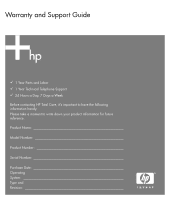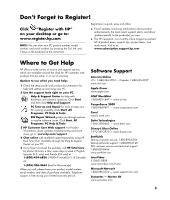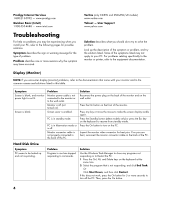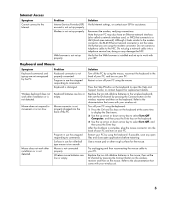HP HP-380467-003 Warranty and Support Guide
HP HP-380467-003 - COMPAQ PRESARIO C300 C500 C700 F500 F700 LAPTOP CHARGER Manual
 |
UPC - 846084030171
View all HP HP-380467-003 manuals
Add to My Manuals
Save this manual to your list of manuals |
HP HP-380467-003 manual content summary:
- HP HP-380467-003 | Warranty and Support Guide - Page 1
Support Guide 1 Year Parts and Labor 1 Year Technical Telephone Support 24 Hours a Day, 7 Days a Week Before contacting HP Total Care, it's important to have the following information handy. Please take a moment to write down your product information for future reference. Product Name Model Number - HP HP-380467-003 | Warranty and Support Guide - Page 2
- HP HP-380467-003 | Warranty and Support Guide - Page 3
. For Product information, driver updates, troubleshooting and much more, go to: www.hp.com/support 4 Chat online with qualified support specialists using HP Real Time Chat. Available through the Help & Support Center on your PC. 5 If you have not solved the problem, call HP Total Care by phone - HP HP-380467-003 | Warranty and Support Guide - Page 4
.com Yahoo! - User Support www.yahoo.com Solution describes what you should do to try to solve the problem. Look up the description of the symptom or problem, and try the solution listed. Some of the symptoms listed may not apply to your PC. For problems relating specifically to the monitor or - HP HP-380467-003 | Warranty and Support Guide - Page 5
Access Symptom Cannot connect to the Internet. Problem Internet Service Provider (ISP) account is not set up mouse. Press the Help ? button on the keyboard to open the Help and Support Center, or contact Support for replacement details. Replace the two AA alkaline batteries in the wireless keyboard; - HP HP-380467-003 | Warranty and Support Guide - Page 6
turn off when the On button is pressed. Problem PC is not securely connected to an external power is not on, refer to the Warranty and Support Guide to contact Support. Connect the monitor to the PC, plug it you need them. You should also make the HP PC Recovery Tools CD. This CD contains utilities - HP HP-380467-003 | Warranty and Support Guide - Page 7
System Recovery. Before using the HP PC System Recovery program or the HP Application Recovery program, use System specific PC problem, try the method listed as #1, then #2, and then #3. Problem/Status You installed a new application or device driver An application does not work A device driver - HP HP-380467-003 | Warranty and Support Guide - Page 8
PC by using the HP PC Recovery CD-DVD Creator program before you experience any problem. The recovery discs set is a complete image of the original PC hard disk drive contents and is matched to your PC model number. The discs set contains the operating system, drivers, and application software that - HP HP-380467-003 | Warranty and Support Guide - Page 9
tells you the number of blank After you make the HP PC Recovery Tools CD, you can use it to: • Read instructions to use each utility into the Search box in Help and Support. To Start System Restore: 1 Close all driver accidentally gets erased or damaged, you can reinstall the software using the HP - HP HP-380467-003 | Warranty and Support Guide - Page 10
Choose PC Help & Tools. 6 Click HP Application Recovery, and then click Yes. 7 Click Application Installation or Driver Installation, and then click Next. 8 Select the driver or application program to install, and then click Install. 9 Follow the onscreen instructions. 10 Repeat steps 7 through 9 to - HP HP-380467-003 | Warranty and Support Guide - Page 11
System Recovery to reinstall the operating system, programs, and drivers from the recovery discs. However, you must reinstall any 6 The PC starts the recovery; wait for the onscreen instructions to display, and then follow those instructions. • For standard recovery, press R. Choose Next to proceed - HP HP-380467-003 | Warranty and Support Guide - Page 12
more information on your support and services options visit: www.hp.com/go/totalcare Or www.hp.ca/totalcare (Canada) When should I contact HP Total Care Support and Services? • The Help and Support Center or other support tools on your PC did not identify or help solve your problem. • You either do - HP HP-380467-003 | Warranty and Support Guide - Page 13
and may also be subject to registration requirements in the country/region of purchase. If so, your HP authorized service provider can provide you with details. This Limited Warranty applies only to HP-branded and Compaq-branded hardware products (collectively referred to in this Limited Warranty as - HP HP-380467-003 | Warranty and Support Guide - Page 14
damage that occurs as a result of your failure to follow the instructions intended for the HP Hardware Product. This Limited Warranty does not apply to expendable or consumable parts and does not extend to any product from which the serial number has been removed or that has been damaged or rendered - HP HP-380467-003 | Warranty and Support Guide - Page 15
self repair applies to you, please refer to your specific HP Hardware Product announcement. You can also obtain information on this warranty service on the HP Web site at: www.hp.com/support Pick Up and Return Warranty Service Your HP Limited Warranty may include a pick up and return warranty - HP HP-380467-003 | Warranty and Support Guide - Page 16
suggestions in the product documentation do not solve the problem, you can receive support by doing the following: Locate your nearest HP Support location via the World Wide Web at: www.hp.com/support Contact your authorized HP dealer or Authorized Service Provider and be sure to have the following - HP HP-380467-003 | Warranty and Support Guide - Page 17
TO THE REFUND POLICY OF YOUR PLACE OF PURCHASE. 1. GRANT OF LICENSE. HP grants you the following rights provided you comply with all terms and conditions of copy the Software Product into the local memory or storage device of the HP Product. c. Copying. You may make archival or back-up copies of - HP HP-380467-003 | Warranty and Support Guide - Page 18
respect to the Software Product or any other subject matter covered by this EULA. To the extent the terms of any HP policies or programs for support services conflict with the terms of this EULA, the terms of this EULA shall control. © 2004 Hewlett-Packard Development Company, L.P. The information - HP HP-380467-003 | Warranty and Support Guide - Page 19
, CA 95014 declares, that the product(s) Product: Model Number(s): Product Options: Personal computer S0000, SR1000, SA4000, m000, m1000, m5000, d1000, a000, t000, x5000, w1000 series All conforms to the following Product Specifications: Safety: IEC 60950: 1999 / EN60950: 2000 IEC 60825 - HP HP-380467-003 | Warranty and Support Guide - Page 20
Operating Specifications Electrical ratings: AC INPUT 100-240V not installed and used in accordance with the instructions, may cause harmful interference to radio communications. RFI and Radiated Immunity tests were conducted with supported peripheral devices and shielded cables, such as those - HP HP-380467-003 | Warranty and Support Guide - Page 21
all repairs. It is the responsibility of users requiring service to report the problem to the manufacturer, or an authorized agent. Refer to the business or other entity, or individual sending the message, the telephone number of the sending machine or such business, entity, or individual. ENERGY - HP HP-380467-003 | Warranty and Support Guide - Page 22
Interface Card (NIC) receptacle. SAVE THESE INSTRUCTIONS DOC Statement (Canada Only) This Class Specifications. This is confirmed by the registration number. The abbreviation, IC, before the registration number networks, or modems before performing any service procedures. Failure to do so may result - HP HP-380467-003 | Warranty and Support Guide - Page 23
performance procedures other than those specified in the Upgrading and Servicing Guide may result in hazardous radiation exposure. To prevent direct exposure information with regard to proper electrical grounding of the mast and supporting structure, grounding of the lead-in wire to an antenna- - HP HP-380467-003 | Warranty and Support Guide - Page 24
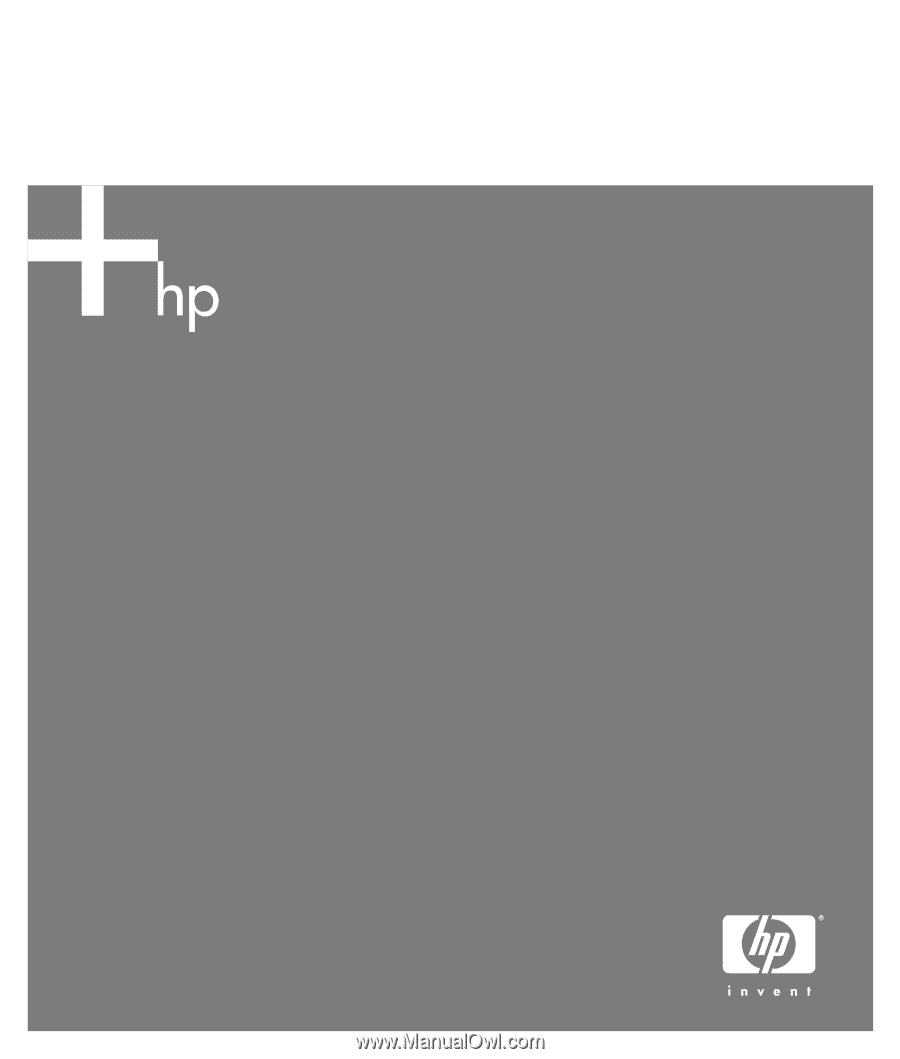
Warranty and Support Guide
±
1 Year Parts and Labor
±
1 Year Technical Telephone Support
±
24 Hours a Day, 7 Days a Week
Before contacting HP Total Care, it’s important to have the following
information handy.
Please take a moment to write down your product information for future
reference.
Product Name: ______________________________________________________
Model Number: _____________________________________________________
Product Number: ____________________________________________________
Serial Number: ______________________________________________________
Purchase Date: ______________________________________________________
Operating
System: ____________________________________________________________
Type and
Revision: ___________________________________________________________