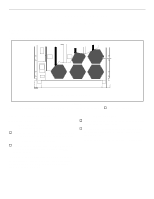HP High Availability FC Disk Array 30/FC Fan Pack Installation Guide - Not Ord
HP High Availability FC Disk Array 30/FC Manual
 |
View all HP High Availability FC Disk Array 30/FC manuals
Add to My Manuals
Save this manual to your list of manuals |
HP High Availability FC Disk Array 30/FC manual content summary:
- HP High Availability FC Disk Array 30/FC | Fan Pack Installation Guide - Not Ord - Page 1
Hewlett-Packard Fan Pack Installation Guide Hewlett-Packard fan packs are installable and replaceable. A replacement fan pack must latches outward to release the fan pack and lift it away from the support pins at a slight angle (Figure 2). Use caution when lifting the fan pack. It is very heavy. - HP High Availability FC Disk Array 30/FC | Fan Pack Installation Guide - Not Ord - Page 2
pack onto them. When the fan pack is properly installed on the support pins, the release latches will lock and audible clicks will be heard. of socket. AC power cord Release latches Figure 2. Manual Part Number A3661-90004 E0897 Copyright © 1997 Hewlett-Packard Company *PA3661-96004* A3661-96004
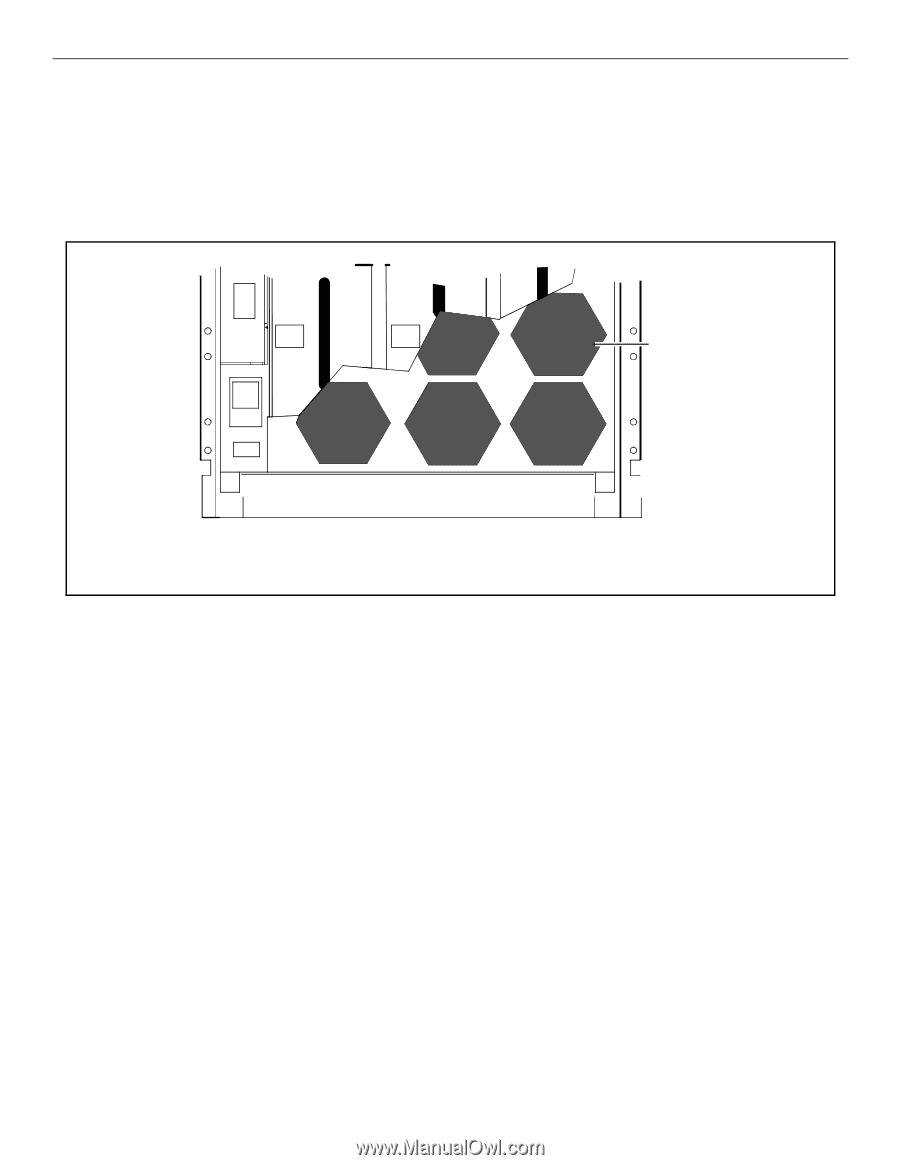
Hewlett-Packard Fan Pack
Installation Guide
Hewlett-Packard fan packs are installable and replaceable. A replacement fan pack must be the same type as the one being
replaced.
The fan pack for the 30-slot disk array is shown in Figure 1.
.
Figure 1.
Install a fan pack by performing the following steps. Place a check in the appropriate
o
as the step is completed.
Step 1:
Observe antistatic precautions
A power supply is shipped with an ESD kit containing:
–
ESD wrist strap
–
ESD conductive sheet
o
Ground the ESD wrist strap to the metal edge above the
rear retaining screws and fasten the strap to your wrist.
Step 2:
Prepare to install the fan pack
o
Remove the new fan pack from its shipping carton and
place it on a suitable antistatic surface or the ESD
conductive sheet.
The fan pack can be removed and replaced with power on.
The removal and replacement must be completed and the
fan pack closed within two minutes or the disk array will
perform a thermal shutdown.
Step 3:
Remove the fan pack
o
Press the release button on the failed fan pack and care-
fully swing the fan pack open.
o
Press the retaining latches outward to release the fan
pack and lift it away from the support pins at a slight
angle (Figure 2).
Use caution when lifting the fan pack. It is very heavy.
Fan
pack
Rear View, Bottom of the Array