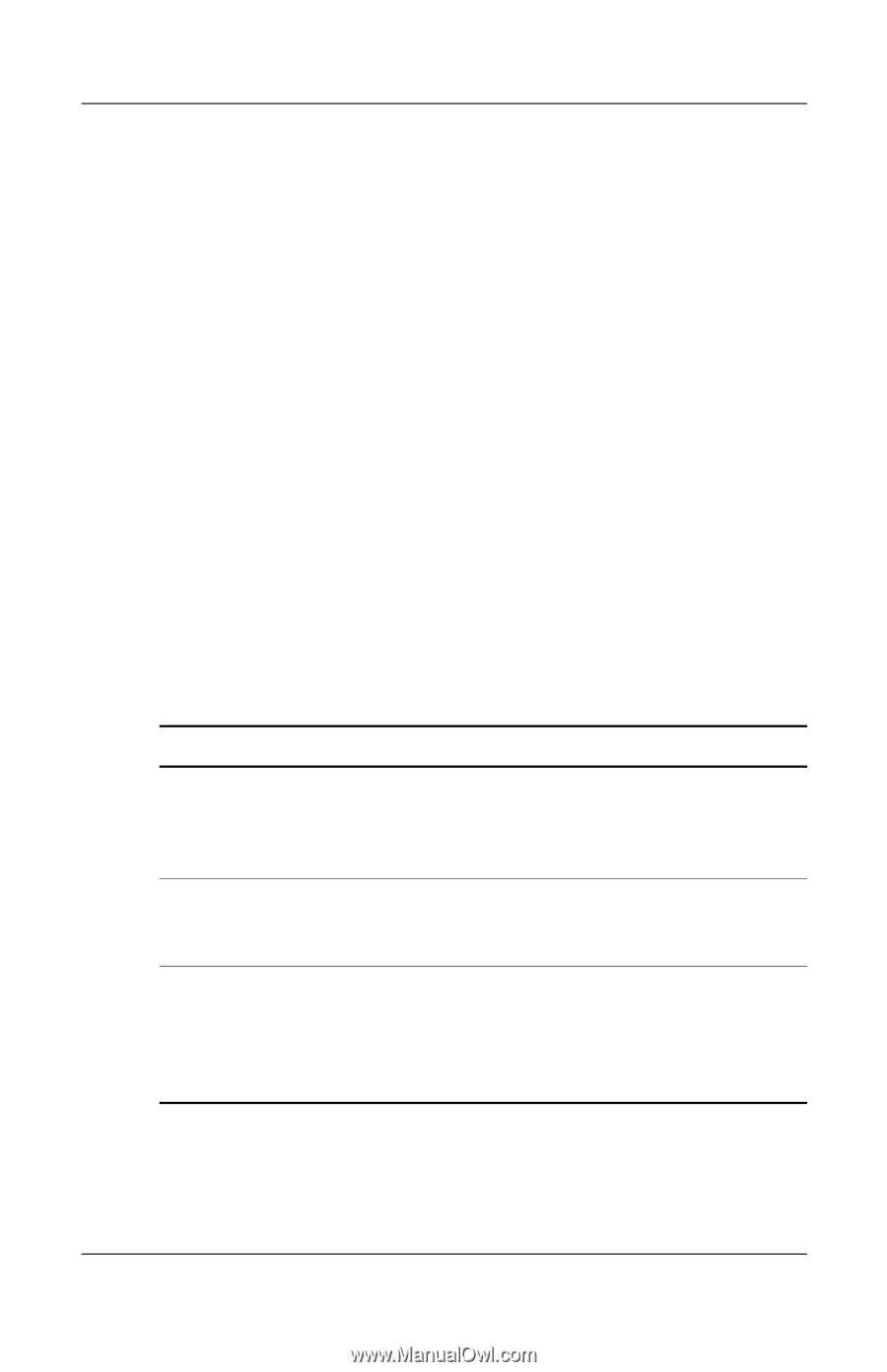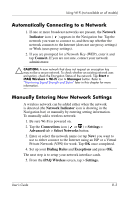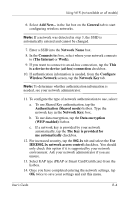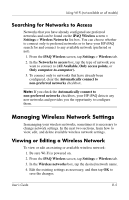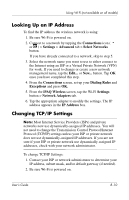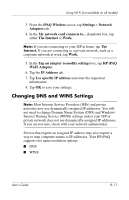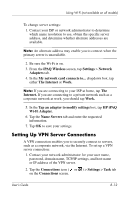HP Hx2790b HP iPAQ hx2000 series Pocket PC - User's Guide - Page 103
Advanced Network Settings, Wi-Fi Terms, Con Wireless, Networks, Advanced - ipaq specifications
 |
UPC - 882780110014
View all HP Hx2790b manuals
Add to My Manuals
Save this manual to your list of manuals |
Page 103 highlights
Using Wi-Fi (not available on all models) 4. If a wireless connection has been established, you can view information on signal strength, SSID, Encryption Status, Access Point, and IP Address. 5. To add a new wireless network, tap the Configure Wireless Networks button. 6. For more detailed information on your connection status, tap the Advanced tab. Advanced Network Settings Use the next few sections to learn how to set up and change network configuration settings so your HP iPAQ can communicate with other networks. Wi-Fi Terms It is recommended that you become familiar with the following terms as you begin to use Wi-Fi technology. Term 802.11 standard Device-to-computer or ad-hoc Domain Name System (DNS) Definition An approved standard specification of radio technology from the Institute of Electrical and Electronic Engineers (IEEE) used for wireless local area networks (WLANs). A mode that does not use access points. It provides independent peer-to-peer connectivity in a wireless LAN. The way that Internet domain names are located and translated into IP addresses. It is an easy to remember name for an Internet address. Every website has its own specific IP address on the Internet. (Continued) User's Guide 8-7