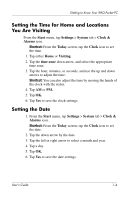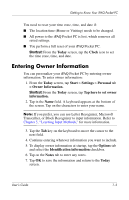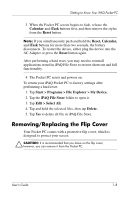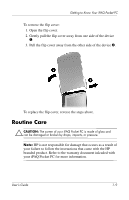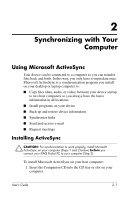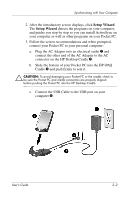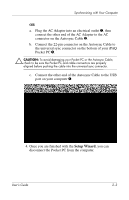HP Hx2790b HP iPAQ hx2000 series Pocket PC - User's Guide - Page 17
Routine Care
 |
UPC - 882780110014
View all HP Hx2790b manuals
Add to My Manuals
Save this manual to your list of manuals |
Page 17 highlights
Getting to Know Your iPAQ Pocket PC To remove the flip cover: 1. Open the flip cover. 2. Gently pull the flip cover away from one side of the device 1. 3. Pull the flip cover away from the other side of the device 2. To replace the flip cover, reverse the steps above. Routine Care Ä CAUTION: The screen of your iPAQ Pocket PC is made of glass and can be damaged or broken by drops, impacts, or pressure. Note: HP is not responsible for damage that occurs as a result of your failure to follow the instructions that came with the HP branded product. Refer to the warranty document inlcuded with your iPAQ Pocket PC for more information. User's Guide 1-9
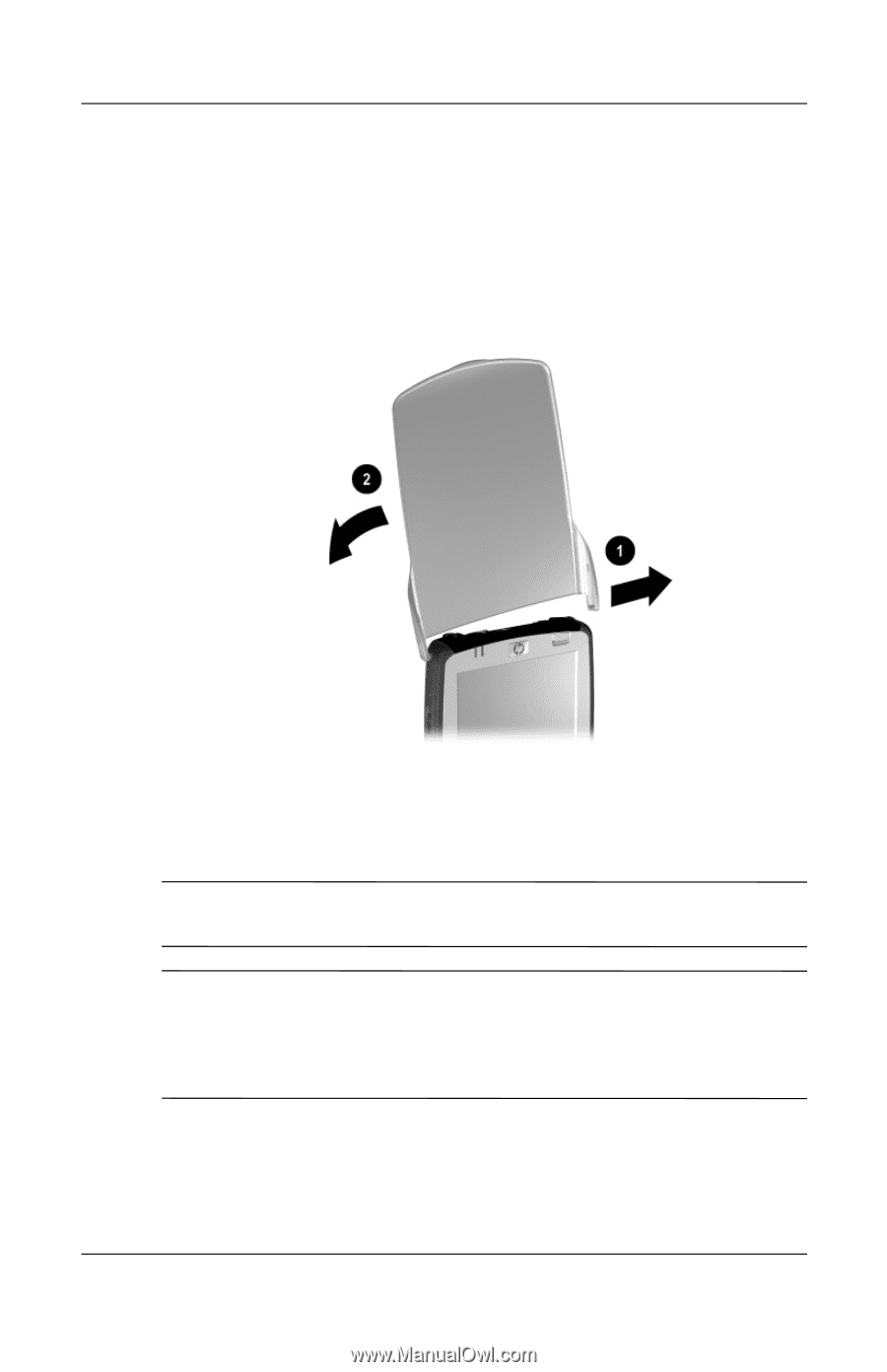
Getting to Know Your iPAQ Pocket PC
User°s Guide
1±9
To remove the flip cover:
1. Open the flip cover.
2. Gently pull the flip cover away from one side of the device
1
.
3. Pull the flip cover away from the other side of the device
2
.
To replace the flip cover, reverse the steps above.
Routine Care
Ä
CAUTION:
The screen of your iPAQ Pocket PC is made of glass and
can be damaged or broken by drops, impacts, or pressure.
Note:
HP is not responsible for damage that occurs as a result of
your failure to follow the instructions that came with the HP
branded product. Refer to the warranty document inlcuded with
your iPAQ Pocket PC for more information.