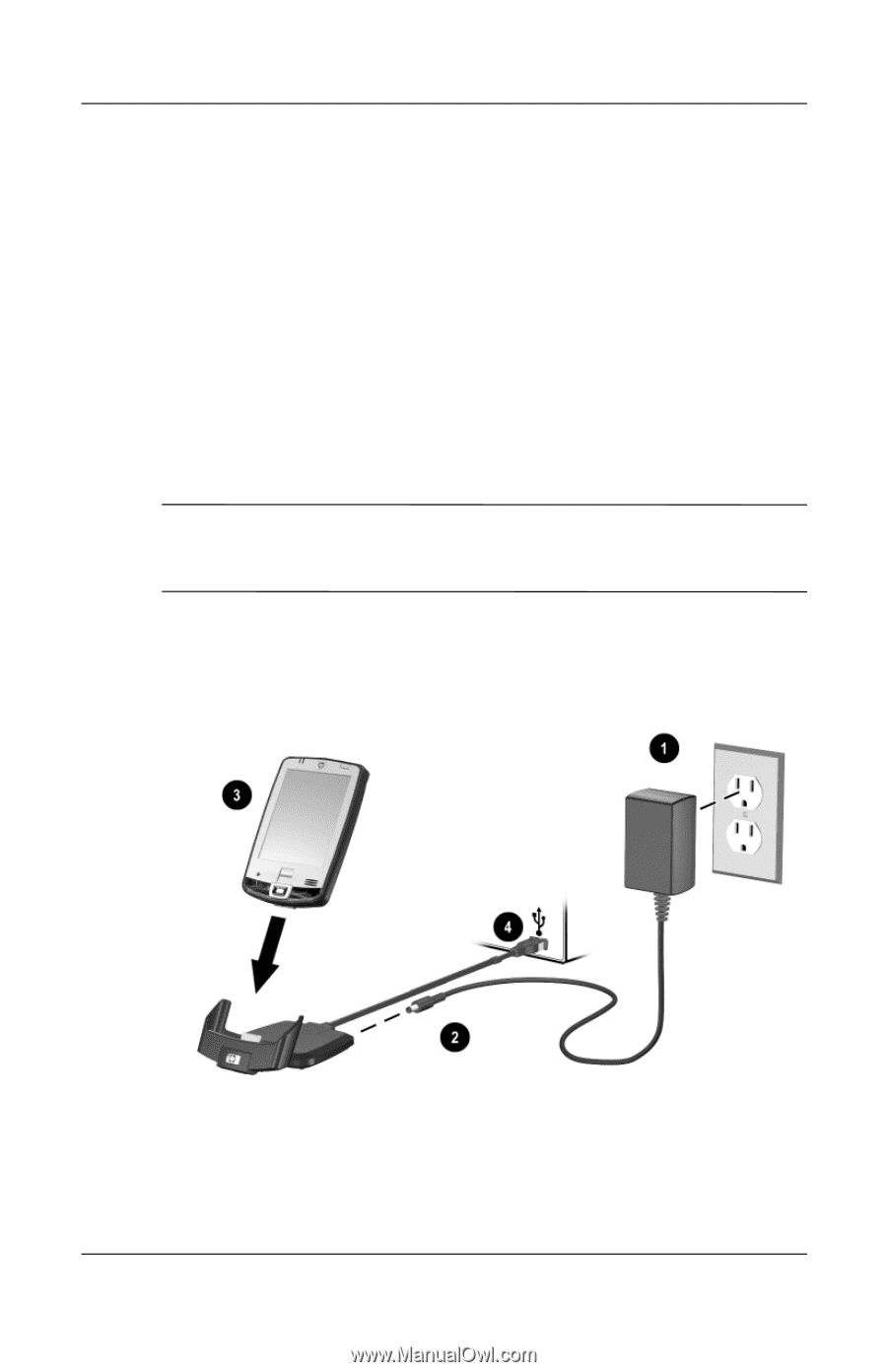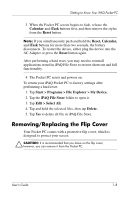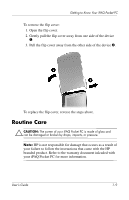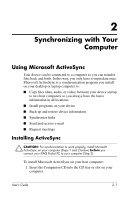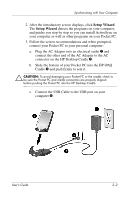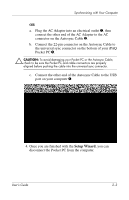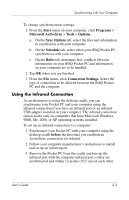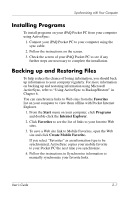HP Hx2790b HP iPAQ hx2000 series Pocket PC - User's Guide - Page 21
Setup Wizard, connect the other end of the AC Adapter to the AC
 |
UPC - 882780110014
View all HP Hx2790b manuals
Add to My Manuals
Save this manual to your list of manuals |
Page 21 highlights
Synchronizing with Your Computer 2. After the introductory screen displays, click Setup Wizard. The Setup Wizard detects the programs on your computer, and guides you step by step so you can install ActiveSync on your computer as well as other programs on your Pocket PC. 3. Follow the screen recommendations and when prompted, connect your Pocket PC to your personal computer: a. Plug the AC Adapter into an electrical outlet 1 and connect the other end of the AC Adapter to the AC connector on the HP Desktop Cradle 2. b. Slide the bottom of your Pocket PC into the HP iPAQ Cradle 3 and push firmly to seat it. Ä CAUTION: To avoid damaging your Pocket PC or the cradle, check to be sure the Pocket PC and cradle connectors are properly aligned before pushing the Pocket PC into the HP Desktop Cradle. c. Connect the USB Cable to the USB port on your computer 4. User's Guide 2-2