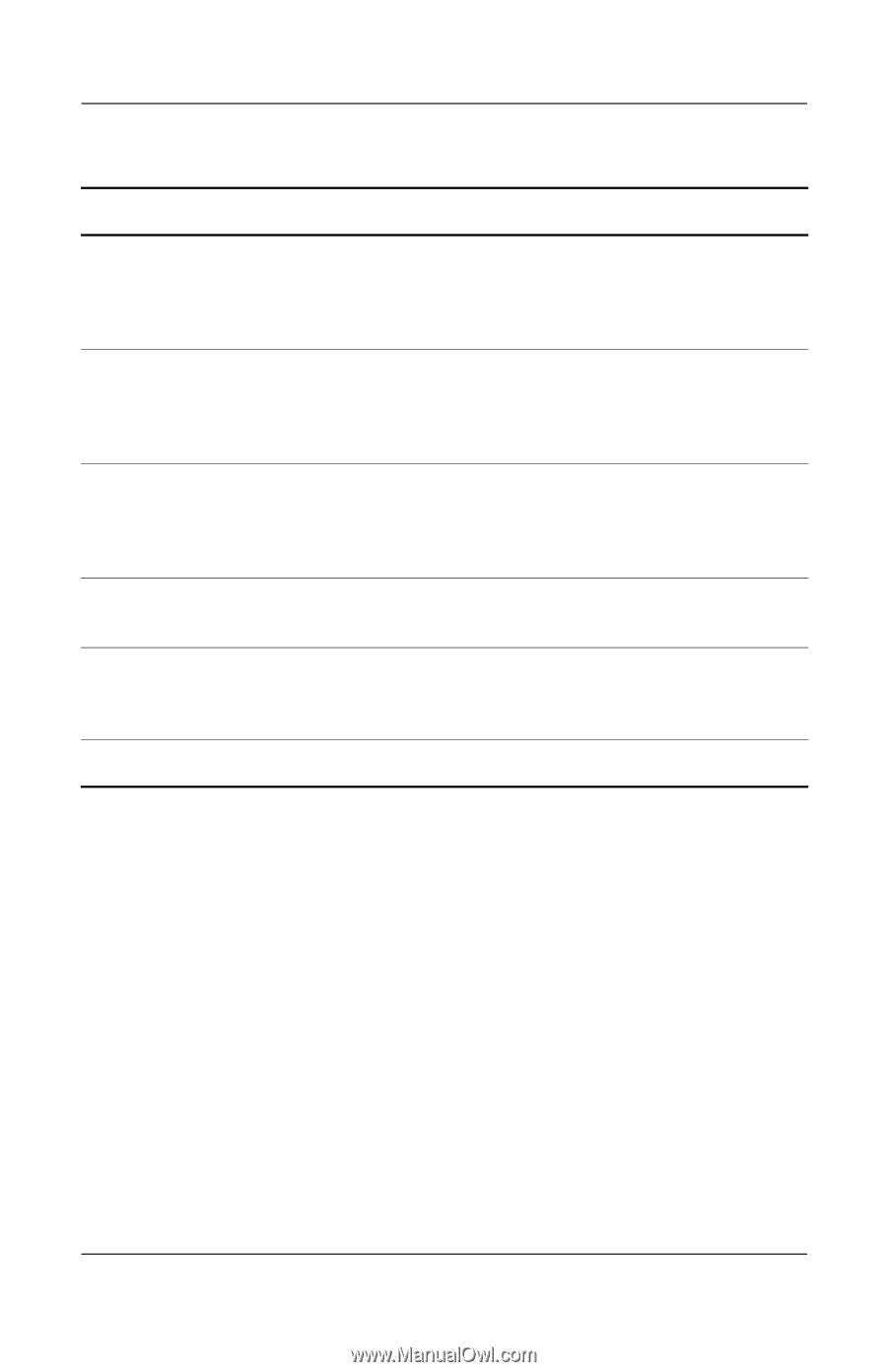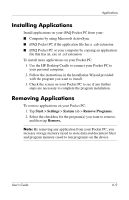HP Hx2790b HP iPAQ hx2000 series Pocket PC - User's Guide - Page 66
User°s Guide, Applications, Remove Programs - reviews
 |
UPC - 882780110014
View all HP Hx2790b manuals
Add to My Manuals
Save this manual to your list of manuals |
Page 66 highlights
(Continued) Application Memory Power Regional Settings Remove Programs Screen Self-Test Applications Function Review how much memory is available on your device or on a storage card. Also allows you to review which programs are currently running and stop or activate them. See how much main and backup battery power is remaining on your device, define when the device will turn off after not being used, and define the standby period. Define the language your device uses as well as a number of other regional specifications such as the way numbers, currency, time, and dates are displayed. Allows you to uninstall programs you have installed yourself. Define the screen orientation, align the screen, enable Clear Type, and define the size text appears on your screen. Runs a basic diagnostic test on the device. User's Guide 6-7