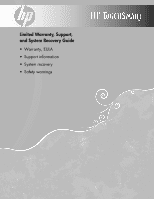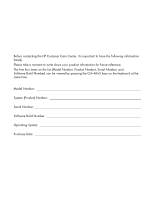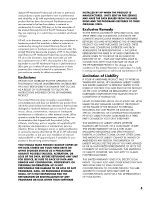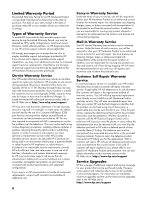HP IQ816 Warranty and Support Guide
HP IQ816 - TouchSmart - 4 GB RAM Manual
 |
UPC - 884420205739
View all HP IQ816 manuals
Add to My Manuals
Save this manual to your list of manuals |
HP IQ816 manual content summary:
- HP IQ816 | Warranty and Support Guide - Page 1
Limited Warranty, Support, and System Recovery Guide • Warranty, EULA • Support information • System recovery • Safety warnings - HP IQ816 | Warranty and Support Guide - Page 2
Before contacting the HP Customer Care Center, it's important to have the following information handy. Software Build Number) can be viewed by pressing the Ctrl+Alt+S keys on the keyboard at the same time. Model Number System (Product) Number Serial Number Software Build Number Operating System - HP IQ816 | Warranty and Support Guide - Page 3
Table of Contents Hardware Limited Warranty...4 END-USER LICENSE AGREEMENT ...8 Support Information ...10 Repairing Software Problems ...12 Operating Specifications ...18 Regulatory and Safety Information ...18 iii - HP IQ816 | Warranty and Support Guide - Page 4
TO YOU. This Limited Warranty is applicable in all countries/regions and may be enforced in any country/region where HP or its authorized service providers offer warranty service for the same product model number subject to the terms and conditions set forth in this Limited Warranty. Under the - HP IQ816 | Warranty and Support Guide - Page 5
NOT WARRANT THAT THE OPERATION OF THIS PRODUCT WILL BE UNINTERRUPTED OR ERROR-FREE. HP IS NOT RESPONSIBLE FOR DAMAGE THAT OCCURS AS A RESULT OF YOUR FAILURE TO FOLLOW THE INSTRUCTIONS INTENDED FOR THE HP HARDWARE PRODUCT. This Limited Warranty does not apply to expendable or consumable parts and - HP IQ816 | Warranty and Support Guide - Page 6
Service To enable HP to provide the best possible support and service during the Limited Warranty Period, you may be directed by HP to verify configurations, load most recent firmware, install software patches, run HP diagnostics tests, or use HP remote support solutions where applicable. HP - HP IQ816 | Warranty and Support Guide - Page 7
customization, and network configuration. • Interpreting system error messages. • Isolating system problems to software usage problems. • Obtaining support pack information or updates. Software technical support does NOT include assistance with: • Generating or diagnosing user-generated programs or - HP IQ816 | Warranty and Support Guide - Page 8
problem, you can receive support by doing the following: Locate your nearest HP Support location via the World Wide Web at: http://www.hp.com/support Contact your authorized HP dealer or Authorized Service . f. Recovery Solution. Any software recovery solution provided with/for your HP Product, - HP IQ816 | Warranty and Support Guide - Page 9
, proposals and representations with respect to the Software Product or any other subject matter covered by this EULA. To the extent the terms of any HP policies or programs for support services conflict with the terms of this EULA, the terms of this EULA shall control. Rev. 10/03 9 - HP IQ816 | Warranty and Support Guide - Page 10
on your computer. Click the Windows Vista start button, All Programs, PC Help & Tools, and then click Hardware Diagnostic Tools. 4 For help online, go to the HP Customer Care Center Web site at: http://www.hp.com/support 5 If you have not solved the problem, first, call your computer retailer - HP IQ816 | Warranty and Support Guide - Page 11
desktop computer! During development, the computer must pass extensive quality tests to meet your specific needs. Any problems setting up your system and turning it on, immediately contact the HP Customer Care Center listed earlier in this Limited Warranty, Support, and System Recovery Guide, and a HP - HP IQ816 | Warranty and Support Guide - Page 12
an attached device, such as a printer, a hard disk drive, a mouse, or a keyboard. Complete the following procedure to update a driver, or to revert to an earlier version of the driver if the new one does not solve your problem: 1 Click the Windows Vista start button, right-click Computer, and then - HP IQ816 | Warranty and Support Guide - Page 13
Follow the onscreen instructions. For more information about software restore points: 1 Click the Windows Vista start button, and then click Help and Support. 2 Type data files you have created. System recovery reinstalls the operating system, programs, and drivers. However, you must reinstall any - HP IQ816 | Warranty and Support Guide - Page 14
, by pressing the F11 key on the keyboard during system startup. 3 Through recovery discs that you create. 4 Through recovery discs purchased from HP Support. To purchase recovery discs, go to http://www.hp.com/support and visit the Software & Driver downloads page for your computer model. Starting - HP IQ816 | Warranty and Support Guide - Page 15
System recovery begins. After system recovery is complete, the computer restarts. 9 Complete the registration process, and wait until you see the desktop. keyboard, and mouse. 5 Press the On button to turn on the computer. 6 A window may open, prompting you to choose between running system recovery - HP IQ816 | Warranty and Support Guide - Page 16
Performing the post-recovery procedure 1 At the Welcome to Microsoft Windows screen, follow the onscreen setup instructions, and then click Start in the last screen to display the Windows desktop. 2 Configure your Internet connection. 3 Use Windows Update to get critical updates from Microsoft: • - HP IQ816 | Warranty and Support Guide - Page 17
IQ700, IQ800 series Product Keyboard: 51xx, KB-06xx, KB-09xx, KM713K, SK29xx, I101-P01, PR11-01, 9131URF, 5189URF Mouse: KM713K, M389, M889, MOBJKC, MOBJKO, MOBLUL, M-SBQ133, M-SBP133, M-SBF96, M60PB, N17RBP, N17ROPKYE, 9131URF, 5189URF, MORFB1UO conforms to the following Product Specifications - HP IQ816 | Warranty and Support Guide - Page 18
HP computers marked with the ENERGY STAR® Logo are compliant with the applicable U.S. Environmental Protection Agency (EPA) ENERGY STAR specifications Microsoft Windows® Power will also support similar power devices (ex: mouse, keyboard, etc). video distortion when the Energy Save timeout occurs. 18 - HP IQ816 | Warranty and Support Guide - Page 19
done with caution. • If one HP product number includes a computer along network services. Some compliance with Telecom's specification: • For 30-minute period for a single manual call initiation. and (b) The equipment NIC) receptacle. SAVE THESE INSTRUCTIONS Additional Safety Information This product - HP IQ816 | Warranty and Support Guide - Page 20
of used batteries according to the manufacturer's instructions. Laser Safety Statement Class 1 LED Product The proper electrical grounding of the mast and supporting structure, grounding of the lead-in those specified in the Upgrading and Servicing Guide may result in hazardous radiation exposure. - HP IQ816 | Warranty and Support Guide - Page 21
or circuits as contact with them could be fatal. 7 6 5 4 3 1 2 Antenna Grounding Antenna Grounding Reference Grounding Component 1 Electric Service Equipment 2 Power Service Grounding Electrode System (NEC Art 250, Part H) 3 Ground Clamps 4 Grounding Conductors (NEC Section 810-21 - HP IQ816 | Warranty and Support Guide - Page 22
- HP IQ816 | Warranty and Support Guide - Page 23
- HP IQ816 | Warranty and Support Guide - Page 24
Copyright © 2008 Hewlett-Packard Development Company, L.P. Printed in xxxxx

Limited Warranty, Support,
and System Recovery Guide
•
Warranty, EULA
•
Support information
•
System recovery
•
Safety warnings