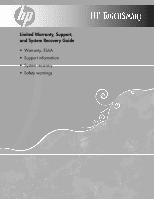HP IQ816 Warranty and Support Guide
HP IQ816 - TouchSmart - 4 GB RAM Manual
 |
UPC - 884420205739
View all HP IQ816 manuals
Add to My Manuals
Save this manual to your list of manuals |
HP IQ816 manual content summary:
- HP IQ816 | Warranty and Support Guide - Page 1
Limited Warranty, Support, and System Recovery Guide • Warranty, EULA • Support information • System recovery • Safety warnings - HP IQ816 | Warranty and Support Guide - Page 2
Before contacting the HP Customer Care Center, it's important to have the following information handy. Please take a moment to write down your product information for future reference. The first four items on the list (Model Number, Product Number, Serial Number, and Software Build Number) can be - HP IQ816 | Warranty and Support Guide - Page 3
Table of Contents Hardware Limited Warranty...4 END-USER LICENSE AGREEMENT...8 Support Information ...10 Repairing Software Problems ...11 Operating Specifications ...17 Regulatory and Safety Information ...17 iii - HP IQ816 | Warranty and Support Guide - Page 4
this Limited Warranty. Under the HP Global Limited Warranty program, products purchased in one country/region may be transferred to another country/region, where HP or its authorized service providers offer warranty service for the same product model number, without voiding the warranty. Warranty - HP IQ816 | Warranty and Support Guide - Page 5
other than (i) HP, (ii) an HP authorized service provider, or (iii) your own installation of end-user-replaceable HP or HP-approved parts if available for your product in the servicing country/region. YOU SHOULD MAKE PERIODIC BACKUP COPIES OF THE DATA STORED ON YOUR HARD DRIVE OR OTHER STORAGE - HP IQ816 | Warranty and Support Guide - Page 6
identifies that the problem can be fixed using one of these parts, a replaceable part can be sent directly to you. Once the part arrives, replace the defective part pursuant to the provided instructions and documentation. If further assistance is required, call the HP Technical Support Center, and - HP IQ816 | Warranty and Support Guide - Page 7
suggestions in the product documentation do not solve the problem, you can receive support by doing the following: • Locate your nearest HP Support location via the Web at: http://www.hp.com/support • Contact your authorized HP dealer or authorized service provider, and be sure to have the following - HP IQ816 | Warranty and Support Guide - Page 8
HP Product, whether in the form of a hard disk drive HP unless HP provides other terms along with the update or supplement. In case of a conflict between such terms, the other terms will prevail. 4. TRANSFER. a. Third Party. The initial user of the Software Product may make a one or disassemble the - HP IQ816 | Warranty and Support Guide - Page 9
Commercial Computer Software, Computer Software Documentation, and Technical Data for Commercial Items are licensed to the U.S. Government under HP's standard this EULA. To the extent the terms of any HP policies or programs for support services conflict with the terms of this EULA, the terms of this - HP IQ816 | Warranty and Support Guide - Page 10
support specialists • Support phone numbers • Link to the User Guides for your computer 3 If you think you have a hardware issue, before calling the Customer Care Center, run the hardware diagnostic tools that are preinstalled on your computer. Click the Windows Vista start button, All Programs, PC - HP IQ816 | Warranty and Support Guide - Page 11
, such as a printer, a hard disk drive, a mouse, or a keyboard. Complete the following procedure to update a driver, or to revert to an earlier version of the driver if the new one does not solve your problem: 1 Click the Windows Vista start button, right-click Computer, and then select Properties - HP IQ816 | Warranty and Support Guide - Page 12
. 7 Follow the onscreen instructions. For more information about software restore points: 1 Click the Windows Vista start button, and then click Help and Support. 2 Type system restore into the Search box, and then click Search. Software Program and Hardware Driver Reinstallation If an individual - HP IQ816 | Warranty and Support Guide - Page 13
create. 4 Through recovery discs purchased from HP Support. To purchase recovery discs, go to http://www.hp.com/support and visit the Software & Driver downloads page for your computer model. Starting system recovery from the hard disk drive Choose one of the following procedures to reinstall the - HP IQ816 | Warranty and Support Guide - Page 14
disc slot. CAUTION: All data on the hard disk drive will be deleted. You will lose data if it is not backed up. 2 Insert recovery disc #1 into the disc slot. 3 If the computer works, click the Windows Vista start button, click the Arrow button next to the Lock button, and then click Shut Down. Or If - HP IQ816 | Warranty and Support Guide - Page 15
until you restart.) 4 Use HP Update to get critical updates from HP: • Click the Windows Vista start button, All Programs, the HP folder, and then click HP Update. • Follow the onscreen instruction to download driver and software updates. 5 Turn off your computer, reconnect all peripheral devices - HP IQ816 | Warranty and Support Guide - Page 16
that the product(s) Product: Personal computer Model Number(s): 900 a000, a1000, a5000 Options: Modem card: RD01-D850, CX-9Z-NR0134 Bluetooth: BM-GP-BR-51 TV Tuner card: 71xxx, 74xxx 5189URF, MORFB1UO conforms to the following Product Specifications: Safety: IEC 60950-1:2001 / EN60950-1: 2001 - HP IQ816 | Warranty and Support Guide - Page 17
monitor, this feature will also support similar power management features of the monitor. To take advantage of this energy savings: • The Power Management feature has been preset to power down the computer after 20 minutes of user inactivity. • The Power Management feature has been preset to - HP IQ816 | Warranty and Support Guide - Page 18
compliant monitors may cause video distortion when the Energy Save timeout occurs. Disposal of Waste Equipment by Users in Private Household in settings might lead to higher volume and should only be done with caution. • If one HP product number includes a computer along with a headset or - HP IQ816 | Warranty and Support Guide - Page 19
near an AC outlet. The AC power cord is your computer's main AC disconnecting device and must be easily accessible at all times. For your safety, the power cord provided with your computer has a grounded plug. Always use the power cord with a properly grounded wall outlet, to avoid the risk of - HP IQ816 | Warranty and Support Guide - Page 20
service procedures. Failure to do so may result in personal injury or equipment damage. Hazardous voltage levels are inside the power supply and modem of this product. Lithium Battery Caution WARNING: The computer instructions. Laser Safety Statement Class 1 LED Product The CD and DVD drives - HP IQ816 | Warranty and Support Guide - Page 21
care should be taken to keep from touching such power lines or circuits as contact with them could be fatal. 7 6 5 4 3 1 2 Antenna Grounding Antenna Grounding Reference Grounding Component 1 Electric Service Equipment 2 Power Service Grounding Electrode System (NEC Art 250, Part - HP IQ816 | Warranty and Support Guide - Page 22
- HP IQ816 | Warranty and Support Guide - Page 23
- HP IQ816 | Warranty and Support Guide - Page 24
Copyright © 2008 Hewlett-Packard Development Company, L.P. Printed in xxxxx

Limited Warranty, Support,
and System Recovery Guide
•
Warranty, EULA
•
Support information
•
System recovery
•
Safety warnings