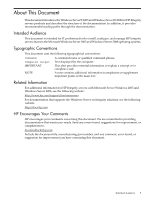HP Integrity rx8620 Windows Integrity Overview
HP Integrity rx8620 Manual
 |
View all HP Integrity rx8620 manuals
Add to My Manuals
Save this manual to your list of manuals |
HP Integrity rx8620 manual content summary:
- HP Integrity rx8620 | Windows Integrity Overview - Page 1
HP Integrity Servers with Windows Server® 2003 and Windows Server® 2008 Overview HP Part Number: 5992-4502 Published: September 2008 Edition: 2 - HP Integrity rx8620 | Windows Integrity Overview - Page 2
services. Nothing herein should be construed as constituting an additional warranty. HP shall not be liable for technical or editorial errors or omissions contained herein. Microsoft , and Windows Server are .trademarks of the Microsoft group of companies. Intel . THE EFI SPECIFICATION AND ALL OTHER - HP Integrity rx8620 | Windows Integrity Overview - Page 3
Documentation...8 docs.hp.com organization...8 Navigating the documentation...8 Determining system and hardware support 8 Verifying Using System Management Homepage 11 Using HP Smart Update Manager 12 Configuring network adapters 12 Troubleshooting problems...12 Documentation on Smart Setup - HP Integrity rx8620 | Windows Integrity Overview - Page 4
4 - HP Integrity rx8620 | Windows Integrity Overview - Page 5
Related Information For additional information for HP Integrity servers with Microsoft Server Windows 2003 and Windows Server 2008, see the following website: http://www.hp.com/support/itaniumservers For documentation that supports the Windows Server on Integrity solutions, see the following website - HP Integrity rx8620 | Windows Integrity Overview - Page 6
6 - HP Integrity rx8620 | Windows Integrity Overview - Page 7
been tested with each HP Integrity platform supported in this release. Release 6.1 supports both Windows Server 2003 and Windows Server 2008. This release process, see the Installation Guide for Windows Server 2003 and Installation Guide for Windows Server 2008 located on the HP Smart Setup CD. Smart - HP Integrity rx8620 | Windows Integrity Overview - Page 8
the Windows Server operating systems on HP Integrity servers. Administration and User Guide Contains documentation for those tasks that you typically perform after installation and configuration. Troubleshooting Contains documentation to enable you to solve any problems that might occur - HP Integrity rx8620 | Windows Integrity Overview - Page 9
see the User Service Guide for your specific system: BL860c HP Integrity BL860c Server Blade User Service Guide at: http://bizsupport.austin.hp.com/bc/docs/support/SupportManual/c01157868/ c01157868.pdf BL870c HP Integrity BL870c Server Blade User Service Guide at: http://bizsupport.austin.hp.com/bc - HP Integrity rx8620 | Windows Integrity Overview - Page 10
To install the Windows Server operating system on your HP Integrity server, see the following documents: • Installation Guide for Windows Server 2003 • Installation Guide for Windows Server 2008 In addition, the following installations are supported: • Cluster installations • SAN installations - HP Integrity rx8620 | Windows Integrity Overview - Page 11
Server 2008 Administration Guide. Managing software and firmware versions To enable you to better manage your server, HP provides the HP Version Control Repository Manager (VCRM) and HP Version Control Agent (VCA). The VCRM stores the software and firmware components that support Integrity servers - HP Integrity rx8620 | Windows Integrity Overview - Page 12
on an HP Integrity server. To better support server management, the NCU has been enhanced using the Replicate Agent Settings tool of HP Systems Insight Manager (HP SIM). For information on configuring network adapters, see the Networking Utilities User Guide. Troubleshooting problems If you

HP Integrity Servers with Windows Server®
2003 and Windows Server® 2008
Overview
HP Part Number: 5992-4502
Published: September 2008
Edition: 2