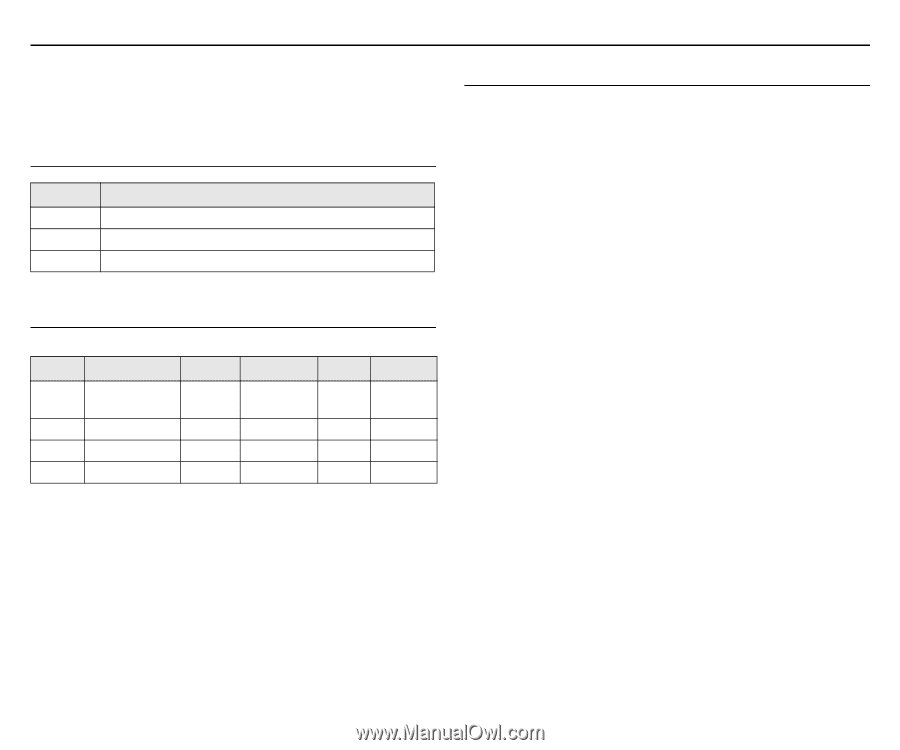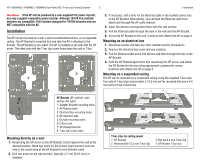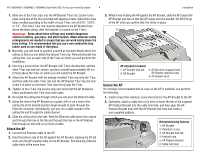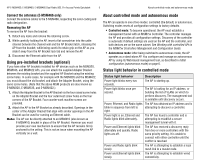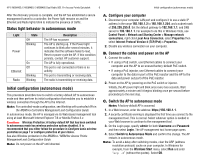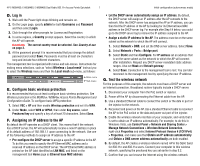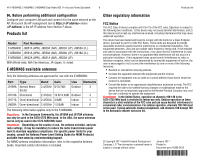HP J9650A User Manual - Page 8
HP J9650A Manual
 |
View all HP J9650A manuals
Add to My Manuals
Save this manual to your list of manuals |
Page 8 highlights
HP E-MSM430, E-MSM460, E-MSM466 Dual Radio 802.11n Access Points Quickstart 8 Products list H. Before performing additional configuration Configure your computer LAN port and connect it to the same network as the AP. Re-launch the AP management tool at https:// where is the AP IP address from Section F above. Products list Model Part Numbers E-MSM430 J9651A (WW), J9650A (AM), J9652A (JP), J9653A (IL). E-MSM460 J9591A (WW), J9590A (AM), J9589A (JP), J9618A (IL). E-MSM466 J9622A (WW), J9621A (AM), J9620A (JP). WW=World-wide, AM=The Americas, JP=Japan, IL=Israel. E-MSM466 available antennas Only the following antennas are approved for use with the E-MSM466: Part Type J9169A Narrow Beam Sector Band Gain 2.4/5GHz 8/10.7dBi Use Elements Outdoor 3 J9170A Directional 2.4/5GHz 10.9/13.5dBi Outdoor 3 J9171A Omni-directional 2.4/5GHz 3/4dBi Indoor 3 J9659A Omni-directional 2.4/5GHz 1.5/5dBi Indoor 6 The following information applies only to the E-MSM466. Caution: In the European Community, the J9169A and J9170A antennas can only be used in the 5470-5725 MHz band. In the USA, the same antennas can be only be used in the 5725-5850 MHz band. Caution: Depending on the country of use, the antenna selected, and your radio settings, it may be mandatory to reduce the radio transmission power level to maintain regulatory compliance. For specific power limits for your country, consult the Antenna Power-Level Setting Guide (for MSM Products) available from www.hp.com/networking/support. For MIMO antenna installation information, refer to the respective Antenna Guide. Important safety information is included. Other regulatory information FCC Notice This FCC Class B device complies with Part 15 of the FCC rules. Operation is subject to the following two conditions: 1) this device may not cause harmful interference, and 2) this device must accept any interference received, including interference that may cause undesired operation. This device has been tested and found to comply with the limits for a Class B digital device, pursuant to part 15 of the FCC Rules. These limits are designed to provide reasonable protection against harmful interference in a residential installation. This equipment generates, uses and can radiate radio frequency energy and, if not installed and used in accordance with the instructions, may cause harmful interference to radio communications. However, there is no guarantee that interference will not occur in a particular installation. If this equipment does cause harmful interference to radio or television reception, which can be determined by turning the equipment off and on, the user is encouraged to try to correct the interference by one or more of the following measures: • Reorient or relocate the receiving antenna. • Increase the separation between the equipment and the receiver. • Connect the equipment into an outlet on a circuit different from that to which the receiver is connected. • Consult the dealer or an experienced radio/television technician for help. The FCC requires the user to be notified that any changes or modifications made to the device that are not expressly approved by the Hewlett-Packard Company may void the user's authority to operate the equipment. Caution: In the United States, operation on channels 100-140 in the 5470-5725 MHz band is restricted to indoor-use only. Outdoor operation on these channels is a strict violation of the FCC rules and can cause harmful interference to commercial radar communications. For outdoor operation, channels 100-140 must not be used. If using automatic channel assignment, add channels 100 through 140 to the Automatic channel exclusion list. © Copyright 2011 Hewlett-Packard Development Company, L.P. The information contained herein is subject to change without notice. January 2011 Printed in Document part # 5998-0615 *5998-0615*