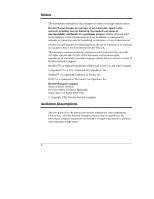HP LH4r HP Netserver LD Pro User Guide
HP LH4r - NetServer - 256 MB RAM Manual
 |
View all HP LH4r manuals
Add to My Manuals
Save this manual to your list of manuals |
HP LH4r manual content summary:
- HP LH4r | HP Netserver LD Pro User Guide - Page 1
HP NetServer LD Pro User Guide HP Part Number D4948-90001 Printed in December 1996 - HP LH4r | HP Netserver LD Pro User Guide - Page 2
Clara, CA 95052-8059 USA © Copyright 1996, Hewlett-Packard Company. Audience Assumptions The user guide is for the person who installs, administers, and troubleshoots LAN servers. Hewlett-Packard Company assumes you are qualified in the servicing of computer equipment and trained in recognizing - HP LH4r | HP Netserver LD Pro User Guide - Page 3
Additional Memory 3 Install Additional EISA Boards and PCI Boards 4 Install Additional Mass Storage Devices 5 Configure the HP NetServer and Install Additional ISA Boards 5 2 HP NetServer Navigator 7 Contents of the HP NetServer Navigator CD-ROM 7 Readme File 7 HP NetServer Information - HP LH4r | HP Netserver LD Pro User Guide - Page 4
Service 40 HP NetServer Navigator CD-ROM 40 CompuServe Discussion Forum and Library 41 World Wide Web and Internet FTP 42 Bulletin Board System 42 Automated Fax 42 HP NetServer Support News 43 Telephone Support 43 Obtaining HP Repair and Telephone Support 44 Ordering HP Cables, Drive - HP LH4r | HP Netserver LD Pro User Guide - Page 5
58 Self-Help Tools 59 Supplemental Warranty Service and Support 59 HP NetServer Warranty Frequently-Asked Questions 60 A Control Panel Description 67 B Specifications 69 Environment 69 Weight and Dimensions 70 Power Supply Specifications 70 C Regulatory Information 71 Notice for USA - HP LH4r | HP Netserver LD Pro User Guide - Page 6
Statement 75 Notice for Germany 75 Noise Declaration and Ergonomics 75 Laser Safety Statement 75 Notice for Japan 76 VCCI Statement 76 Power Line Harmonics 77 Notice for Korea: RFI Statement 77 Mexico: Hardware Warranty Statement 77 Notice for U.K.: General Approval 79 Index ...81 vi - HP LH4r | HP Netserver LD Pro User Guide - Page 7
setup information about your HP NetServer LD Pro. For complete setup instructions, consult the HP NetServer LD Pro Road Map the HP NetServer Navigator CD-ROM into the CD-ROM drive and press the Reset button on the front of the server. The HP NetServer automatically boots from the HP NetServer - HP LH4r | HP Netserver LD Pro User Guide - Page 8
the cover. WARNING Before removing the cover, always disconnect the power cord and unplug telephone cables. Disconnect telephone cables to avoid ringing voltages. Disconnect the power cord to avoid exposure to high energy levels that may cause burns when parts are shortcircuited by metal objects - HP LH4r | HP Netserver LD Pro User Guide - Page 9
Chapter 1 Installation Overview Install Additional Memory Use HP DIMMs listed on the Technical Information Label on top of the chassis. 1. Remove the processor board. 2. Align the notches on the DIMM with the keys - HP LH4r | HP Netserver LD Pro User Guide - Page 10
Overview Install Additional EISA Boards and PCI Boards NOTE Do not install ISA boards until instructed by the Configuration Assistant program in "Configure the HP NetServer and Install Additional ISA Boards", below. Technical Information Label Board Retainer Figure 1-3. Adapter board retainer - HP LH4r | HP Netserver LD Pro User Guide - Page 11
if you are installing an IDE drive or SCSI devices you will need additional HP NetServer and Install Additional ISA Boards NOTE Do not install ISA boards until instructed by the Configuration Assistant program. 1. Reassemble the HP NetServer and connect the power cord. 2. Turn on the HP NetServer - HP LH4r | HP Netserver LD Pro User Guide - Page 12
Navigator CD-ROM is not loaded in the CD-ROM drive, insert the CD-ROM into the CD-ROM drive now and press the Reset button on the front of the server. The HP NetServer automatically boots from the HP NetServer Navigator CD-ROM. If an error message appears, ignore it and press the F1 key. If - HP LH4r | HP Netserver LD Pro User Guide - Page 13
and service information available in online format that can be viewed on the screen and printed. The information includes system and accessory installation documentation, NOS Guides, troubleshooting, error messages, part numbers, replacement information, and other important information. HP NetServer - HP LH4r | HP Netserver LD Pro User Guide - Page 14
HP NetServer Navigator uses the NOS (Network Operating System) information to create the drivers diskette that you need to install your operating system and to create a file that contains the appropriate NOS installation and optimization instructions the server hard disk where HP NetServer Navigator - HP LH4r | HP Netserver LD Pro User Guide - Page 15
of HP NetServer Assistant, HP Remote Assistant, and other HP and third-party management applications. HP NetServer Assistant (NSA) is included on the HP Navigator CD-ROM. NSA is for managing servers from an HP OpenView console. The software is customizable and contains easy-to-use troubleshooting - HP LH4r | HP Netserver LD Pro User Guide - Page 16
, and problem information • Error alerting and identification for the server's Power-On Self Tests • HP memory, HP Disk Array, HP UPS management software, and HP Remote Assistant products, including management agents with event notification integrated into the HP NetServer Assistant/HP OpenView - HP LH4r | HP Netserver LD Pro User Guide - Page 17
Chapter 2 HP NetServer Navigator • Diskette Library: Allows you to conveniently generate any flexible disk available on the NetServer Navigator CD-ROM. For example, you can create the following flexible disk: BIOS Update, EISA Configuration Utility, NOS Drivers, NetServer Assistant, PowerWise - HP LH4r | HP Netserver LD Pro User Guide - Page 18
- HP LH4r | HP Netserver LD Pro User Guide - Page 19
Assistant provides a quick and efficient means to locate information about installing, managing and servicing your HP NetServer. Information Assistant has complete documentation on the HP NetServer and accessories as well as important information on your NOS. Reference information, such as - HP LH4r | HP Netserver LD Pro User Guide - Page 20
Chapter 3 HP NetServer Information Assistant Finding Information Information Assistant provides you with many ways of navigating through its topics and locating information. For example, you can: Select a topic - HP LH4r | HP Netserver LD Pro User Guide - Page 21
Chapter 3 HP NetServer Information Assistant You can also find information using drop-down menus and hot spots. For example: • Lookup error number. This drop-down menu displays the Error Number dialog box in which you enter the error number for which you need information. • Lookup part number. - HP LH4r | HP Netserver LD Pro User Guide - Page 22
At the command prompt, type the following: {drive}:\infoasst\setup /a where {drive} is the letter of the CD-ROM drive. 6. Follow the instructions that appear on your screen. In Program Manager, the Setup Program creates a new program group called HP NetServer Information Assistant, with an icon for - HP LH4r | HP Netserver LD Pro User Guide - Page 23
of the CD-ROM drive. 5. Follow the instructions that appear on your screen. Running the Setup Program on a Client PC To run the HP NetServer Information Assistant from a client PC, it is necessary for the client to run the setup program that was installed onto the network hard disk, as follows - HP LH4r | HP Netserver LD Pro User Guide - Page 24
- HP LH4r | HP Netserver LD Pro User Guide - Page 25
the HP NetServer Navigator CD-ROM. Mass Storage Indicator Lights On the front of the NetServer are a number of lights, shown in Figure 4-1, that indicate the status of the mass storage devices and controllers. Hard disk activity light 1 Yellow = Embedded SCSI A or IDE bus active Flexible disk drive - HP LH4r | HP Netserver LD Pro User Guide - Page 26
4 Configuring Mass Storage Shelf Locations This HP NetServer has three horizontal upper shelves and 3 the hot swap subsystem cage. Figure 4-2 shows the shelf numbers. Shelf 1 Flexible disk drive Shelf 2 CD-ROM drive Shelf 3 Shelf 4 Hot swap shelf numbers are located on bezel above each hot swap - HP LH4r | HP Netserver LD Pro User Guide - Page 27
Chapter 4 Configuring Mass Storage Switch Settings on the Hot Swap Subsystem Figure 4-3 shows the switch settings on the rear of the hot swap subsystem cage. Switch settings are listed in the next section. The default settings can be found on the Technical Information Label, located on the side of - HP LH4r | HP Netserver LD Pro User Guide - Page 28
shelf 2 (middle shelf) in hot-swap cage. Remote Start Determines control of the hot swap disk module power-on sequence. Reserved Setting Always set to Off Always set to Off On Sets drives to upper eight SCSI addresses. Off Sets drives to lower eight SCSI addresses. See Table 4-2 for a description - HP LH4r | HP Netserver LD Pro User Guide - Page 29
in the hot swap subsystem. Table 4-2 lists the possible IDs. NOTE For information on changing the CD-ROM drive SCSI address setting, see the Technical Information Label on the CD-ROM drive. Table 4-2. Hot-Swap Shelf SCSI Address Settings Switch 3 4 SCSI Address Off Off Shelf 1 = ID 1 Shelf 2 = ID - HP LH4r | HP Netserver LD Pro User Guide - Page 30
Utility (ECU): 1. Insert the HP NetServer Navigator CD-ROM in the CD-ROM drive. 2. Reboot the NetServer. 3. Run the ECU. 4. From the ECU main menu, select "Step 3: View or Edit Details". 5. Scroll down to "SCSI - Device Configuration for Embedded SCSI". 6. Highlight the "Support for Ultra SCSI Speed - HP LH4r | HP Netserver LD Pro User Guide - Page 31
steps: • Install your UPS using the instructions in Step 2 of the HP NetServer LD Pro Road Map. • Install your Network Operating System. • (Optional) Install server management software using the instructions in the NetServer Assistant Installation Guide. The following sections describe the UPS - HP LH4r | HP Netserver LD Pro User Guide - Page 32
the HP NetServer Navigator CD-ROM into the CD-ROM drive. 2. In the Windows NT Program Manager, select Run from the File dropdown menu. 3. At the Command Line prompt, type the following: {drive}:\PWA\WINNT\DISK1\SETUP.EXE where {drive} is the letter of the CD-ROM drive. 4. Follow the instructions on - HP LH4r | HP Netserver LD Pro User Guide - Page 33
application on the central management console running HP OpenView for Windows or NetServer Assistant. 1. If the server's CD-ROM drive is accessible, keep the CD-ROM at its present location. Otherwise, put the HP NetServer Navigator CD-ROM in the CD-ROM drive of the central management console. If you - HP LH4r | HP Netserver LD Pro User Guide - Page 34
UPS is plugged in, turned on, and connected to the server via the serial cable. (See the instructions in the HP NetServer LD Pro Road Map.) • Novell NetWare is running on your HP NetServer. • You have unloaded any earlier versions of HP PowerWise Assistant, and removed it from the AUTOEXEC.NCF file - HP LH4r | HP Netserver LD Pro User Guide - Page 35
server. Other servers powered by the UPS are "Slave" servers. To install the UPS Software, perform the following steps: 1. Insert the HP NetServer Navigator CD-ROM into the CD-ROM drive {drive}:\PWA\NETWARE\DISK1\SETUP.EXE where {drive} is the letter of the CD-ROM drive. 4. Follow the instructions on - HP LH4r | HP Netserver LD Pro User Guide - Page 36
HP PowerWise UPS. To install the UPS Software, perform the following steps: 1. Insert the HP NetServer Navigator CD-ROM into the CD-ROM drive , type the following: {drive}:\PWA\NETWARE\DISK1\SETUP.EXE where {drive} is the letter of the CD-ROM drive. 4. Follow the instructions on the screen. ◊ You - HP LH4r | HP Netserver LD Pro User Guide - Page 37
6 Installing a Monochrome Monitor The HP NetServer LD Pro supports both color and monochrome monitors. The NetServer is factory-configured for a color monitor. To configure the NetServer for a monochrome monitor, you must change the J16 jumper setting on the system board to the setting shown in - HP LH4r | HP Netserver LD Pro User Guide - Page 38
- HP LH4r | HP Netserver LD Pro User Guide - Page 39
Tools If you are having problems installing your HP NetServer, there are a number of different tools available for troubleshooting. These tools are available on your HP NetServer Navigator CD-ROM: • HP NetServer Information Assistant: At the HP NetServer Navigator Main Menu, select "Access - HP LH4r | HP Netserver LD Pro User Guide - Page 40
hardware error, perform these steps: 1. Log users off the LAN and power down the server. Remove the NetServer cover. 2. Simplify the HP NetServer configuration to the minimum required: a monitor, one flexible and one hard disk drive, and a keyboard. Remove all third-party options, and reinstall them - HP LH4r | HP Netserver LD Pro User Guide - Page 41
does not function, there is a problem with the electrical supply. If the System Powers On but the System Fails the Power-On Self Test Perform one of the following steps: • If you hear a series of beeps when you turn on the NetServer, this indicates a system error. Contact HP or your reseller. • If - HP LH4r | HP Netserver LD Pro User Guide - Page 42
the monitor, the server, and all external devices, and check the internal hardware, as follows: a. Unplug the power cord and all telephone cables. Remove the HP NetServer cover. b. Check that all accessory boards are firmly seated in their slots. c. Ensure that all disk drive power and data cables - HP LH4r | HP Netserver LD Pro User Guide - Page 43
8 Service and Support System Design, Integration, and Support The hardware, utility software, and any operating system or environment software supplied by Hewlett-Packard provide an enhanced, industry-standard base. A network operating system, utilities, and application software have been added to - HP LH4r | HP Netserver LD Pro User Guide - Page 44
Chapter 8 Service and Support Information and Support When You Need It Hewlett-Packard offers a complete set of support and information sources- each discussed in this chapter: • HP NetServer Navigator Release History and Status Report • HP NetServer Information Assistant • CompuServe discussion - HP LH4r | HP Netserver LD Pro User Guide - Page 45
Service and Support HP NetServer Navigator Release History and Status Report To ensure that you have the latest versions of the software, obtain the current HP NetServer date • Part number of the HP Navigator CD-ROM • Document Number The Status Report for your specific HP NetServer Navigator CD- - HP LH4r | HP Netserver LD Pro User Guide - Page 46
Service Subscribe to the HP NetServer Navigator Subscription Service to automatically receive CD-ROM updates. The subscription service issues 8 to 12 releases per year. The updates include the following: • Updates to your system software, such as BIOS and driver upgrades • Enhancements to server - HP LH4r | HP Netserver LD Pro User Guide - Page 47
8 Service and Support The HP NetServer Information Assistant uses advanced hypertext techniques to make the information easily accessible. For subscription information on the HP NetServer Navigator CD-ROM, obtain ordering instructions from the library of the HPPC forum on CompuServe, via HP - HP LH4r | HP Netserver LD Pro User Guide - Page 48
8 Service and Support World Wide Web and Internet FTP HP has a home page on the Internet World Wide Web specifically for the HP NetServer http://www.hp.com/go/netserver You can also download NetServer files from HP via Internet FTP by entering the following: address: ftp://ftp.netserver.hp.com - HP LH4r | HP Netserver LD Pro User Guide - Page 49
of HP NetServer Support News are posted in the forum as they come out- part of the ongoing seminar on HP NetServer systems. Telephone Support During the warranty period, telephone technical support is available to assist you with setup, configuration, startup, and troubleshooting of your HP hardware - HP LH4r | HP Netserver LD Pro User Guide - Page 50
of this guide gives details of the hardware warranty- including which HP products are covered, travel limitations, charges for non-HP-caused service calls, etc. Please refer to the "Troubleshooting" chapter for the steps to follow before calling for service. Prior to calling for support, record this - HP LH4r | HP Netserver LD Pro User Guide - Page 51
Ireland 01 662 5525 Netherlands 020 6068751 For hardware repair or telephone support in the Asia/Pacific region, contact either: • Participating Service Authorized HP Personal Computer Reseller or • HP Customer Support Center: Singapore 272-5300 Hong Kong 800-7729 Indonesia 350-3408 - HP LH4r | HP Netserver LD Pro User Guide - Page 52
Chapter 8 Service and Support Ordering HP Cables, Drive Trays, and Technical Publications If you need more technical information, Hewlett-Packard publishes other references that you can order from HP, such as the HP NetServer Product Line Service Handbook. Service information and reference - HP LH4r | HP Netserver LD Pro User Guide - Page 53
Service and Support Contacting HP Regional Headquarters Should you need to contact Hewlett-Packard, check your local telephone directory for the HP Sales and Service Office near you. If you cannot locate an HP office, contact one of the Worldwide HP with a free usage credit. CompuServe P.O. - HP LH4r | HP Netserver LD Pro User Guide - Page 54
Chapter 8 Service and Support • Chile- ChilePac, Santiago • France- CompuServe SARL, Rueil • Hong Kong- CompuServe Hong Kong, Motorola AirCommunications • Hungary- CompuServe Hungary, Middle Europe Network, Budapest • Israel- CompuServe Israel, Trendline - HP LH4r | HP Netserver LD Pro User Guide - Page 55
time, Customer's alternate remedy shall be a refund of the purchase price upon return of the hardware product. Software Product Limited Warranty Hewlett-Packard Utility Software HP warrants for the period specified in the HP NetServer Limited Warranty Table section below that software and firmware - HP LH4r | HP Netserver LD Pro User Guide - Page 56
, specifically designated for use with HP NetServers, that is added on or integrated into an HP NetServer in order to provide higher performance, capacity, or increased capability; and is listed as a product in HP's Corporate Price List. Upon installation inside an HP NetServer, the HP NetServer - HP LH4r | HP Netserver LD Pro User Guide - Page 57
monitored component can be replaced prior to an actual failure. The HP SCSI-based hard disk drives are covered by the Pre-Failure Warranty. Limitation of Warranty HP does not warrant uninterrupted or error-free operation of an HP NetServer. This warranty extends only to the original owner and is not - HP LH4r | HP Netserver LD Pro User Guide - Page 58
for losses or damages. HP NetServers are not specifically designed, manufactured or intended for sale as parts, components or assemblies for the planning, construction, maintenance, or direct operation of a nuclear facility. Customer is solely liable if Products or Support purchased by Customer are - HP LH4r | HP Netserver LD Pro User Guide - Page 59
HP-supplied configuration and diagnostics programs or following the problem determination, problem analysis, and service request procedures that HP HP or Reseller of changes in location of the HP NetServer; and g. obtaining any necessary licenses or permits with regard to information provided to HP - HP LH4r | HP Netserver LD Pro User Guide - Page 60
part(s) to be returned to HP. Return to HP/Reseller If on-site warranty service is not applicable, the product must be returned to a service facility designated by HP in The HP Service and Support Travel and Office Directory, available from any HP Sales and Service Office. On-site service for this - HP LH4r | HP Netserver LD Pro User Guide - Page 61
at HP's International Price, with the destination specified at time of order, or through purchase of a service contract from the HP Subsidiary service. HP may provide Customer Replacement Parts in lieu of on-site services. Consult the purchase documents for the product or consult directly with HP - HP LH4r | HP Netserver LD Pro User Guide - Page 62
For all instances of "On-site" coverage, HP may provide a Customer Replacement Part in lieu of on-site services. 2 HP NetServer Hardware Accessories, purchased separately after the initial server purchase, carry the longer of a one year Return-to-HP/Reseller warranty or the remaining warranty of the - HP LH4r | HP Netserver LD Pro User Guide - Page 63
• applicable hardware driver revision levels • add-on boards or hardware • third-party hardware or software • operating system type and revision level U.S. and Canada For hardware service and telephone support, contact either: • A participating Reseller or • HP Customer Support Center (Colorado - HP LH4r | HP Netserver LD Pro User Guide - Page 64
0848 80 11 11 902 321 123 22 11 6299 01 662 5525 020 6068751 Asia/Pacific For hardware service and telephone support, contact either: • A participating Reseller or • HP Customer Support Center: Singapore 272-5300 Malaysia 295-2566 Hong Kong 800-7729 Indonesia 350-3408 Thailand 661-4011 - HP LH4r | HP Netserver LD Pro User Guide - Page 65
://www.hp.com/go/netserver Internet FTP Server: ftp://ftp.netserver.hp.com HP Forum on CompuServe: GO HPPC Fax Retrieval System: 800-333-1917 (U.S.) 208-344-4809 (outside U.S.) Audio Tips: 800-333-1917 (U.S.) 208-344-4809 (outside U.S.) Supplemental Warranty Service and Support Enhanced - HP LH4r | HP Netserver LD Pro User Guide - Page 66
, whichever is longer. Q: What are some examples of HP NetServer Hardware Accessories that would qualify? A: Accessories that are specifically designed to be used with HP NetServers, such as HP memory modules, HP disk drives, and HP processor upgrade kits, that are integrated into the system - HP LH4r | HP Netserver LD Pro User Guide - Page 67
, you will be asked to remove the third-party memory to confirm the problem still exists before a service provider is dispatched. HP does not cover on-site visits caused by third-party products, whether internal or external to the HP NetServer system processor unit. Q: What is not covered by this - HP LH4r | HP Netserver LD Pro User Guide - Page 68
support representative. If you need professional services to assist you with upgrades, contact your reseller or HP. Q: Can HP NetServer hardware components be replaced prior to an actual failure? A: During the warranty period of the HP NetServer system processor unit, HP SCSI-based hard disk drives - HP LH4r | HP Netserver LD Pro User Guide - Page 69
: a. have the HP NetServer system administrator available for consultation with HP or your reseller support representative; and b. run HP-supplied configuration and diagnostics programs or follow the problem determination, problem analysis, and service request procedures that HP or your reseller - HP LH4r | HP Netserver LD Pro User Guide - Page 70
minimize any disruptions to your business in case of a hardware failure; and c. use current driver and software revision levels to optimize your server environment. Q: Is the warranty still valid if I ship my HP NetServer to another location within my company? A: The warranty is valid as long as the - HP LH4r | HP Netserver LD Pro User Guide - Page 71
regarding these tools may be obtained at the HP home page on the Internet World Wide Web. Bulletin Board Service: 1-408-553-3500 Internet World Wide Web: http://www.hp.com/go/netserver Internet FTP Server: ftp://ftp.netserver.hp.com HP Forum on CompuServe: GO HPPC Fax Retrieval System - HP LH4r | HP Netserver LD Pro User Guide - Page 72
Chapter 9 Warranty and Software License are available from HP or an Authorized HP Reseller at an additional charge. 66 - HP LH4r | HP Netserver LD Pro User Guide - Page 73
Description Table A-1 describes each item on the control panel shown in Figure A-1: Hard Disk Activity Light Yellow = Embedded SCSI or IDE bus active Power-On Light Green = Power is on Power Button Reset Button Keyboard Lock Light Yellow = Keyboard is locked Figure A-1. Control Panel Description 67 - HP LH4r | HP Netserver LD Pro User Guide - Page 74
Panel Description Table A-1. Control Panel Description Control Panel Item Power Button Power-On Light Reset Button Hard Disk Activity Light Keyboard Lock Button Keyboard Lock Light Description Turns the NetServer on and off. Note that when the NetServer is turned off, the power to the internal - HP LH4r | HP Netserver LD Pro User Guide - Page 75
Specifications The specifications listed below can vary if you install a mass storage device in your server that has more stringent environmental limits. Make sure that the operating environment for your server ,000 ft) Maximum Air Conditioning Load Less than 430 KCal (1700 BTU) Minimum Clearance - HP LH4r | HP Netserver LD Pro User Guide - Page 76
Appendix B Specifications Weight and Dimensions System Processing Unit (SPU) .8 cm (7.8 in) 1.9 kilograms (4.2 lb.) Cable Length Keyboard cable 3 m (9.9 ft) Power Supply Specifications Power supply input voltage Auto-Ranging Power Supply 100 to 120 VAC ~ 9 A at 47/63 Hz 200 to 240 VAC ~ 5.5 - HP LH4r | HP Netserver LD Pro User Guide - Page 77
a Class B digital device, pursuant to Part 15 of the FCC Rules. These limits are not installed and used in accordance with the instructions, may cause harmful interference to radio communications Hewlett-Packard's system certification tests were conducted with HP-supported peripheral devices and HP - HP LH4r | HP Netserver LD Pro User Guide - Page 78
To ensure proper use of this product, please read this instruction manual carefully and retain for future reference. Should the unit ever require maintenance, contact an authorized service location. CAUTION Use of controls, adjustments or the performance procedures other than those specified herin - HP LH4r | HP Netserver LD Pro User Guide - Page 79
Appendix C Regulatory Information Notice for Canada: DOC Requirements This Class B digital apparatus meets all requirements of the Canadian Interference-Causing Equipment Regulations. Cet appareil numérique de la classe B respecte toutes les exigences du Règlement sur le matériel brouilleur du - HP LH4r | HP Netserver LD Pro User Guide - Page 80
Manufacturer's Name: Hewlett-Packard Company Hewlett-Packard Pte Ltd Manufacturer's Address: 5301 Stevens Creek Blvd. Santa Clara, CA 95052 USA 452 Alexandra Road Singapore 119961 declares, that the product Product Name: Model Number(s): Product Options: Network Server HP NetServer 6/180 LD - HP LH4r | HP Netserver LD Pro User Guide - Page 81
Statement LASERTURVALLISUUS LUOKAN 1 LASERLAITE KLASS 1 LASER APPARAT HP NetServer LD Pro - verkkopalvelimeen voidaan asentaa lisävarusteena laitteensisainen CD sorgfältig durchlesen und als Referenz aufbewahren. Falls Probleme mit diesem Modell aufreten, die nächste "authorisierte - HP LH4r | HP Netserver LD Pro User Guide - Page 82
PRODUCT LASSER KLASSE 1 PRODUKT This CD-ROM Drive Unit is classified as a CLASS 1 LASER PRODUCT. PRODUCT label is located on the top of the drive. Bei diesem CD-ROM-Laufwerk CDU56S handelt es to the standards set by the Voluntary Control Council For Interference by Information Technology Equipment - HP LH4r | HP Netserver LD Pro User Guide - Page 83
product conforms to the Power Line Harmonics guideline. Notice for Korea: RFI Statement (Translation) User Guide (Class A) Please This warranty statement applies only to sales in Mexico. Póliza de Garantía Hewlett-Packard de México, S. A. de C. V. con domicilios en: Guadalajara, Jalisco - HP LH4r | HP Netserver LD Pro User Guide - Page 84
refacciones y partes. 2. Cobertura: La Empresa se compromete a reparar o cambiar el producto, así como las piezas y componentes defectuosos del mismo, sin ningún cargo para el consumidor. Los gastos de transportación que se deriven de su cumplimiento serán cubiertos por Hewlett-Packard de México - HP LH4r | HP Netserver LD Pro User Guide - Page 85
el producto ha sido alterado o reparado por personas no autorizadas por Hewlett-Packard de México, S.A. de C. V. Producto Marca Modelo No. de de compra o factura respectiva. Notice for U.K.: General Approval The HP NetServer LD Pro is approved under approval number NS/G/ 1234/J/100003 for - HP LH4r | HP Netserver LD Pro User Guide - Page 86
- HP LH4r | HP Netserver LD Pro User Guide - Page 87
specifications, 69, 79 error messages, 36 F FAX help systems, 42 G getting help, 37 H Hard Disk Activity light, 68 hardware repair warranty information for, 49 help, 37 CompuServe, 41, 47 electronic newsletter, 43 FAX systems for, 42 for system and software support, 37 from Hewlett-Packard, 47 HP - HP LH4r | HP Netserver LD Pro User Guide - Page 88
Removing the cover, 2 Reset button, 68 Index S software support for, 37 support Release History, 39 Status Report, 39 system configuration, 8 system support, 37 T telephone support, 43 troubleshooting basics, 34 error messages, 36 finding the problem, 34 tools, 33 U UPS NetWare installation, 28 NT

HP NetServer LD Pro
User Guide
HP Part Number D4948-90001
Printed in December 1996