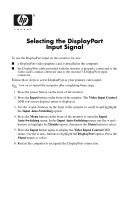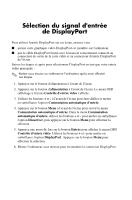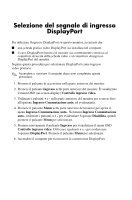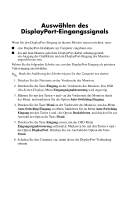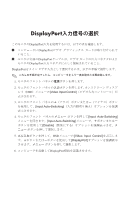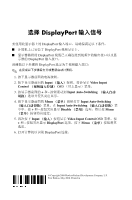HP LP2480zx Selecting the DisplayPort Input Signal
HP LP2480zx - DreamColor - 24" LCD Monitor Manual
 |
UPC - 883585957767
View all HP LP2480zx manuals
Add to My Manuals
Save this manual to your list of manuals |
HP LP2480zx manual content summary:
- HP LP2480zx | Selecting the DisplayPort Input Signal - Page 1
steps. 1. Press the power button on the front of the monitor. 2. Press the Input button on the front of the monitor. The Video Input Control OSD (on-screen display) menu is displayed. 3. Use the + and - buttons on the front of the monitor to scroll to and highlight the Input Auto-Switching option - HP LP2480zx | Selecting the DisplayPort Input Signal - Page 2
Sélection du signal d'entrée de DisplayPort Pour utiliser l'entrée DisplayPort sur cet écran, assurez-vous ■ qu'une carte graphique vidéo DisplayPort est installée sur l'ordinateur. ■ que le câble DisplayPort fourni avec l'écran est correctement connecté au connecteur de sortie de la carte vidéo et - HP LP2480zx | Selecting the DisplayPort Input Signal - Page 3
completato questa procedura. 1. Premere il pulsante di accensione nella parte anteriore del monitor. 2. Premere il pulsante Ingresso nella parte anteriore del monitor. È visualizzato il menu OSD (on-screen display) Controllo ingresso video. 3. Utilizzare i pulsanti + e - nella parte anteriore del - HP LP2480zx | Selecting the DisplayPort Input Signal - Page 4
müssen Sie den Computer neu starten. 1. Drücken Sie die Netztaste an der Vorderseite des Monitors. 2. Drücken Sie die Taste Eingang an der Vorderseite des Monitors. Das OSD (On-Screen Display)-Menü Eingangssignalsteuerung wird angezeigt. 3. Blättern Sie mit den Tasten + und - an der Vorderseite des - HP LP2480zx | Selecting the DisplayPort Input Signal - Page 5
- HP LP2480zx | Selecting the DisplayPort Input Signal - Page 6
© Copyright 2008 Hewlett-Packard Development Company, L.P. First Edition, May 2008. Printed in

Selecting the DisplayPort
Input Signal
To use the DisplayPort input on this monitor, be sure
■
a DisplayPort video graphics card is installed in the computer.
■
the DisplayPort cable provided with the monitor is properly connected to the
video card’s output connector and to the monitor’s DisplayPort input
connector.
Follow these steps to select DisplayPort as your primary video input:
✎
Turn on or restart the computer after completing these steps.
1.
Press the power button on the front of the monitor.
2.
Press the
Input
button on the front of the monitor. The
Video Input Control
OSD (on-screen display) menu is displayed.
3.
Use the
+
and
-
buttons on the front of the monitor to scroll to and highlight
the
Input Auto-Switching
option.
4.
Press the
Menu
button on the front of the monitor to open the
Input
Auto-Switching
menu. In the
Input Auto-Switching
menu, use the
+
and
-
buttons to highlight the
Disable
option, then press the
Menu
button to select.
5.
Press the
Input
button again to display the
Video Input Control
OSD
menu. Use the
+
and
-
buttons to highlight the
DisplayPort
option. Press the
Menu
button to select.
6.
Restart
the computer to recognize the DisplayPort connection.
h