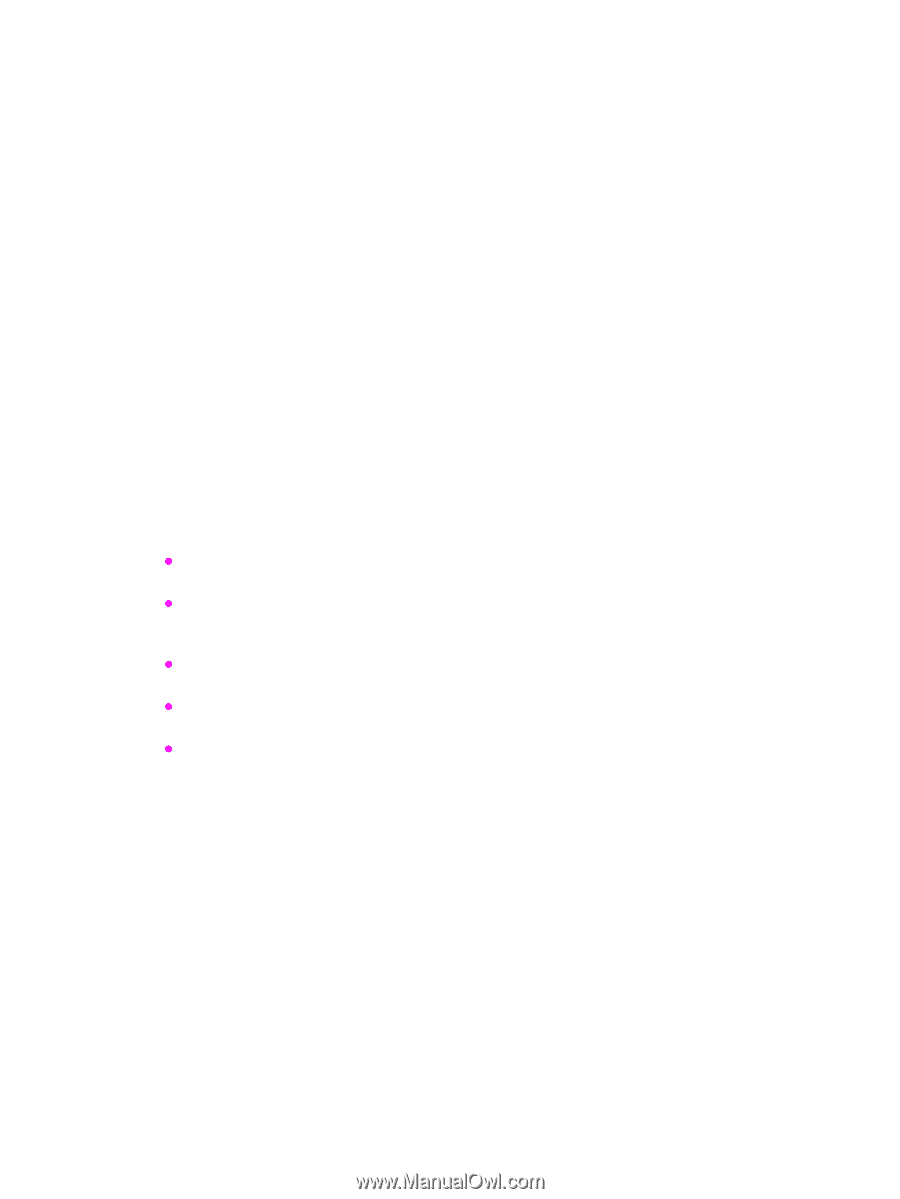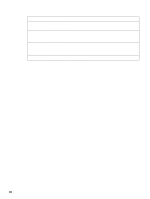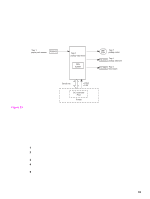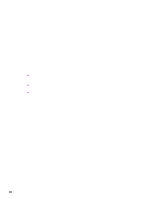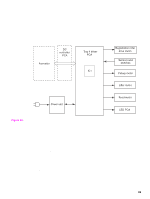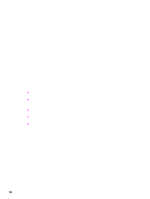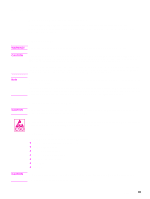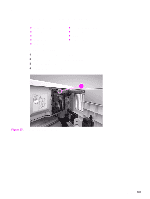HP LaserJet 9040/9050 Service Manual - Page 112
Pickup and feed, Media-level and media-size detection, Jam detection, during the warm-up period.
 |
View all HP LaserJet 9040/9050 manuals
Add to My Manuals
Save this manual to your list of manuals |
Page 112 highlights
Pickup and feed The formatter sends a signal to the driver PCA to start driving the pickup and feed motors. Rotated by the rollers, the pickup roller picks up a sheet, the separation roller removes any excessive sheets, and the feed roller transports the sheet to the registration roller unit. After the media enters the registration roller unit, the registration roller corrects the skew and the second feed roller feeds the media to the printer. When the media reaches the merge-point in the printer, the driver PCA checks for a merge-point permission command sent from the formatter. If the signal is detected, tray 4 continues feeding to the printer. If the signal is not detected, tray 4 stops feeding until the signal is received. Media-level and media-size detection The paper level is detected by the paper-level sensors (PS21 to 23) on the paper-level sensor PCA. The combination of these sensors determines the level of the print media loaded in tray 4. The paper size is detected by the paper size detection switches (SW11 to 15) on the paper size detection switch PCA. The combination of these switches determines the paper size. Tray 4 sends the size and level information to the printer formatter. Jam detection Tray 4 determines a jam by monitoring the presence of media in the sensor areas at specific times that are stored in the CPU. If the CPU determines a jam under the following conditions, the tray stops feeding operations and notifies the formatter. z Residual jam. The registration paper sensor (PS11) or jam sensor (PS103) detects media during the warm-up period. z Pickup delay jam. The between page sensor (PS12) does not detect media after receiving a print command or the PS12 sensor detects media, but the registration paper sensor (PS11) does not. z Pickup stationary jam. The edge does not clear the registration paper sensor (PS11) after the between-page sensor (PS12) detects the trailing edge of the media. z Feed delay jam. The jam sensor (PS103) does not detect media after the start of the registration rollers. z Feed stationary jam. The trailing edge of the media does not pass through the jam sensor (PS103) after the registration rollers are turned off. 96 Chapter 5 Theory of operation