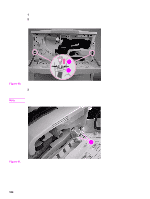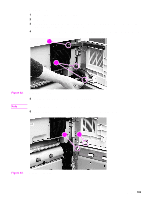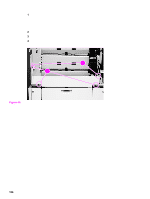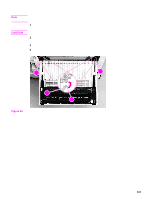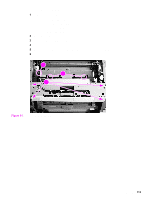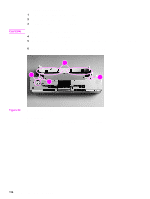HP LaserJet 9040/9050 Service Manual - Page 125
CAUTION, Make sure that you do not damage the plastic that surrounds the power connection.
 |
View all HP LaserJet 9040/9050 manuals
Add to My Manuals
Save this manual to your list of manuals |
Page 125 highlights
CAUTION Back cover 1 Remove the power cord. 2 Remove two silver screws (callout 1) on the right back cover. 3 Remove seven gold screws (callout 2) on the back cover. 4 While facing the back of the printer, rotate the left edge out and then remove the back cover. Make sure that you do not damage the plastic that surrounds the power connection. 21 2 Figure 47. Back cover Covers 109
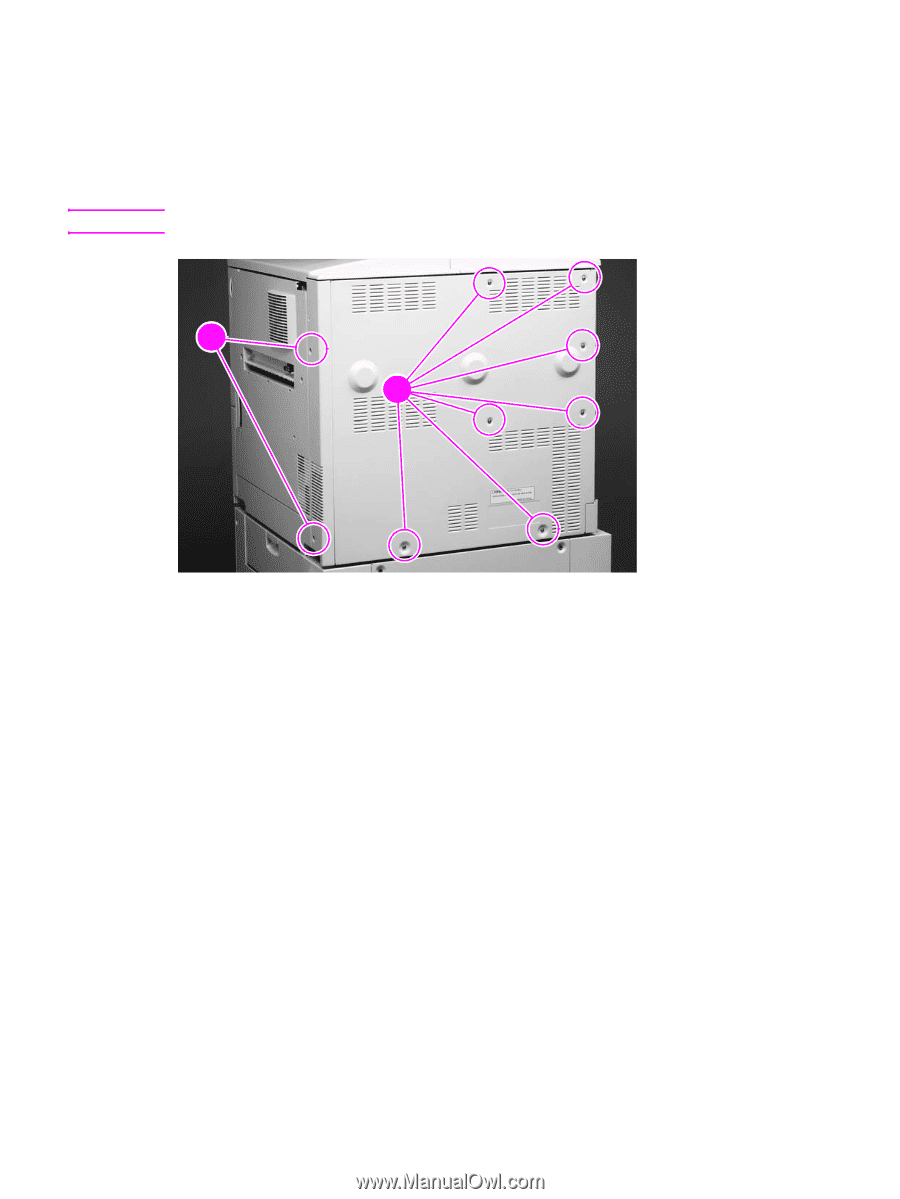
Covers
109
Back cover
1
Remove the power cord.
2
Remove two silver screws (callout 1) on the right back cover.
3
Remove seven gold screws (callout 2) on the back cover.
4
While facing the back of the printer, rotate the left edge out and then remove the back cover.
CAUTION
Make sure that you do not damage the plastic that surrounds the power connection.
Figure 47.
Back cover
2
2
1
2