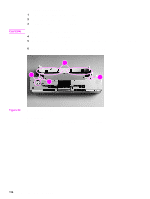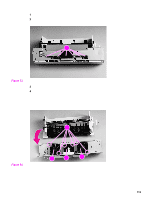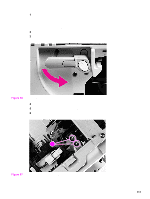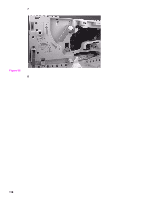HP LaserJet 9040/9050 Service Manual - Page 135
Front assemblies, WARNING,
 |
View all HP LaserJet 9040/9050 manuals
Add to My Manuals
Save this manual to your list of manuals |
Page 135 highlights
Front assemblies Gain access to the following assemblies from the front of the printer: z Print cartridge z Transfer-roller assembly z Tray 2 and tray 3 Print cartridge z Rollers (pickup, feed, and separation) z Fuser-jam-removal knob z Registration-jam-removal knob WARNING! To prevent damage, do not expose the print cartridge to light. Put it in its print cartridge bag, or, if the bag is not available, cover the print cartridge with a piece of paper. 1 Open the front cover of the printer. 2 Rotate the cartridge release lever (callout 1) downward. 3 Grasp the front handle (callout 2) with one hand, and pull the print cartridge out of the printer until the top handle (callout 3) is visible. 4 Grasp the top handle with your other hand, and continue pulling the print cartridge until it is out of the printer. 12 2 32 Figure 59. Print cartridge To reinstall z Make sure that the transfer roller assembly (page 120) is installed before you reinstall the print cartridge. z Align the print cartridge with the print cartridge guides, and make sure that you insert it completely. z Press and hold the white button (on the green lever), and rotate the green lever clockwise until it locks into place. Front assemblies 119