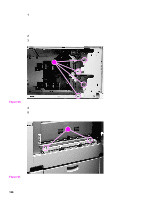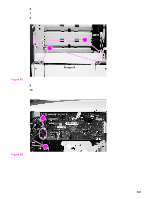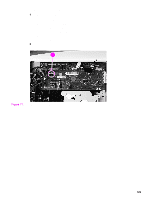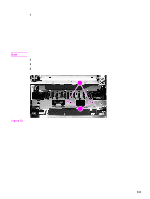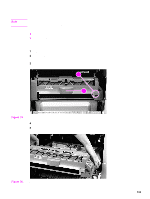HP LaserJet 9040/9050 Service Manual - Page 144
Caution,
 |
View all HP LaserJet 9040/9050 manuals
Add to My Manuals
Save this manual to your list of manuals |
Page 144 highlights
CAUTION 11 Face the right side of the printer. 12 Push the green registration handle (callout 7) down slightly, and then pull it out to gain access to the PIU. 13 Remove four silver screws (callout 8). The PIU is heavy. 14 Grasp the PIU handle (callout 9), and lift the PIU out. 27 28 29 Figure 70. Paper-input unit (5 of 5) To reinstall z Make sure that the green handle on the registration assembly is up before reinstalling the PIU. z Reinstall the right lower cover (figure 68 on page 127) before the right rail cover (figure 48 on page 110). 128 Chapter 6 Removal and replacement
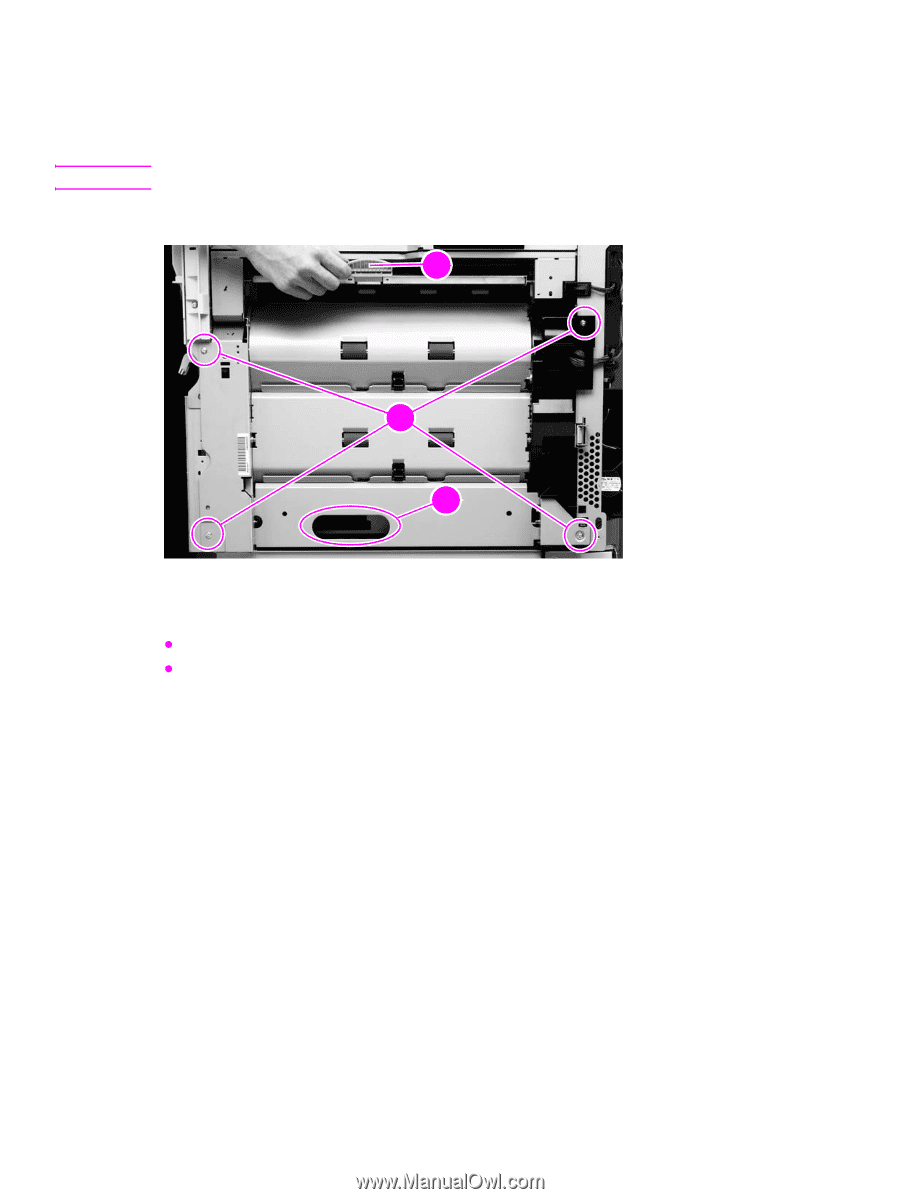
128
Chapter 6 Removal and replacement
11
Face the right side of the printer.
12
Push the green registration handle (callout 7) down slightly, and then pull it out to gain access to
the PIU.
13
Remove four silver screws (callout 8).
CAUTION
The PIU is heavy.
14
Grasp the PIU handle (callout 9), and lift the PIU out.
Figure 70.
Paper-input unit (5 of 5)
To reinstall
Make sure that the green handle on the registration assembly is up before reinstalling the PIU.
Reinstall the right lower cover (figure 68 on page 127) before the right rail cover (figure 48 on
page 110).
2
2
7
9
2
8