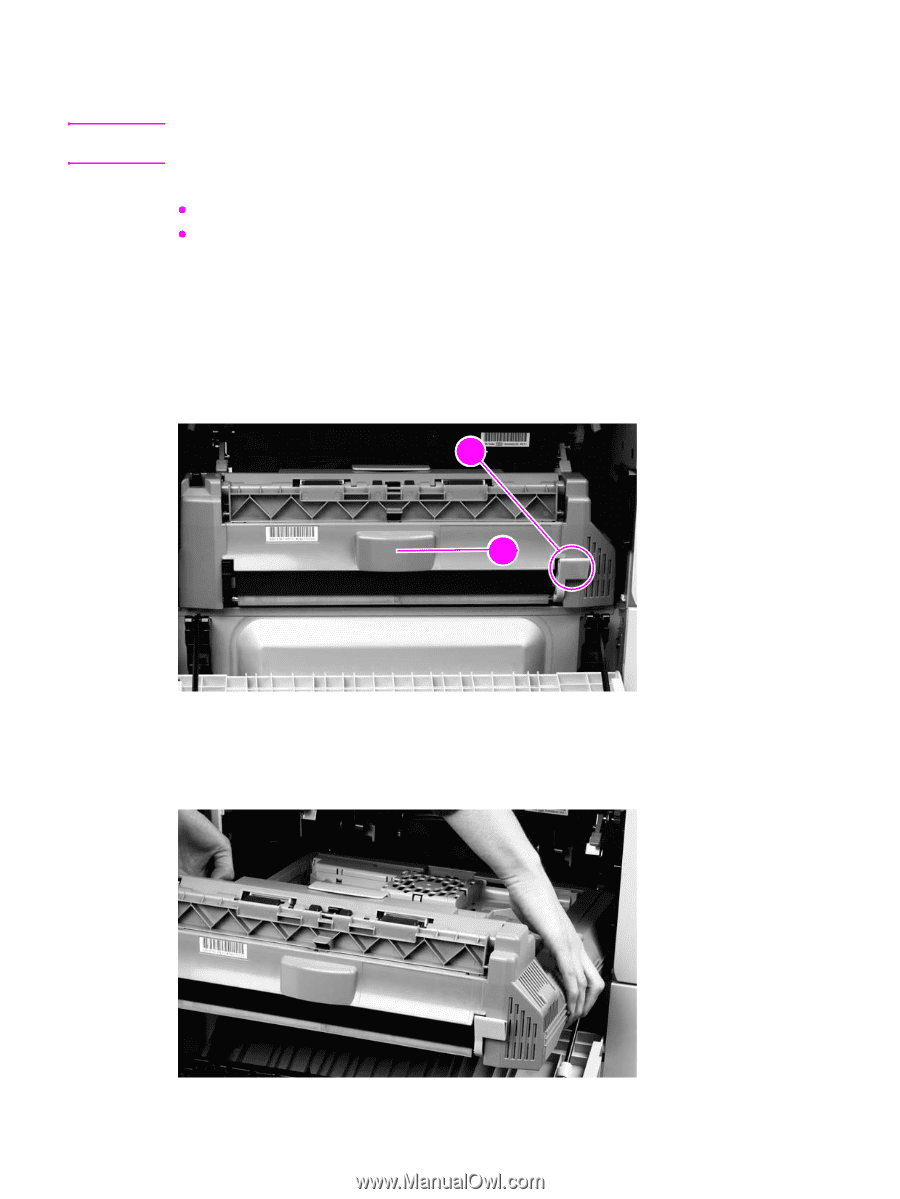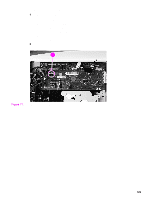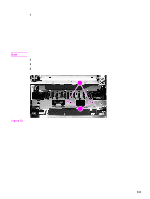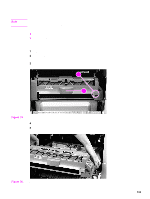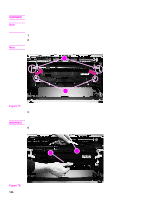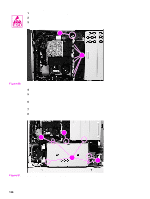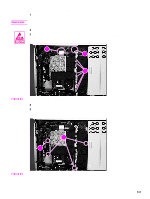HP LaserJet 9040/9050 Service Manual - Page 149
Left assemblies, Duplexer
 |
View all HP LaserJet 9040/9050 manuals
Add to My Manuals
Save this manual to your list of manuals |
Page 149 highlights
Left assemblies Note If the 3,000-sheet stacker, 3,000-sheet stapler/stacker, multifunction finisher, or 8-bin mailbox is installed, move it away from the printer before beginning repairs to the left side of the printer. Gain access to the following assemblies from the left side of the printer: z Duplexer z Fuser assembly Duplexer 1 Lift the left door handle, and then open the left door. 2 Push the green tab (callout 1) downward. This releases the duplexer and moves it forward slightly. 3 Pull the center handle (callout 2), and slide the duplexer from the printer until it locks. 12 2 Figure 75. Duplexer (1 of 2) 4 Grasp the two handles that are on the sides of the duplexer. 5 Lift the duplexer up (to release two underside catches) and remove it. Figure 76. Duplexer (2 of 2) Left assemblies 133