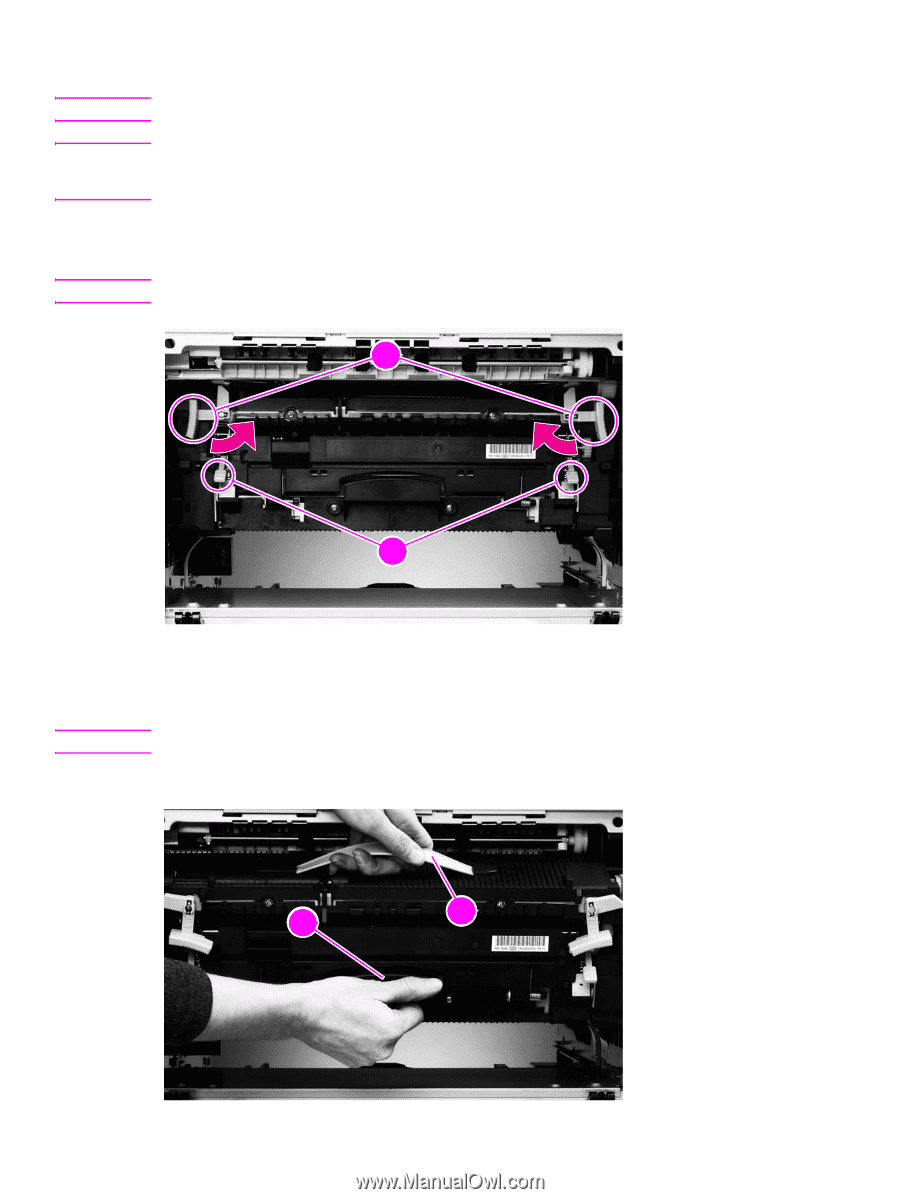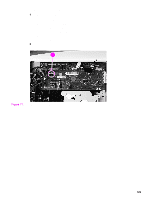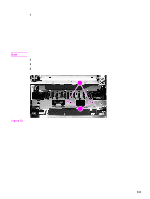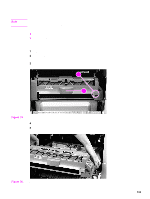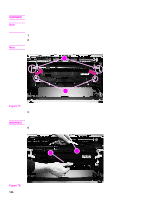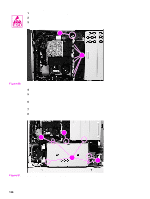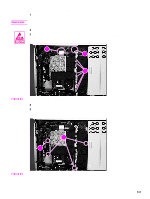HP LaserJet 9040/9050 Service Manual - Page 150
Fuser assembly, WARNING,
 |
View all HP LaserJet 9040/9050 manuals
Add to My Manuals
Save this manual to your list of manuals |
Page 150 highlights
Fuser assembly WARNING! The fuser assembly can be hot. Use caution when removing it. Note If an optional output accessory is installed, remove it. If a duplexer is installed, remove it. See page 133. 1 Lift the left door handle, and then open the left door. 2 Rotate the two blue locking tabs (callout 1) toward each other and downward to release them. Note Do not release the T-shaped envelope levers (callout 2). 12 2 Figure 77. Fuser assembly (1 of 2) 3 Pull the center handle (callout 3) to rotate the fuser assembly upward slightly, and then slide the fuser assembly outward until it locks. WARNING! The fuser assembly is heavy. Grasp the blue handle firmly before attempting to lift the fuser assembly. 4 Firmly grasp the blue handle (callout 4), and lift the fuser assembly up. 32 42 Figure 78. Fuser assembly (2 of 2) 134 Chapter 6 Removal and replacement