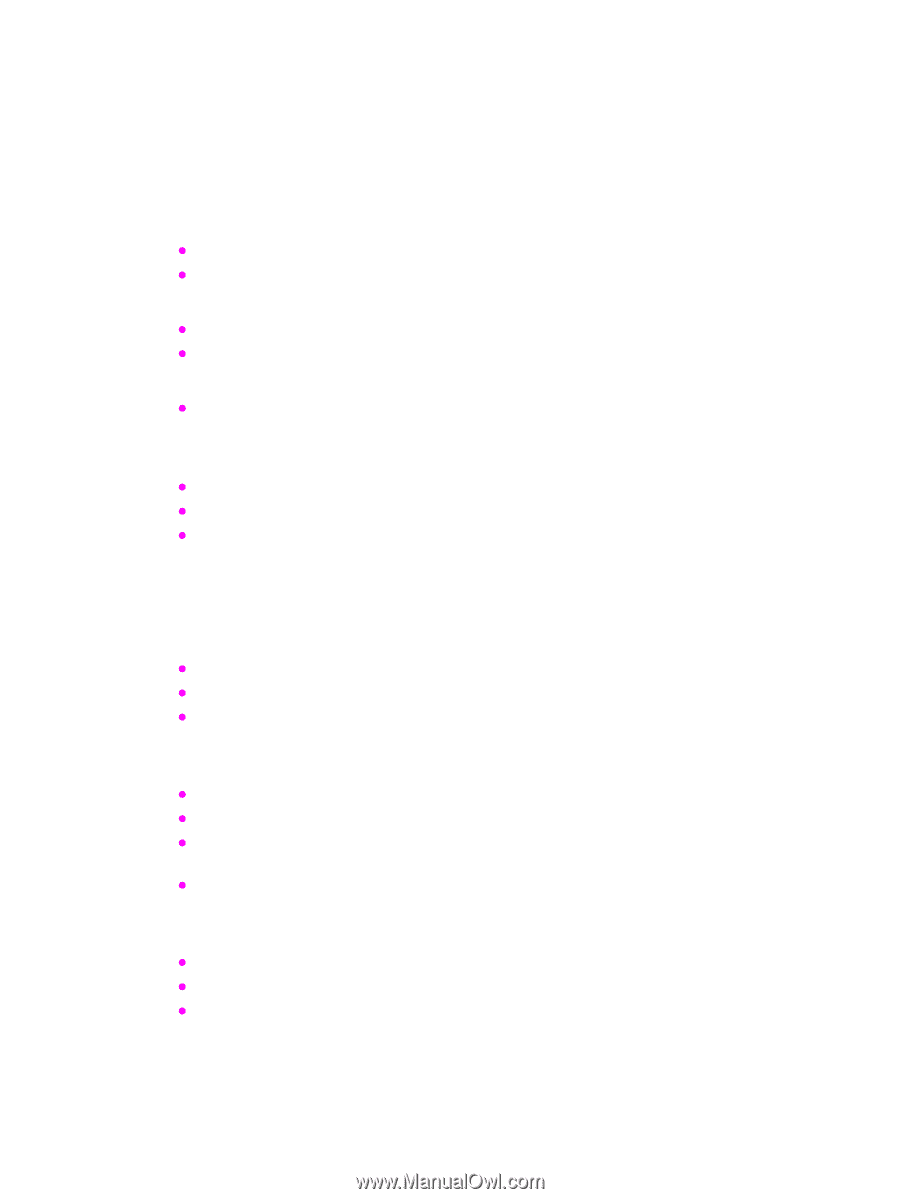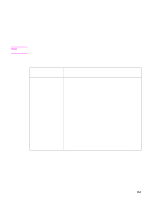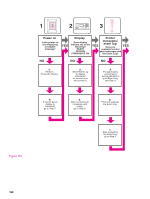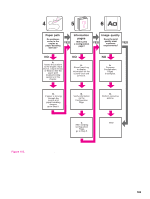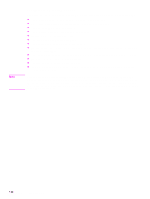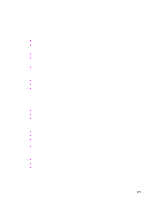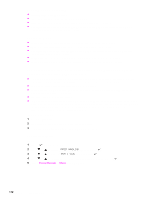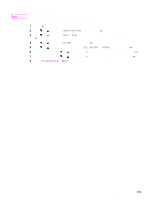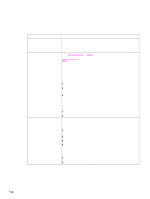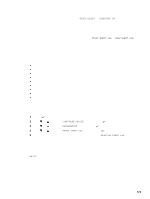HP LaserJet 9040/9050 Service Manual - Page 187
General troubleshooting information, Media does not feed from tray
 |
View all HP LaserJet 9040/9050 manuals
Add to My Manuals
Save this manual to your list of manuals |
Page 187 highlights
General troubleshooting information The following lists symptoms and typical solutions to miscellaneous problems. Abnormal noises are evident, such as grinding or chattering when the main motor is turned on In the print cartridge area: z If the print cartridge is new, automatic seal roll-up will cause noise until seal removal is complete. z If it is not new, replace the print cartridge. In the fuser area: z Reseat the fuser. z Remove and reinstall the fuser. In tray 2 or 3: z Verify that the media is loaded correctly with acceptable media. If installed, from tray 4: z Verify that the media is loaded correctly with acceptable media. z Replace the tray 4 paper path connection unit (PPCU). z Replace the tray 4 main-drive assembly. Media does not feed from tray x when printing from a software program; the paper-path test is successful Verify that the correct media size is loaded: z All trays: check from the control panel. z Tray 2, 3, or 4: remove and reseat the paper guides in the correct position in the tray that fails. z Verify the custom-size-switch setting. Media does not print from tray 4 z Make sure that power is being supplied to tray 4. z Print a configuration page (make sure that tray 4 is listed in the paper-handling options section). z Run a paper-path test from tray 4 (if the test is successful, the paper-size-detection switches might have failed or an incorrect size might be specified in the software program). z Verify the custom-size-switch setting. The printer stops printing and hangs on certain jobs z Remove any non-HP memory DIMMs and retry the print job. z Resend the print job. z Send a print job from a different software program. General troubleshooting information 171