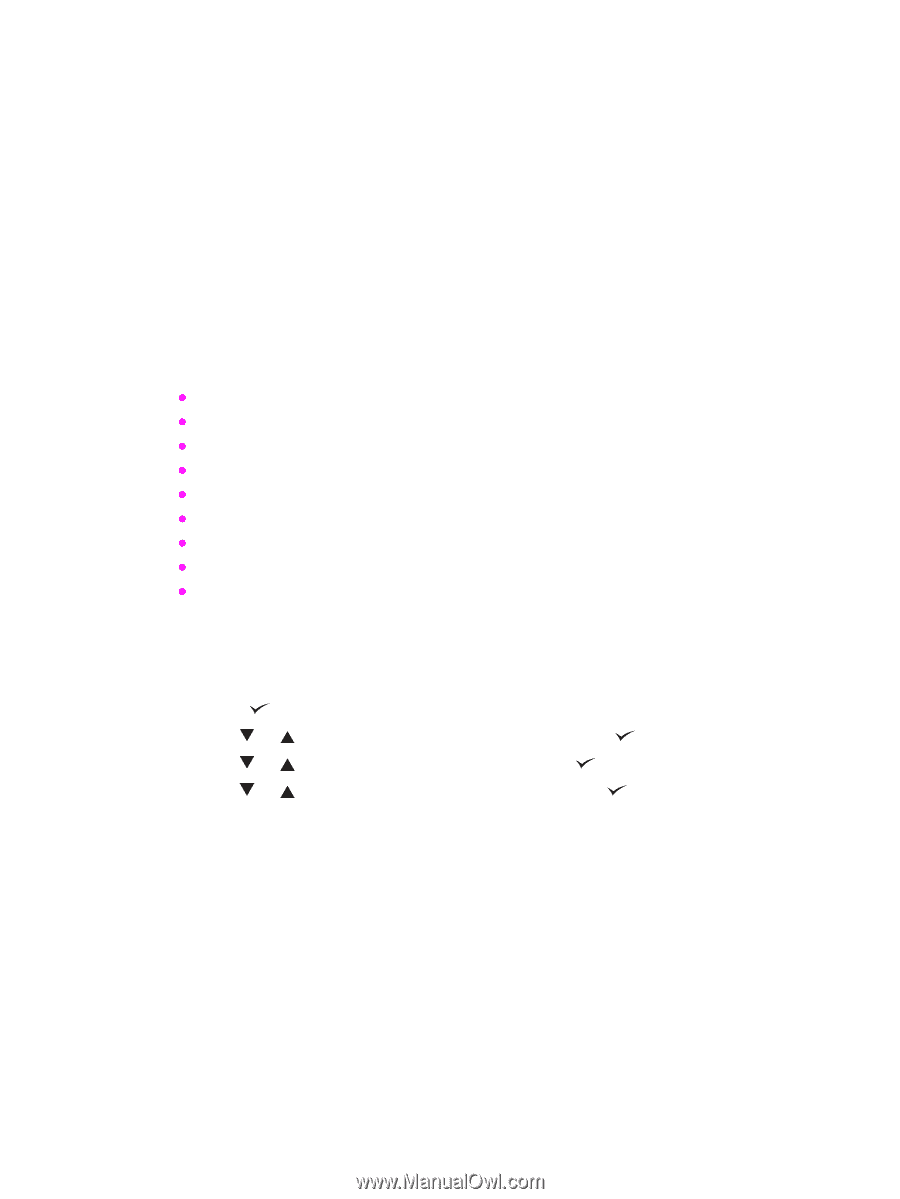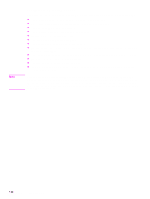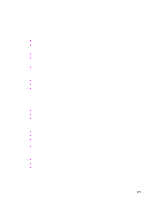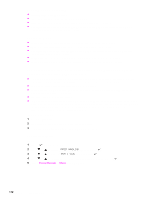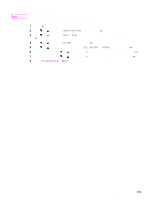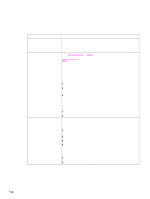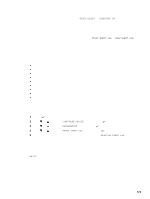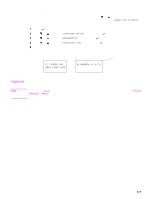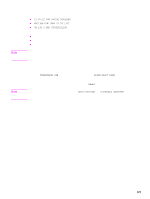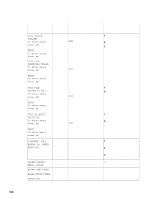HP LaserJet 9040/9050 Service Manual - Page 191
Troubleshooting by using control-panel messages, Event log
 |
View all HP LaserJet 9040/9050 manuals
Add to My Manuals
Save this manual to your list of manuals |
Page 191 highlights
Troubleshooting by using control-panel messages The control panel should show the message READY, PAUSED, or POWERSAVE ON. For information about error messages that appear, see the event log. If the display is blank, see "Power-on" on page 174. Event log page Use the event log to diagnose and troubleshoot printer errors and intermittent failures. You can either print the event log or view it on the control panel (select PRINT EVENT LOG or SHOW EVENT LOG). The event log is a last in-first out (LIFO) ordered listing of the last 50 entries. The printed event log is printed in four columns that show the event number, page count, error code, and description or personality. The description or personality provides detail about the error messages. The information is more useful for troubleshooting. The following items should be logged in the event log: z Critical errors z Jams z Sensors sensing out-of-range conditions z Deleted jobs z Unexpected media size z Complex page z Buffer overflow z NVRAM changes z Any diagnostics tests Print the event log The printer internal event log stores the 50 most recent events, and can be printed at any time. Use these steps to print the event log: 1 Press to open the menus. 2 Use or to scroll to CONFIGURE DEVICE, and then press . 3 Use or to scroll to DIAGNOSTICS, and then press . 4 Use or to scroll to PRINT EVENT LOG, and then press . 5 The event log prints. The control panel shows the message PRINTING EVENT LOG. Interpret the event log Each individual entry in the log is called an "error," while all errors that occur at the same page count are called an "event." See "Printer-message tables" on page 179 for each error in an event to better understand the event. Events usually conclude with a time-out or no response from the device (error 66.XY in the event log). Turn the printer off, and then turn the printer on. Use the event log tables in this section to associate errors in the event log with the control-panel error message. Follow the recommended action listed in the event log table starting on page 179 for each error or event. Troubleshooting by using control-panel messages 175