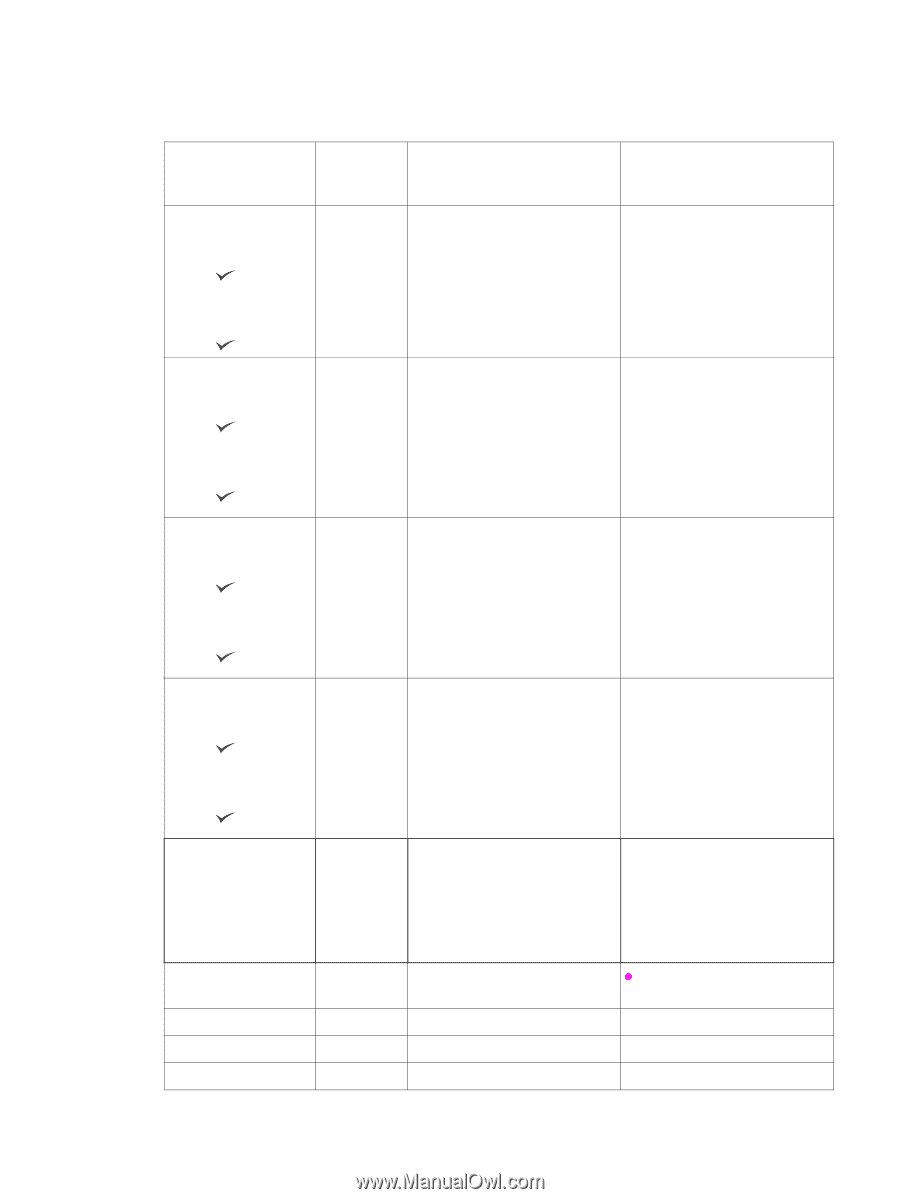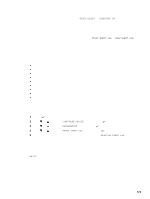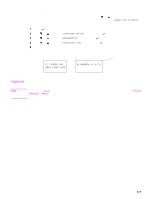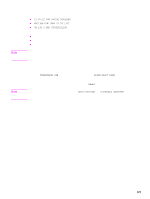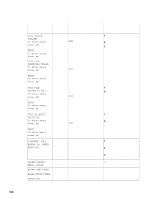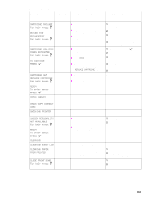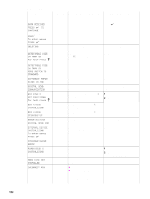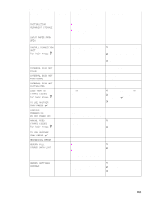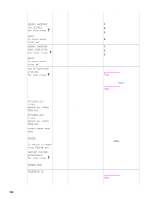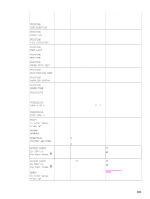HP LaserJet 9040/9050 Service Manual - Page 196
Alphabetical error messages
 |
View all HP LaserJet 9040/9050 manuals
Add to My Manuals
Save this manual to your list of manuals |
Page 196 highlights
Alphabetical error messages Table 20. Alphabetic error messages Message Event-log error message Description or explanation Recommended action [FS] DEVICE FAILURE To enter menus press alternates with READY To enter menus press The printer detected a device failure on the specified device. [FS] is: • DISK • FLASH • ROM DISK • RAM DISK 1 Turn off the printer, and then turn the printer on again. 2 Reseat the specified device. 3 Replace the specified device. [FS] FILE OPERATION FAILED To enter menus press alternates with READY To enter menus press A PJL file system command attempted to perform an illogical operation. [FS] is: • DISK • FLASH • ROM DISK • RAM DISK Verify the PJL command. [FS] FILE SYSTEM IS FULL To enter menus press alternates with READY TO enter menus press A PJL file-system command could 1 not store something on the file 2 system. [FS] is: • DISK • FLASH • ROM DISK • RAM DISK Clear the file system. Check with the system administrator. [FS] IS WRITE PROTECTED To enter menus press alternates with READY To enter menus press The file-system device is 1 protected, and no new files can be written to it. 2 [FS] is: • DISK • FLASH • ROM DISK • RAM DISK Remove the file system protection. Check with the network administrator. FULL REMOVE ALL PAPER FROM BIN ACCESS DENIED MENUS LOCKED The specified output bin is full. Security mechanism is enabled. 1 Empty the specified output bin. 2 Make sure that the flag moves smoothly. 3 If the error persists, perform the service test. z Check with the network administrator. BLOWN LAMP FUSER BLOWN MOTOR FUSER CANCELING The printer is canceling a job. No action is necessary. 180 Chapter 7 Troubleshooting