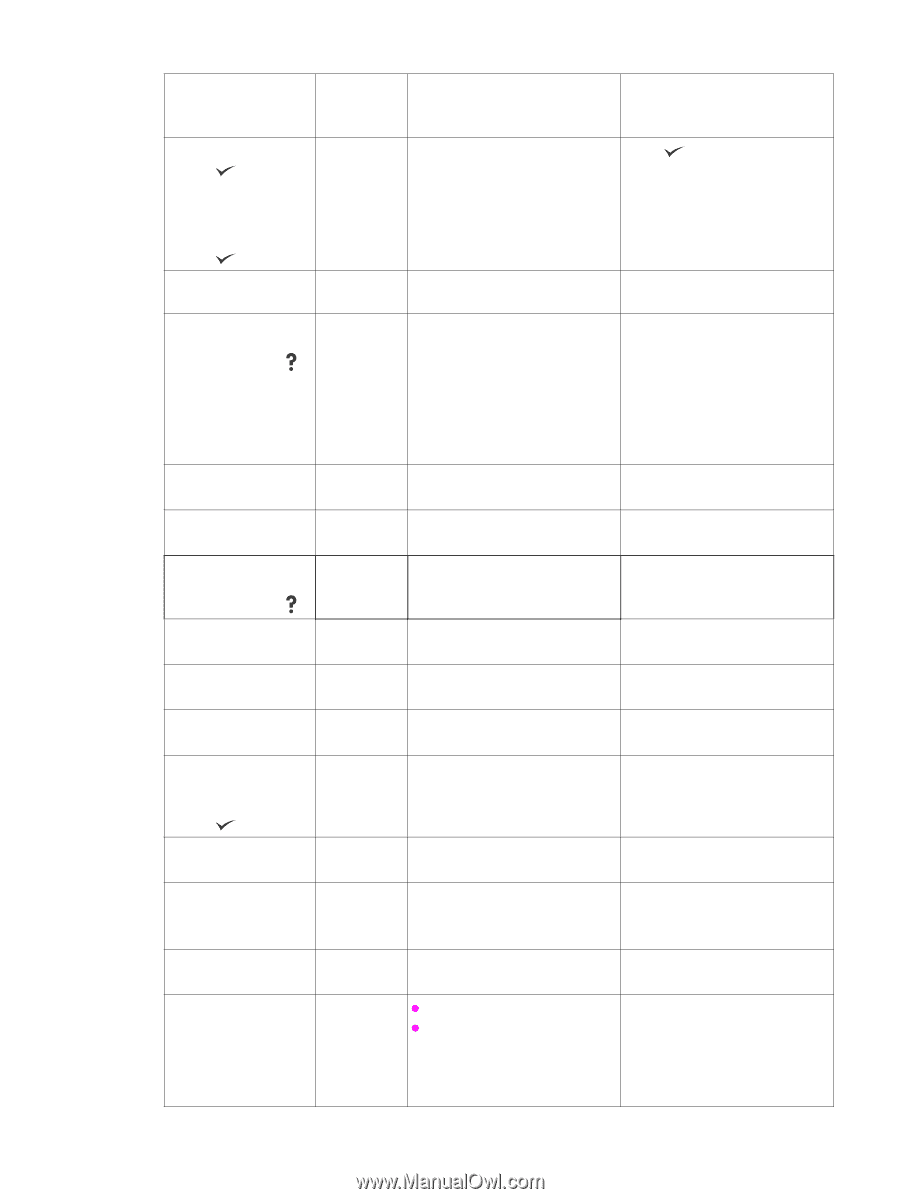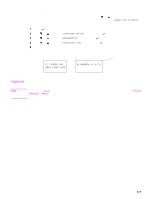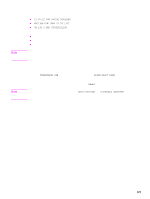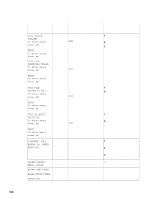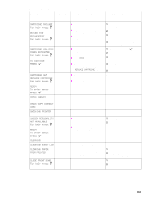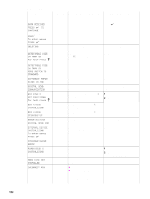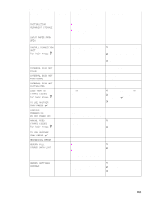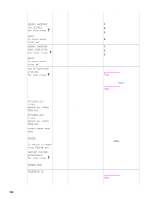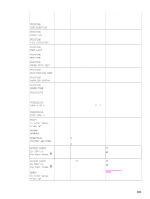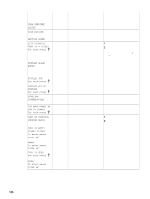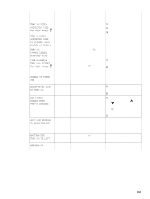HP LaserJet 9040/9050 Service Manual - Page 198
Troubleshooting, SIZES IN JOB
 |
View all HP LaserJet 9040/9050 manuals
Add to My Manuals
Save this manual to your list of manuals |
Page 198 highlights
Table 20. Alphabetic error messages (continued) Message Event-log error message Description or explanation Recommended action DATA RECEIVED PRESS TO CONTINUE alternates with READY To enter menus press The printer has received data. Press to print the last page. DELETING The printer is deleting the stored No action is necessary. job. DETECTABLE SIZE IN TRAY XX For help press alternates with DETECTABLE SIZE IN TRAY XX MOVE SWITCH TO STANDARD Standard-size media is loaded in Set the switch to standard. tray XX, but the switch is set to custom. DIFFERENT PAPER SIZES IN JOB DIGITAL SEND COMMUNICATION EIO DISK X NOT FUNCTIONAL For help press EIO X DISK INITIALIZING The current job has different media sizes. No action is necessary. The MFP cannot communicate with the server. Check with the system administrator. The hard disk in the EIO slot X is 1 Reseat the hard disk. not working correctly. 2 Replace the hard disk. The EIO hard disk in slot X is initializing. No action is necessary. EIO X DISK SPINNING UP The EIO hard disk in slot X is spinning up its plater. No action is necessary. ERROR EXITING DIGITAL SEND JOB EXTERNAL DEVICE INITIALIZING To enter menus press The digital-send job failed. Resend the digital-send job. The printer has just been turned on, or is coming out of the PowerSave mode. No action is necessary. FINISHER ALIGN ERROR An alignment error occurred in the The job will not be completed. output device. FLASH DISK X INITIALIZING A new flash DIMM is installed and 1 is initializing. 2 No action is necessary. Do not turn the power off during the initialization. HARD DISK NOT INSTALLED INCORRECT PIN The hard disk is not installed on Install the hard disk. the MFP. z The wrong PIN is typed. z This message appears for 2 seconds and then returns to the previous screen so that the customer can retype the PIN. Retype the PIN. 182 Chapter 7 Troubleshooting