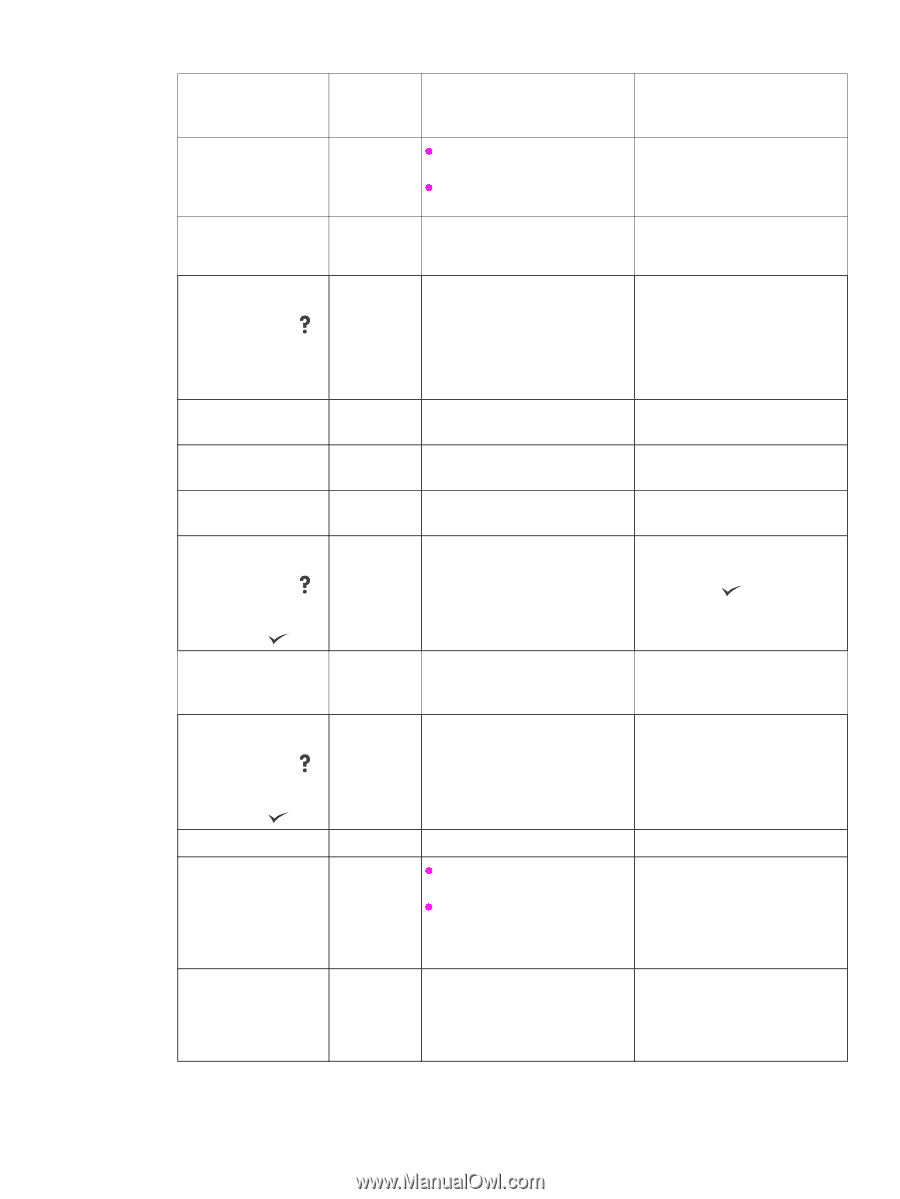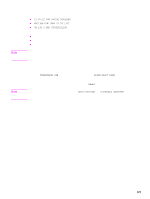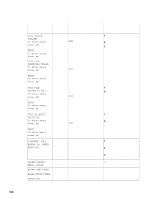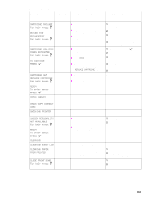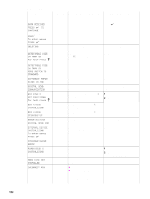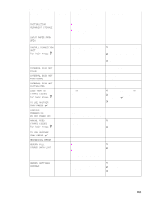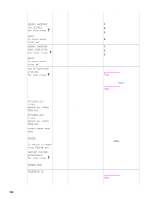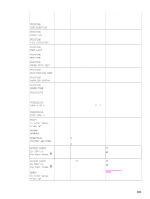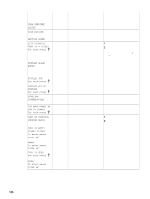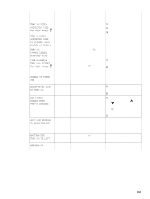HP LaserJet 9040/9050 Service Manual - Page 199
Do Not Power Off, To Use Another
 |
View all HP LaserJet 9040/9050 manuals
Add to My Manuals
Save this manual to your list of manuals |
Page 199 highlights
Table 20. Alphabetic error messages (continued) Message Event-log error message Description or explanation Recommended action INITIALIZING PERMANENT STORAGE z The printer has just been turned on. z Permanent storage is initializing. No action is necessary. INPUT PAPER PATH OPEN The paper-path between the printer and the external paperhandling input device is open. Close the input device paper path. INSTALL CONNECTION UNIT For help press The paper path connection unit was not installed in the right access door. 1 Locate and install the paperpath connection unit. 2 Reinstall the paper-path connection unit. 3 Replace the paper path connection unit. INTERNAL DISK NOT FOUND The internal disk is not found Make sure that the internal disk is installed correctly. INTERNAL DISK NOT FUNCTIONAL The internal disk is not functioning Turn off the printer, and then turn correctly. the printer on again. INTERNAL DISK NOT INITIALIZED LOAD TRAY XX [TYPE] [SIZE] For help press alternates with TO USE ANOTHER TRAY PRESS LOADING PROGRAM XX DO NOT POWER OFF MANUAL FEED [TYPE] [SIZE] For help press alternates with TO USE ANOTHER TRAY PRESS The internal disk has not been initialized. Initialize the disk or check with the system administrator. Tray XX is configured for a specific 1 type and size for a job that has been sent, but the tray is empty. 2 3 Insert media into tray XX. Select a different tray by pressing . Verify the program settings. Programs or fonts are loading into No action is necessary (do not RAM (the length of the process turn power off during this depends on the size of the entity). process). A job is sent to the printer, but the 1 specified media size is not available. 2 Insert the correct media into tray 1. Select a different tray. MECHANICAL ERROR MEMORY FULL STORED DATA LOST z No memory is available in the 1 printer. 2 z The current job might not print correctly, and some resources (downloaded fonts) might be lost. Simplify the job. Install additional memory. MEMORY SETTINGS CHANGED The resource-saving or I/O 1 buffering settings had to be changed by the printer (memory is 2 insufficient for the previous 3 settings). Verify the program settings. Simplify the job. Install additional memory. Control-panel messages 183