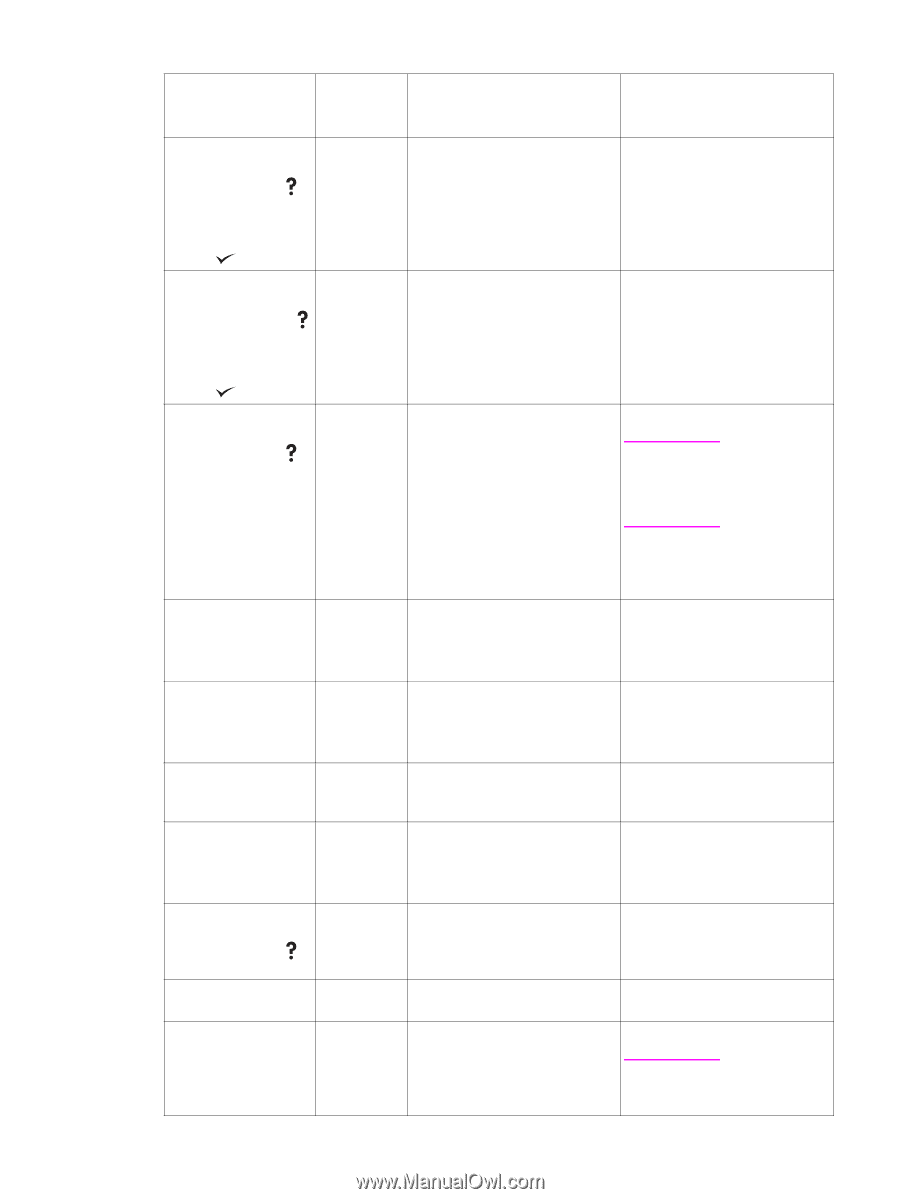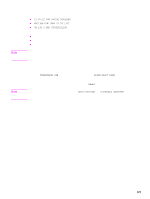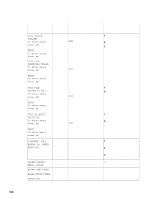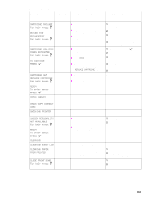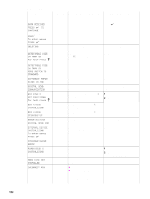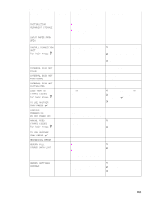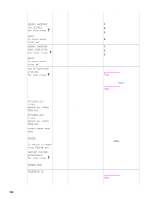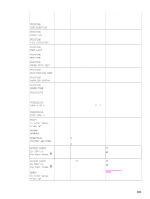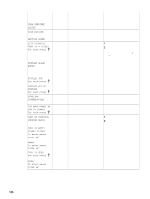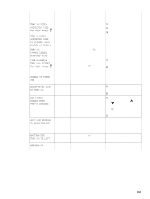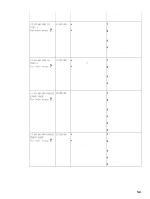HP LaserJet 9040/9050 Service Manual - Page 200
Non Hp Cartridge, Remove All Paper
 |
View all HP LaserJet 9040/9050 manuals
Add to My Manuals
Save this manual to your list of manuals |
Page 200 highlights
Table 20. Alphabetic error messages (continued) Message Event-log error message Description or explanation Recommended action MEMORY SHORTAGE JOB CLEARED For help press alternates with READY To enter menus press The printer ran out of memory (the 1 remainder of the job is canceled). 2 3 4 Add additional memory. Add a hard disk. Verify the job and program settings. Simplify the job. MEMORY SHORTAGE PAGE SIMPLIFIED For help press alternates with READY To enter menus press The printer adaptive data 1 compression had to fit the raster graphics in the available memory. 2 3 Simplify the job. Add additional memory. Add a hard disk. NON HP CARTRIDGE DETECTED For help press A non-HP print cartridge is installed. No action is necessary. Note This message appears for 30 seconds, and then the printer returns to the READY state. OPTIONAL BIN 1 FULL REMOVE ALL PAPER FROM BIN OPTIONAL BIN 2 FULL REMOVE ALL PAPER FROM BIN OUTPUT PAPER PATH OPEN PAUSED To return to ready press RESUME key PERFORM PRINTER MAINTENANCE For help press PLEASE WAIT POWERSAVE ON Note A cartridge-low/out message does not appear with non-HP print cartridges. The face-up bin is full. More than Remove all media from the face125 pages are in the face-up bin. up bin. The stapler bin is full. More than Remove all media from the stapler 3,000 sheets of letter or A4 media bin. are in the stapler bin. The paper path between the printer and the output-device is open. Close the output-device paper path. PAUSE/RESUME has been pressed. Press PAUSE/RESUME to return the Printing stopped, but the job might printer to READY. be received. The printer reached its prescribed Perform printer maintenance. printed page threshold of 350,000 pages between maintenance periods. The printer is deleting data so it No action is necessary. can stop receiving I/O. The printer is in the PowerSave mode. No action is necessary. Note Press any key on the control panel to return the device to ready. 184 Chapter 7 Troubleshooting