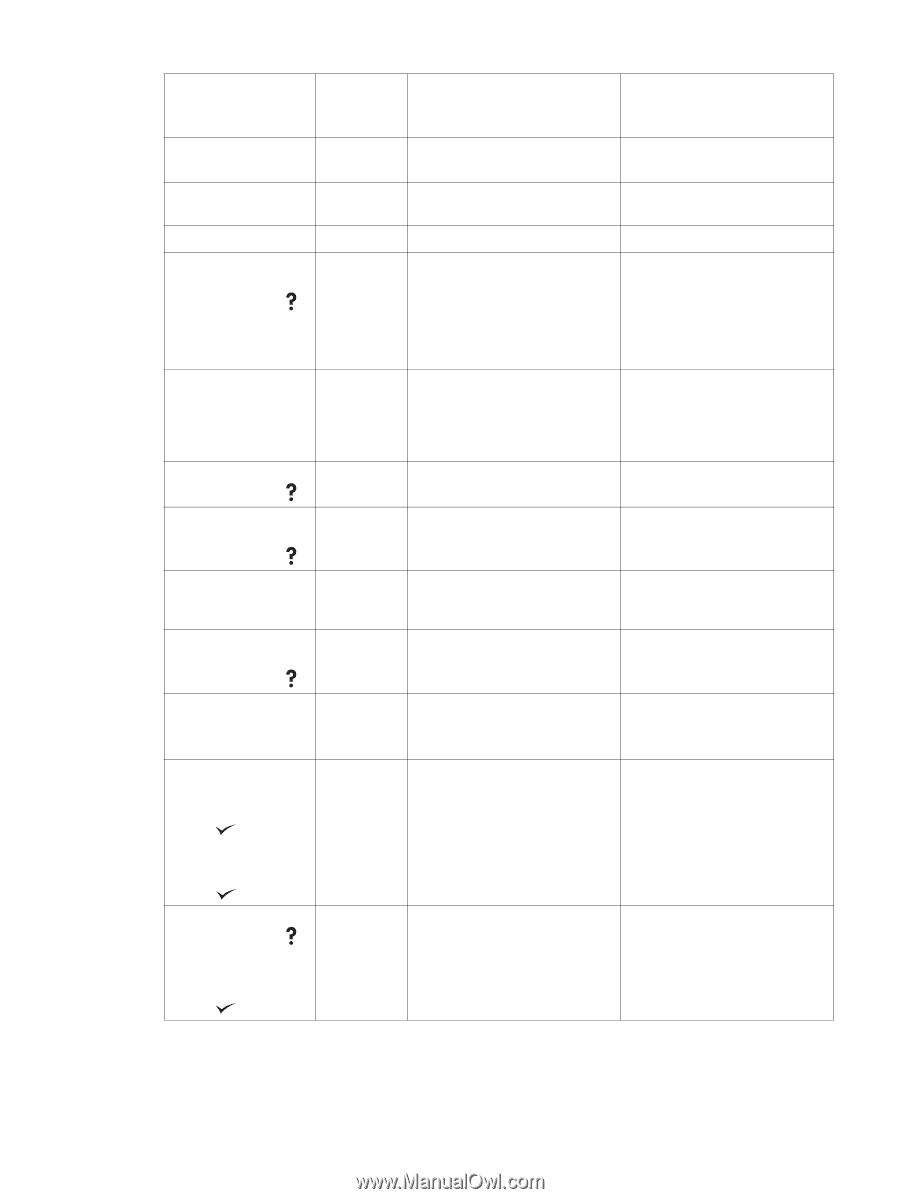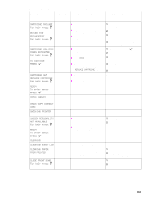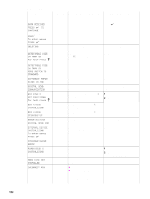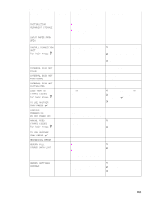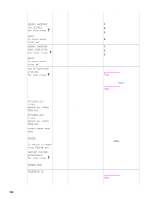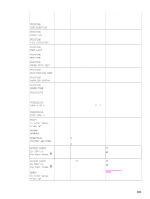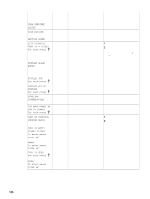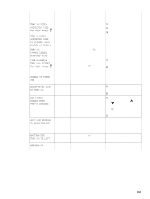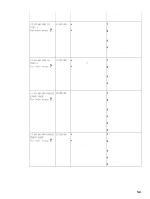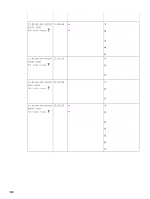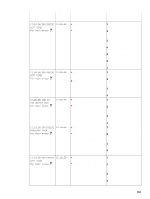HP LaserJet 9040/9050 Service Manual - Page 202
Too Many S In, Job To Staple
 |
View all HP LaserJet 9040/9050 manuals
Add to My Manuals
Save this manual to your list of manuals |
Page 202 highlights
Table 20. Alphabetic error messages (continued) Message Event-log error message Description or explanation Recommended action SCAN CARRIAGE LOCKED The scan carriage is locked. Unlock the scan carriage. SCAN FAILURE A scanning job failed. Turn off the printer, and then turn the printer on again. SETTING SAVED A value is saved. No action is necessary. SIZE MISMATCH TRAY XX = [SIZE] For help press The media loaded in the tray is 1 longer or shorter in the feed direction than the size that the tray 2 is configured for. Verify the tray settings. Set the tray switch to standard (if custom-size media is used, set the X and Y values in the custom setting of the control panel). STAPLER ALIGN ERROR The media in the stapling device is Clean the rollers at the unaligned (this error message accumulator. might appear when different media sizes are used for the same print job). STAPLER JAM For help press The stapler is jammed. Clear the jammed staples. STAPLER OUT OF STAPLES For help press The stapler is out of staples. Replace the staple cartridge. STAPLING INTERRUPTION An obstruction in the stapler must Remove the obstruction. be removed before stapling can continue. TOO MANY PAGES IN JOB TO STAPLE For help press The output device received too many pages to perform the stapling process. The pages are ejected without being finished. TRAY XX CONTAINS UNKNOWN MEDIA The media type in the specified tray cannot be determined. 1 Verify the tray settings. 2 Make the media settings more specific. TRAY XX EMPTY [TYPE] [SIZE] To enter menus press alternates with READY To enter menus press TRAY XX OPEN For help press alternates with READY To enter menus press The specified tray is empty, but the Load additional media into the current job does not require this tray. tray to print correctly. The specified tray is open, but the Close the tray. current job does not require this tray to print. 186 Chapter 7 Troubleshooting