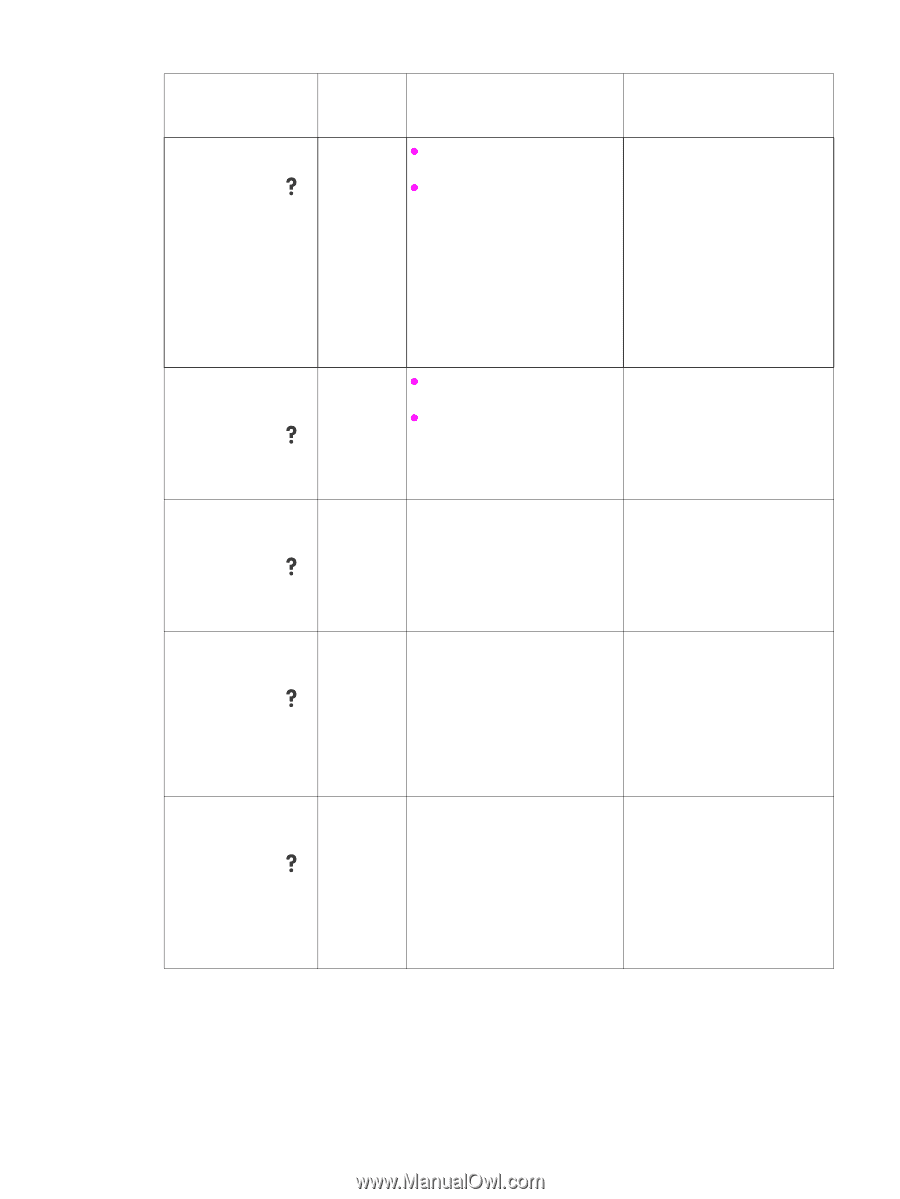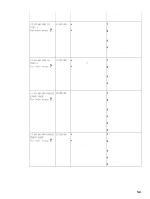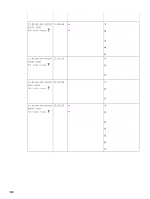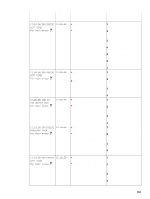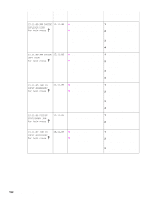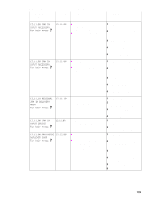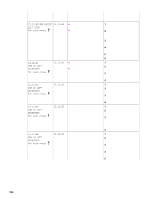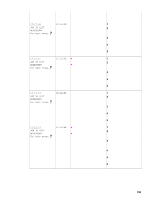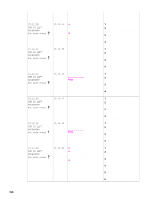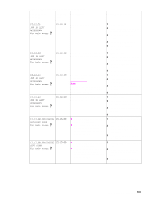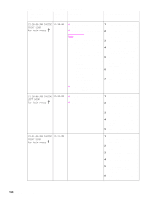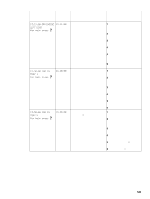HP LaserJet 9040/9050 Service Manual - Page 210
Jam Inside, Left Door, For Help Press, Jam In Left, Accessory
 |
View all HP LaserJet 9040/9050 manuals
Add to My Manuals
Save this manual to your list of manuals |
Page 210 highlights
Table 21. Numeric error messages (continued) Control panel message Event-log Description error message Recommended action 13.12.00 JAM INSIDE 13.12.00 LEFT DOOR For help press 13.12.01 JAM IN LEFT ACCESSORY For help press 13.12.01 z A page is jammed in the paper 1 path at the duplexer. z The leading edge of the media 2 did not reach the duplexer paper sensor (PS2004) within the specified time. 3 4 5 6 z Media is present in the flipper 1 when power is turned on. 2 z An auto-flush operation is not possible. 3 4 Clear the jam in the indicated area. Close the door so that the printer attempts to clear the paper path. Perform a paper-path test. See page 213. If the error persists, replace the fuser. Replace the duplexer. Replace the diverter. Clear the jam. Turn off the printer, and then turn the printer on again. Send two pages through for a paper-path test. Replace the flipper assembly. 13.12.02 JAM IN LEFT ACCESSORY For help press 13.12.02 Media never reached the flipper input area. 1 Clear the jam. 2 Turn off the printer, and then turn the printer on again. 3 Send two pages through for a paper-path test. 4 Replace the flipper assembly. 13.12.03 JAM IN LEFT ACCESSORY For help press 13.12.03 Media is jammed in the flipper entry area. 1 Clear the jam. 2 Turn off the printer, and then turn the printer on again. 3 Send two pages through for a paper-path test to test the top face-down bin and the left face-up bin. 4 Replace the flipper assembly. 13.12.04 JAM IN LEFT ACCESSORY For help press 13.12.04 Media is jammed in the flipper internal area. 1 Clear the jam. 2 Turn off the printer, and then turn the printer on again. 3 Send two pages through for a paper-path test. 4 Replace the delivery assembly. 5 Replace the flipper assembly. 194 Chapter 7 Troubleshooting