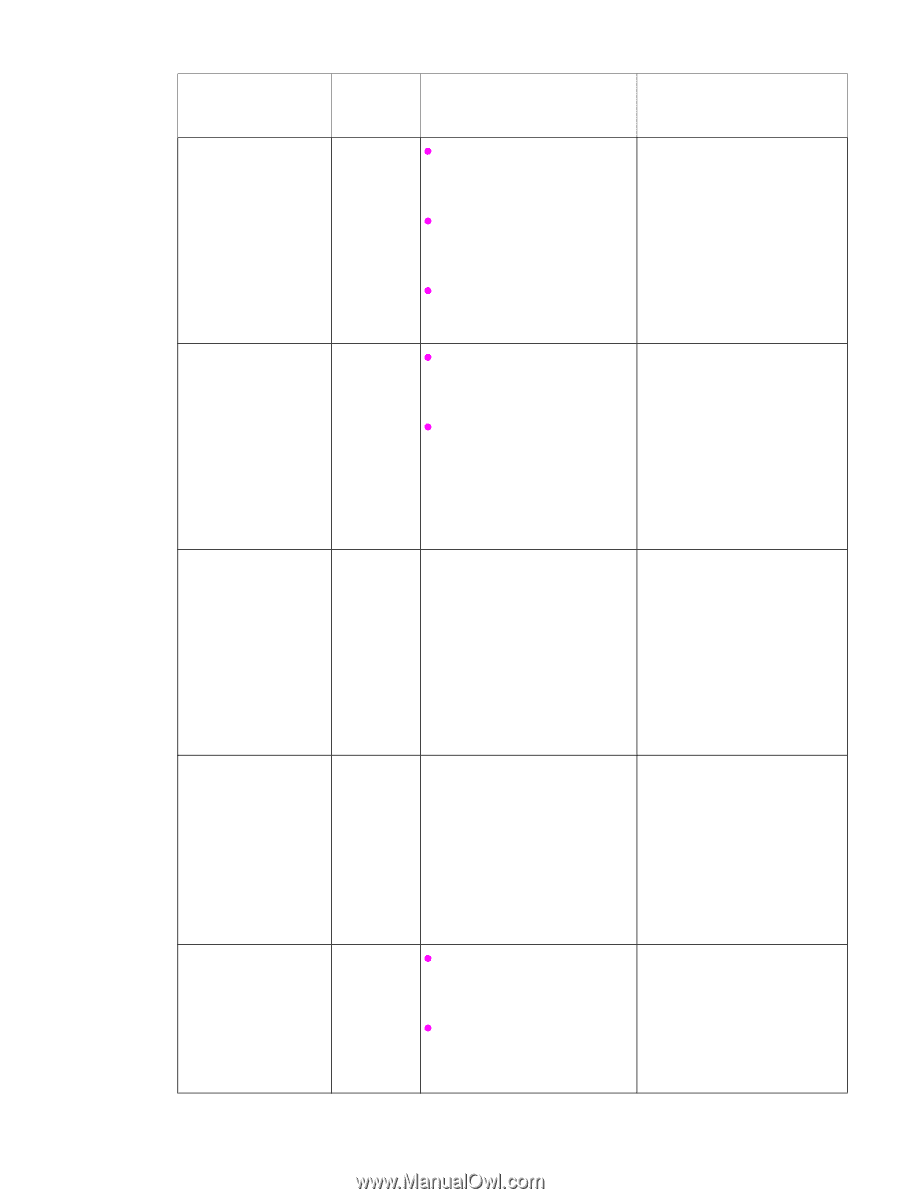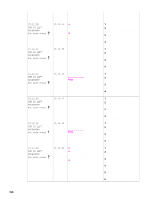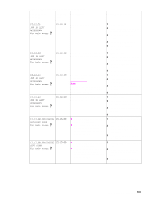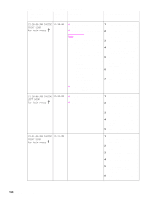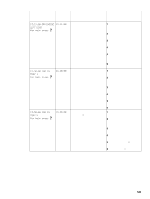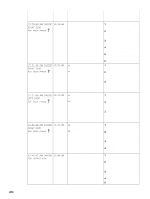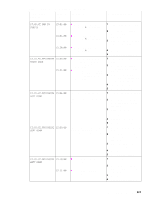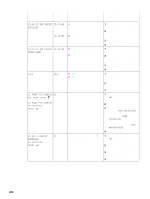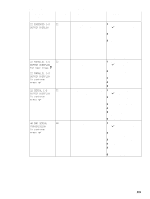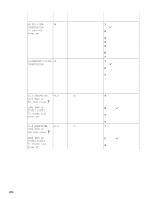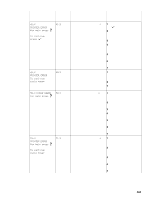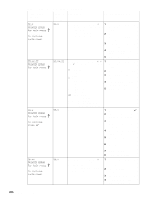HP LaserJet 9040/9050 Service Manual - Page 217
Table 21., Numeric error messages continued, Control panel, message, Event-log, error, Description
 |
View all HP LaserJet 9040/9050 manuals
Add to My Manuals
Save this manual to your list of manuals |
Page 217 highlights
Table 21. Numeric error messages (continued) Control panel message Event-log Description error message Recommended action 13.XX.YZ JAM IN TRAY N 13.01.00 -or13.01.00 -or13.30.00 13.XX.YZ JAM INSIDE 13.05.00 FRONT DOOR -or- 13.31.00 z A tray 2 pickup jam has 1 occurred (N = 2) (PS1402). 2 z A tray 3 pickup jam has occurred (N = 3) (PS1404). 3 z A tray 1 pickup jam has occurred (N = 1). 4 5 z A fuser delivery delay jam has 1 occurred, and the media did not clear PS501 within the 2 specified time. z A fuser delivery delay jam has occurred, and the media did not clear PS502 within the 3 specified time. 4 5 Clear the jam in the indicated area. Close the door so that the printer attempts to clear the paper path. Make sure that the indicated sensor is functioning correctly. Perform a sensor test. Perform a paper-path test. Clear the jam in the indicated area. Close the door so that the printer attempts to clear the paper path. Make sure that the PS501 senor flag or the PS502 flag is functioning correctly. Perform a sensor test. Perform a paper-path test. 13.XX.YZ JAM INSIDE 13.06.00 LEFT DOOR A fuser delivery stay jam has occurred, and the media did not clear PS501 within the specified time. 1 Clear the jam in the indicated area. 2 Close the door so that the printer attempts to clear the paper path. 3 Make sure that the PS501 senor flag is functioning correctly. 4 Perform a sensor test. 5 Perform a paper-path test. 13.XX.YZ JAM INSIDE 13.09.00 LEFT DOOR 13.XX.YZ JAM INSIDE 13.10.00 LEFT DOOR -or13.11.00 A delivery delay jam has occurred, 1 and the media did not clear PS1451 within the specified time. 2 3 4 5 z A reversing delay jam has 1 occurred. 2 z A reversing stay jam has occurred. 3 4 Clear the jam in the indicated area. Close the door so that the printer attempts to clear the paper path. Make sure that PS1451 is functioning correctly. Perform a sensor test. Perform a paper-path test. Clear the jam in the indicated area. Close the door so that the printer attempts to clear the paper path. Perform a sensor test. Perform a paper-path test. Control-panel messages 201