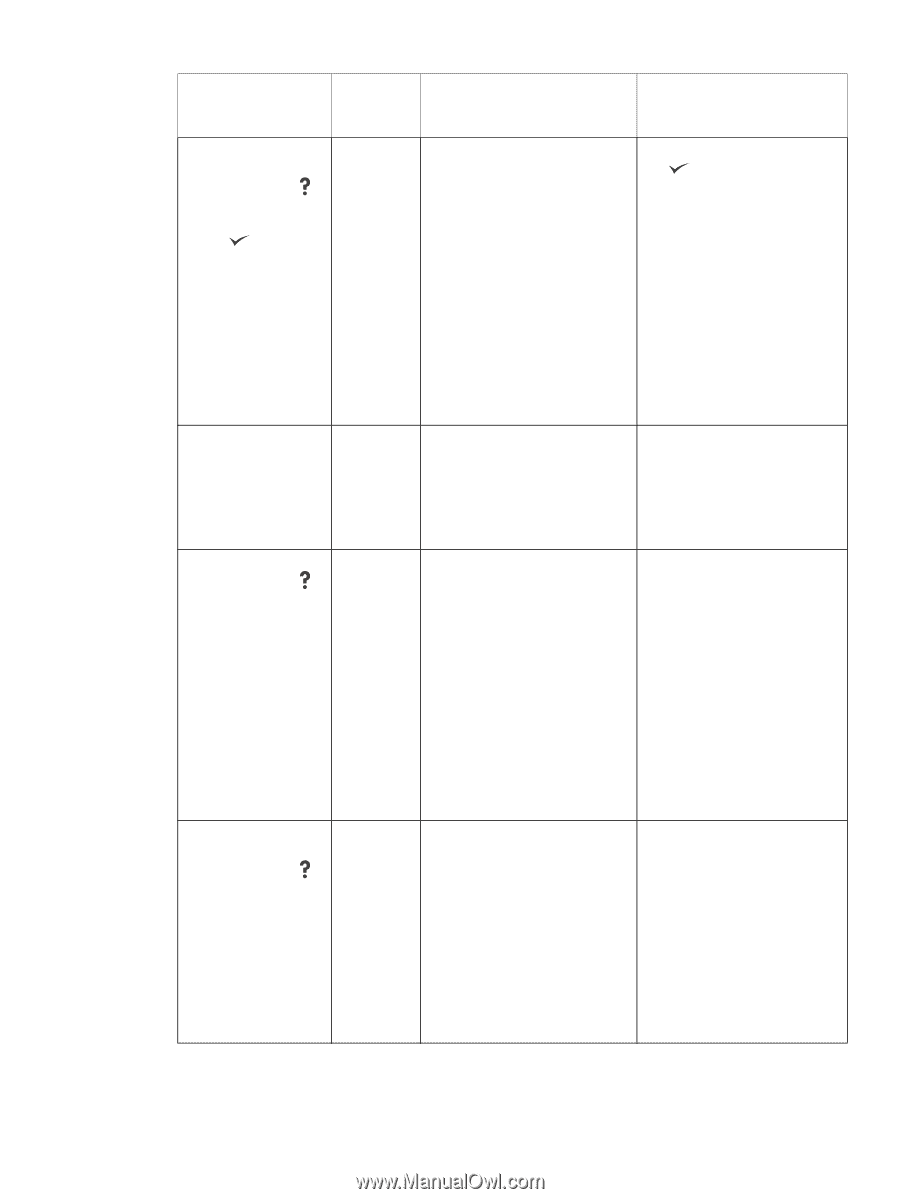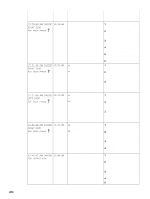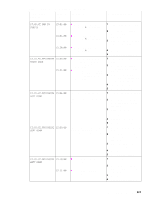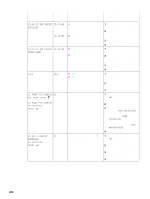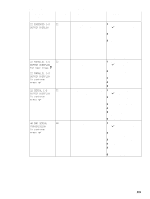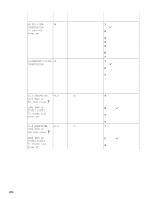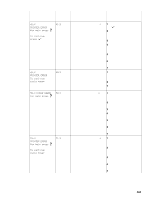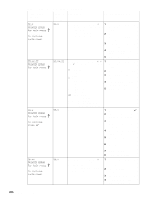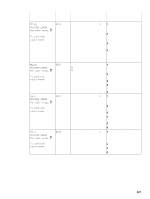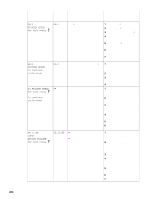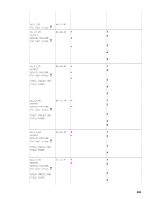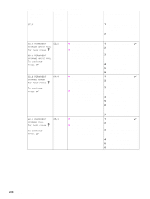HP LaserJet 9040/9050 Service Manual - Page 221
PRINTER ERROR, For help press, To continue, press, cycle power, X FUSER ERROR, A fuser error occurred
 |
View all HP LaserJet 9040/9050 manuals
Add to My Manuals
Save this manual to your list of manuals |
Page 221 highlights
Table 21. Numeric error messages (continued) Control panel message Event-log Description error message Recommended action 41.X PRINTER ERROR For help press alternates with To continue press 41.X A printer error occurred, and X 1 corresponds to the following issue: • 1 = Unknown misprint error 2 • 2 = Beam detect error • 4 = No video sync 3 4 5 6 7 To continue printing, press . Turn off the printer, and then turn the printer on to continue. Resend the print job. Reseat connections to the laser/scanner and DC controller. If error persists, replace the laser/scanner. Replace the upper cable guide assembly. Replace the DC controller. 49.X PRINTER ERROR To continue cycle power 49.X A critical firmware error occurred. 1 2 3 Turn off the printer, and then turn the printer on to continue. Resend the print job. Update the firmware to the latest version. 50.X FUSER ERROR 50.X For help press A fuser error occurred, and X 1 corresponds to the following issue: 1 Low fuser temperature 2 Fuser warm up service 3 High fuser temperature 2 4 Faulty fuser 5 Inconsistent fuser 3 6 Faulty fuser 4 5 6 7 Turn off the printer, and then turn the printer on to continue. Reseat connections to the fuser and the DC controller. Reseat the fuser. If error persists, replace the fuser. Replace the upper cableguide assembly. Replace the low-voltage power supply. Replace the DC controller. 51.X PRINTER ERROR For help press alternates with To continue cycle power 51.X A printer error occurred, and X 1 corresponds to the following issue: 1 Beam detect error 2 Laser error 2 3 4 5 Turn off the printer, and then turn the printer on to continue. Reseat connections to the laser/scanner and DC controller. If error persists, replace the laser/scanner. Replace the upper cableguide assembly. Replace the DC controller. Control-panel messages 205