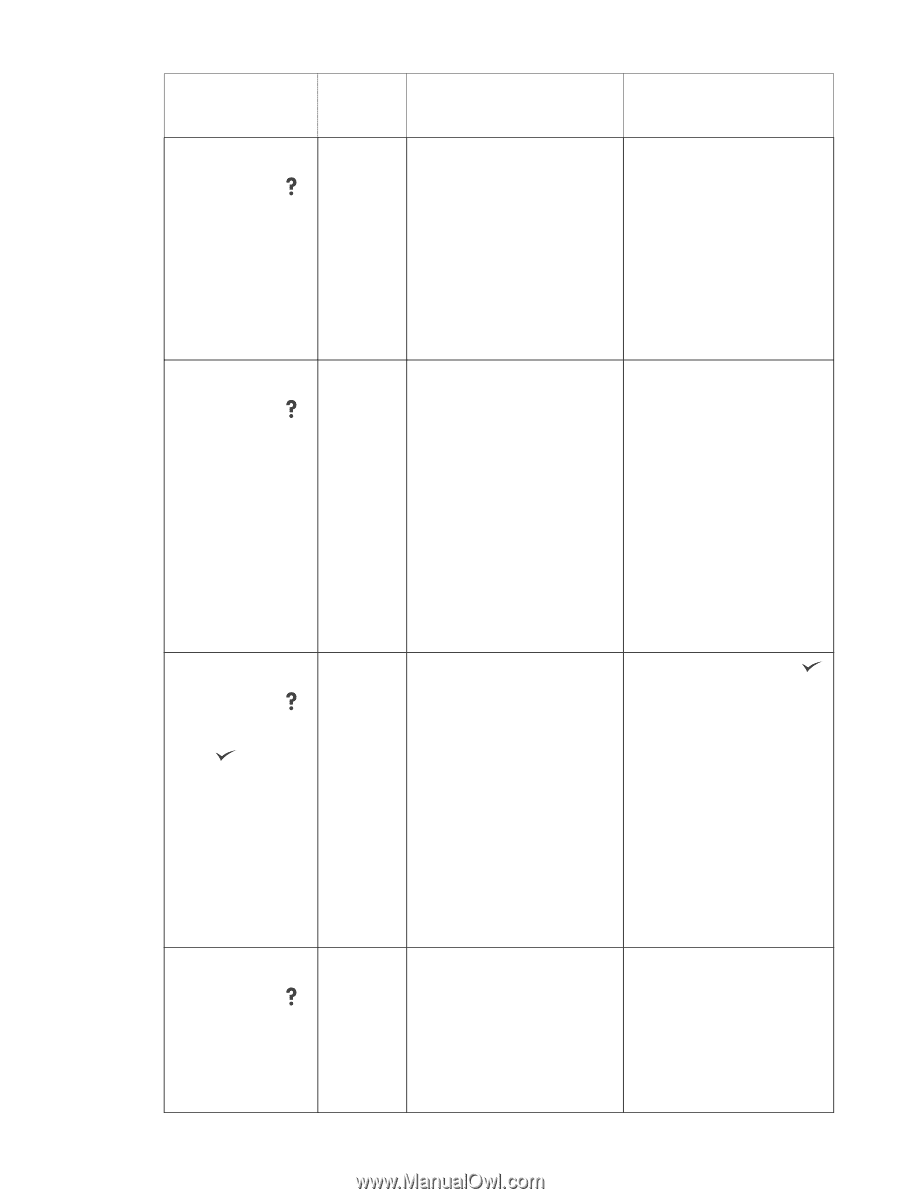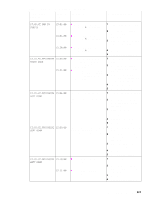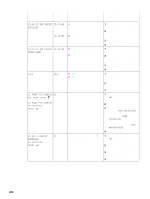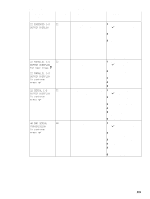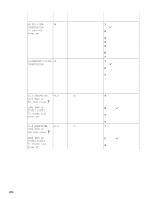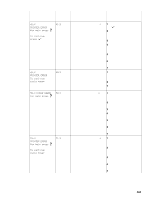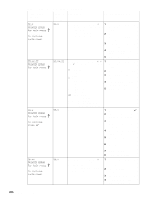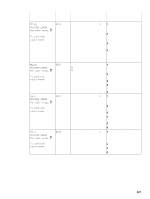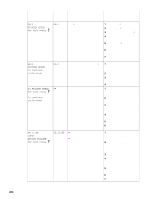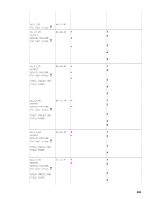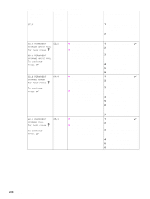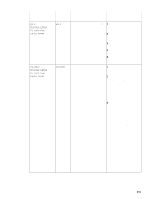HP LaserJet 9040/9050 Service Manual - Page 222
PRINTER ERROR, For help press, To continue, cycle power, XY.ZZ, press, On board RAM/ROM
 |
View all HP LaserJet 9040/9050 manuals
Add to My Manuals
Save this manual to your list of manuals |
Page 222 highlights
Table 21. Numeric error messages (continued) Control panel message Event-log Description error message Recommended action 52.X PRINTER ERROR For help press alternates with To continue cycle power 52.X A printer error occurred, and X 1 corresponds to the following issue: 0 Scanner error 1 Scanner startup error 2 Scanner rotation error 2 3 4 5 Turn off the printer, and then turn the printer on to continue. Reseat connections to the laser/scanner and DC controller. If error persists, replace the laser/scanner. Replace the upper cableguide assembly. Replace the DC controller. 53.XY.ZZ PRINTER ERROR For help press 53.XY.ZZ A DIMM error occurred, and X, Y, 1 and Z corresponds to the following issues: X = DIMM type 0 ROM 2 1 RAM 3 Y = Device location 0 On board RAM/ROM 4 1 DIMM slot 1 2 DIMM slot 2 3 DIMM slot 3 5 4 DIMM slot 4 ZZ = Error number 1 Unsupported memory 2 Recognized memory 3 Less than minimum memory 4 Exceeds maximum memory Turn off the printer, and then turn the printer on to continue. Reseat the specified DIMM. Move DIMM to a different slot. If the error persists, replace the specified DIMM. Replace the formatter. 55.X PRINTER ERROR For help press alternates with To continue press 55.X A temporary printer error occurred. 1 2 3 4 5 6 7 8 To clear the error, press . Turn off the printer, and then turn the printer on again. Make sure that the maintenance kit is not due for replacement. Reseat the formatter, DIMMs, and EIO cards. Perform an engine test. See page 215. Perform a service test. See page 213. Replace the DC controller Replace the formatter. 56.XX PRINTER ERROR For help press alternates with To continue cycle power 56.X A printer error occurred, and X 1 corresponds to the following issue: 1 Illegal input selection 2 Duplexer was removed while 2 power is on 3 4 Turn off the printer, and then turn the printer on again to continue. Check the printer configuration. Check the program settings. Turn the printer off and reinstall the duplexer. 206 Chapter 7 Troubleshooting