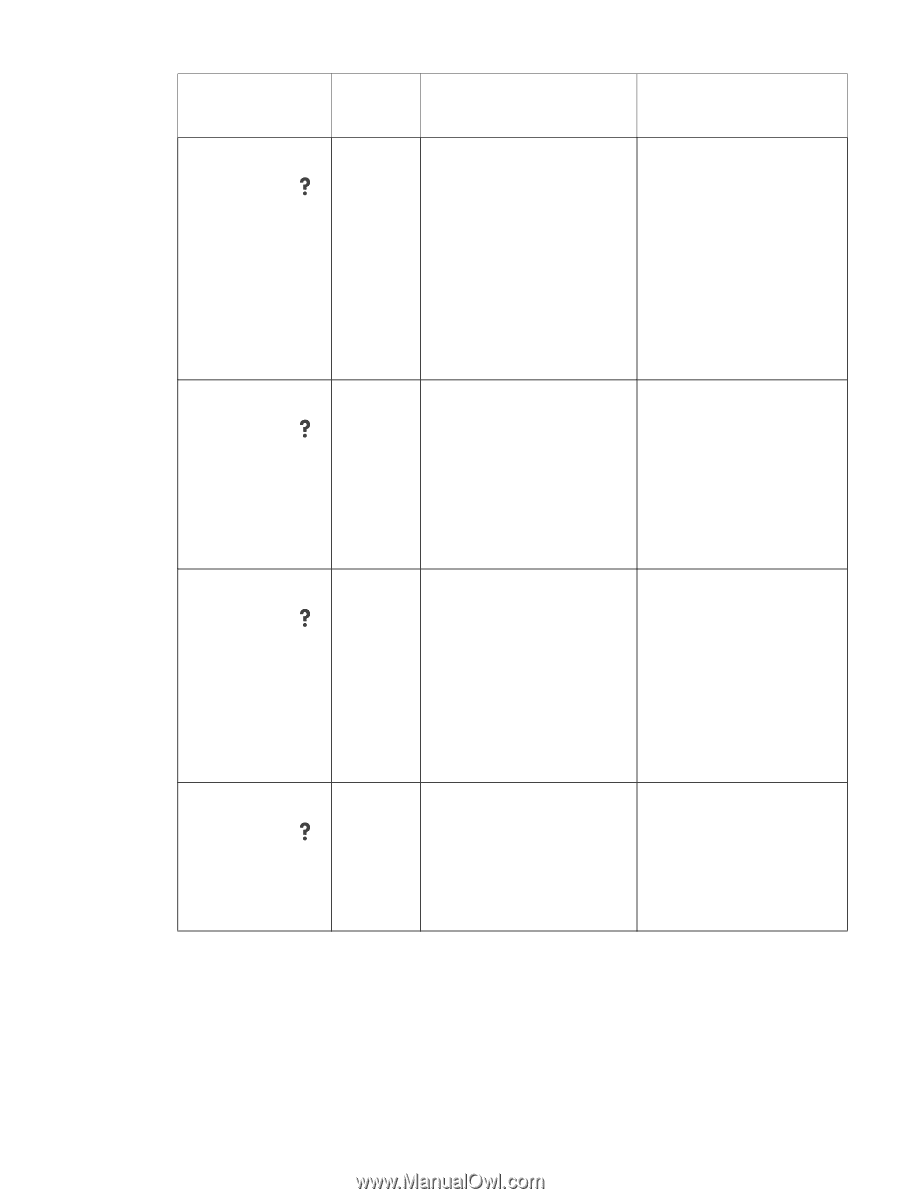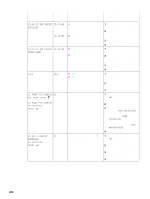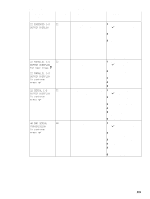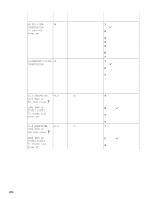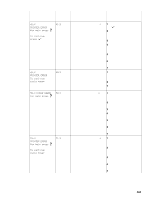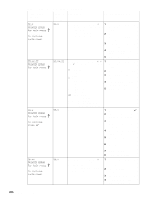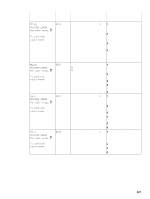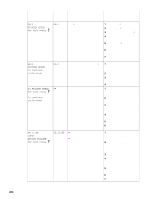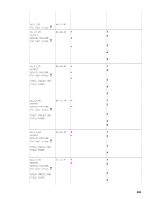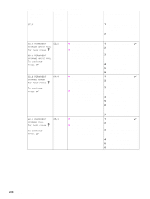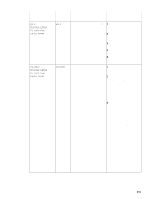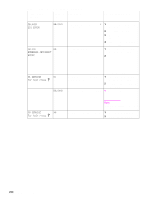HP LaserJet 9040/9050 Service Manual - Page 223
PRINTER ERROR, For help press, To continue, cycle power, Main motor error
 |
View all HP LaserJet 9040/9050 manuals
Add to My Manuals
Save this manual to your list of manuals |
Page 223 highlights
Table 21. Numeric error messages (continued) Control panel message Event-log Description error message Recommended action 57.XX PRINTER ERROR For help press alternates with To continue cycle power 57.X A printer error occurred, and X 1 corresponds to the following issue: 1 Cartridge fan error (fan #5) 2 (not used) 3 Power-supply-fan error (fan 2 #1) 4 Formatter- (controller-) fan error (fan #2) 3 5 Delivery-fan (front) error (fan #4) 4 6 Face-down tray error 7 Delivery-fan (back) error (fan #3) 8 Duplexer-fan error Turn off the printer, and then turn the printer on again to continue. Reseat connections to the specified fan and DC controller. If the error persists, replace the specified fan. Replace the DC controller. 58.XX PRINTER ERROR For help press alternates with To continue cycle power 58.X A printer error occurred. XX = 04 (power supply) XX = 03 (CPU) 1 Turn off the printer, and then turn the printer on again to continue. 2 Check the printer configuration. 3 Replace the print cartridge. 4 Replace the toner sensor contact assembly. 5 Replace the DC controller. 59.X PRINTER ERROR For help press alternates with To continue cycle power 59.X A printer error occurred, and X 1 corresponds to the following issue: 0 Main motor error 1 Main motor startup error 2 Main motor rotation error 2 3 4 5 6 Turn off the printer, and then turn the printer on again to continue. Reseat connections to the DC controller. Replace the print cartridge. Perform a service test. See page 213. Replace the main motor. Replace the DC controller. 59.X PRINTER ERROR For help press alternates with To continue cycle power 59.X A printer error occurred, and X 1 corresponds to the following issue: 3 Abnormal fuser motor start 4 Fuser motor rotation error 2 3 4 Check the cables connections at the fuser motor, and reseat them as necessary. Reseat the fuser. Replace the fuser motor. Replace the fuser assembly. Control-panel messages 207